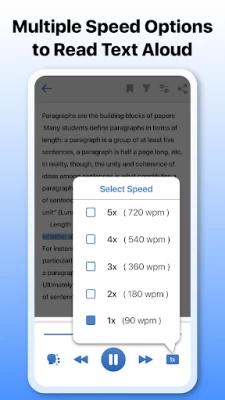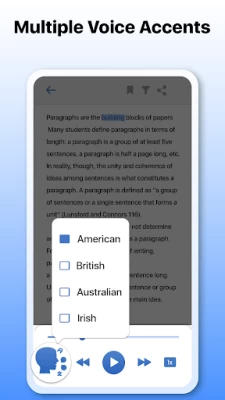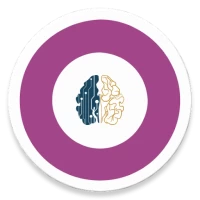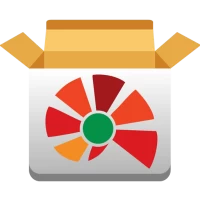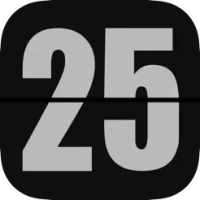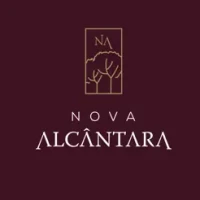PDF Voice Reader:Text to Voice
1.0 by NSolApps (0 Reviews) September 18, 2024Latest Version
Version
1.0
1.0
Update
September 18, 2024
September 18, 2024
Developer
NSolApps
NSolApps
Categories
Productivity
Productivity
Platforms
Android
Android
Downloads
0
0
License
Free
Free
Package Name
com.pdf.voice.reader.tts.read.aloud
com.pdf.voice.reader.tts.read.aloud
Report
Report a Problem
Report a Problem
More About PDF Voice Reader:Text to Voice
Are you looking for a Text-to-speech PDF Voice Reader?
Listen PDFs with multiple accents and adjustable speed in Text to Voice reader.
Enjoy listening to your favorite books while driving, exercising, or relaxing with this Pdf voice reader. Text to Speech (tts) reader is perfect for multitaskers, those with visual impairments, or anyone who enjoys read-aloud PDFs.
Key Features:
● Text to Voice:
Convert text to speech & listen Pdf on the go. Text aloud reader is suitable for those who prefer to listen PDF instead of reading documents. Simply open your PDF, tap the play button, and listen as the tts read aloud the content.
● Adjustable Reading Speed:
Customize your listening experience by increasing or decreasing the reading speed of tts reader. Enjoy Text to speech voices with adjustable speed, whether you want to speed up for quick review or slow down for detailed understanding.
● Multiple Voice Accents:
Choose from a variety of voice accents in this Text-to-Speech PDF Voice reader. Read text aloud from American English to British, Australian, and more with tts reader & enhance your listening experience.
● Bookmark Your Favorite PDFs:
Mark & save your favorite PDFs in tts reader for quick access later. This feature is ideal for students, professionals, and readers who need to reference specific documents frequently.
● Multiple Filters for Enhanced Listening :
Text to Speech reader provides you the following filter options for smooth listening:
Skip text in round brackets:
○ Ignore parenthetical information for a smoother listening experience.
Skip text in curly brackets:
○ Filter out additional notes or comments enclosed in curly brackets.
Skip text in square brackets:
○ Avoid text within square brackets, often used for editorial notes or clarifications.
Skip URL text:
○ Eliminate interruptions from URLs, ensuring continuous listening.
How to use text aloud reader?
👉 Launch the PDF Voice Reader app.
👉 Open the PDF document you wish to listen.
👉 Choose your preferred voice accent and adjust the reading speed.
👉 Apply Filters for comfortable listening experience.
👉 Press the play button to begin the audio narration of your PDF.
👉 Bookmark your favorite documents for easy access later.
👉 Share and rename your PDF.
Enhance your listening with Text-to-speech PDF Voice Reader & Listen to your favorite PDFs anytime, anywhere!
Don’t forget to share your precious reviews!
Enjoy listening to your favorite books while driving, exercising, or relaxing with this Pdf voice reader. Text to Speech (tts) reader is perfect for multitaskers, those with visual impairments, or anyone who enjoys read-aloud PDFs.
Key Features:
● Text to Voice:
Convert text to speech & listen Pdf on the go. Text aloud reader is suitable for those who prefer to listen PDF instead of reading documents. Simply open your PDF, tap the play button, and listen as the tts read aloud the content.
● Adjustable Reading Speed:
Customize your listening experience by increasing or decreasing the reading speed of tts reader. Enjoy Text to speech voices with adjustable speed, whether you want to speed up for quick review or slow down for detailed understanding.
● Multiple Voice Accents:
Choose from a variety of voice accents in this Text-to-Speech PDF Voice reader. Read text aloud from American English to British, Australian, and more with tts reader & enhance your listening experience.
● Bookmark Your Favorite PDFs:
Mark & save your favorite PDFs in tts reader for quick access later. This feature is ideal for students, professionals, and readers who need to reference specific documents frequently.
● Multiple Filters for Enhanced Listening :
Text to Speech reader provides you the following filter options for smooth listening:
Skip text in round brackets:
○ Ignore parenthetical information for a smoother listening experience.
Skip text in curly brackets:
○ Filter out additional notes or comments enclosed in curly brackets.
Skip text in square brackets:
○ Avoid text within square brackets, often used for editorial notes or clarifications.
Skip URL text:
○ Eliminate interruptions from URLs, ensuring continuous listening.
How to use text aloud reader?
👉 Launch the PDF Voice Reader app.
👉 Open the PDF document you wish to listen.
👉 Choose your preferred voice accent and adjust the reading speed.
👉 Apply Filters for comfortable listening experience.
👉 Press the play button to begin the audio narration of your PDF.
👉 Bookmark your favorite documents for easy access later.
👉 Share and rename your PDF.
Enhance your listening with Text-to-speech PDF Voice Reader & Listen to your favorite PDFs anytime, anywhere!
Don’t forget to share your precious reviews!
Rate the App
Add Comment & Review
User Reviews
Based on 0 reviews
No reviews added yet.
Comments will not be approved to be posted if they are SPAM, abusive, off-topic, use profanity, contain a personal attack, or promote hate of any kind.