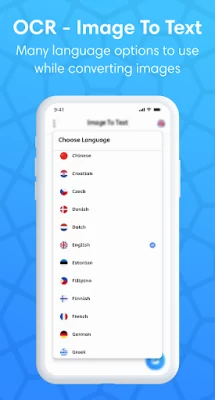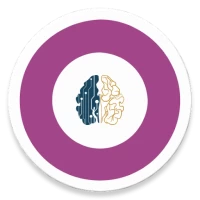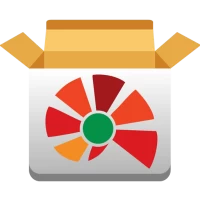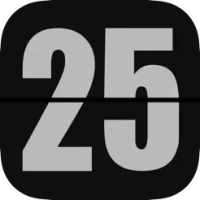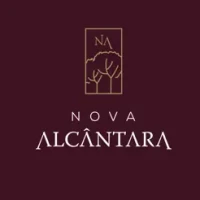OCR - Image To Text Converter
1.0 by DroidX Studio (0 Reviews) September 18, 2024Latest Version
Version
1.0
1.0
Update
September 18, 2024
September 18, 2024
Developer
DroidX Studio
DroidX Studio
Categories
Productivity
Productivity
Platforms
Android
Android
Downloads
0
0
License
Free
Free
Package Name
com.obrastudio.imagetotext
com.obrastudio.imagetotext
Report
Report a Problem
Report a Problem
More About OCR - Image To Text Converter
Are you tired of manually copying from photos or documents?
Introducing OCR Image to Text Scanner, the powerful image to text converter app.
Whether dealing with books, notes, or important documents, this app is your go-to software for accurate and efficient extraction.
Convert your phone into a text scanner using this app.
This app enables you to perform OCR (Optical character recognition) on your phone and allows you to easily scan text from images.
Text Extractor is an image to text converter, it can extract text from picture.
Image to text converter app is an image scanner app that uses OCR technology to scan text from images.
Save time by getting rid of handwriting and quickly extract text from any image, handwritten note or important document.
Image to text converter allows you to insert an image from your gallery to scan and extract text.
This image to text scan allows you to extract the specific text from the image by cropping it.
The extracted text is also editable and you can save and share it with your friends easily.
Upload images & scan text from image quickly with image to word converter app - ocr text recognition without the hassle of typing manually.
Transform your images into editable text effortlessly with Image to Text OCR!
Whether you need to digitize printed documents, capture handwritten notes, or translate signs in different languages, our app has you covered.
With a simple and intuitive interface, you can extract text from images in seconds, making it an essential tool for students, professionals, travelers, and more.
Key Features:
• Multi-Language Support: Extract text from images in multiple languages with high accuracy.
• Edit with Ease: Modify and format the extracted text directly within the app.
• Quick Copy & Share: Instantly copy the text to your clipboard or share it via email, messaging apps, or social media.
• User-Friendly Interface: Enjoy a seamless experience with a clean and intuitive design.
How to Use:
1. Select the Language: Choose the language of the text you want to extract.
2. Pick an Image: Take a photo or select an image from your gallery.
3. Extract Text: Let the app process the image and extract the text.
4. Edit & Share: Edit the text as needed, then copy or share it instantly.
Perfect for quickly converting images into text, Image to Text OCR streamlines your workflow and saves you time.
Download today and experience the convenience of instant text extraction!
Whether dealing with books, notes, or important documents, this app is your go-to software for accurate and efficient extraction.
Convert your phone into a text scanner using this app.
This app enables you to perform OCR (Optical character recognition) on your phone and allows you to easily scan text from images.
Text Extractor is an image to text converter, it can extract text from picture.
Image to text converter app is an image scanner app that uses OCR technology to scan text from images.
Save time by getting rid of handwriting and quickly extract text from any image, handwritten note or important document.
Image to text converter allows you to insert an image from your gallery to scan and extract text.
This image to text scan allows you to extract the specific text from the image by cropping it.
The extracted text is also editable and you can save and share it with your friends easily.
Upload images & scan text from image quickly with image to word converter app - ocr text recognition without the hassle of typing manually.
Transform your images into editable text effortlessly with Image to Text OCR!
Whether you need to digitize printed documents, capture handwritten notes, or translate signs in different languages, our app has you covered.
With a simple and intuitive interface, you can extract text from images in seconds, making it an essential tool for students, professionals, travelers, and more.
Key Features:
• Multi-Language Support: Extract text from images in multiple languages with high accuracy.
• Edit with Ease: Modify and format the extracted text directly within the app.
• Quick Copy & Share: Instantly copy the text to your clipboard or share it via email, messaging apps, or social media.
• User-Friendly Interface: Enjoy a seamless experience with a clean and intuitive design.
How to Use:
1. Select the Language: Choose the language of the text you want to extract.
2. Pick an Image: Take a photo or select an image from your gallery.
3. Extract Text: Let the app process the image and extract the text.
4. Edit & Share: Edit the text as needed, then copy or share it instantly.
Perfect for quickly converting images into text, Image to Text OCR streamlines your workflow and saves you time.
Download today and experience the convenience of instant text extraction!
Rate the App
Add Comment & Review
User Reviews
Based on 0 reviews
No reviews added yet.
Comments will not be approved to be posted if they are SPAM, abusive, off-topic, use profanity, contain a personal attack, or promote hate of any kind.