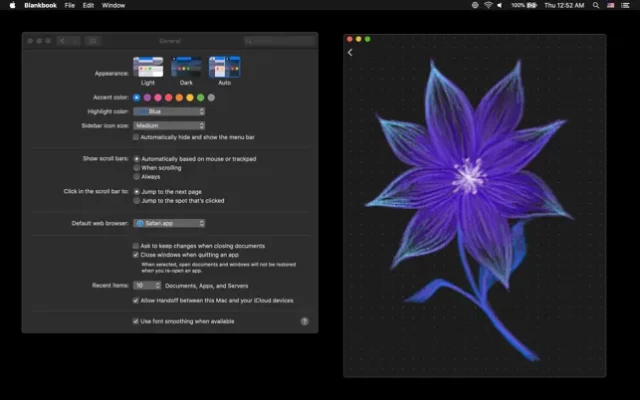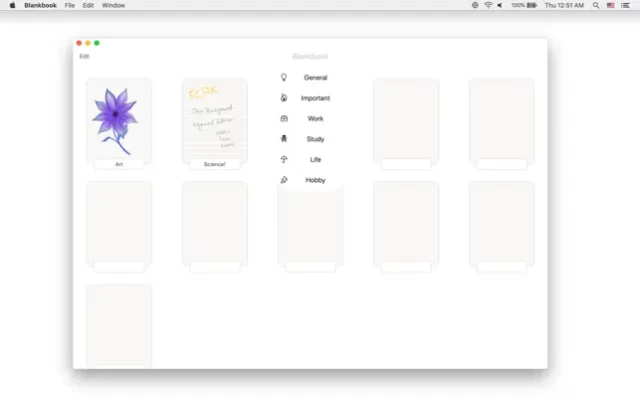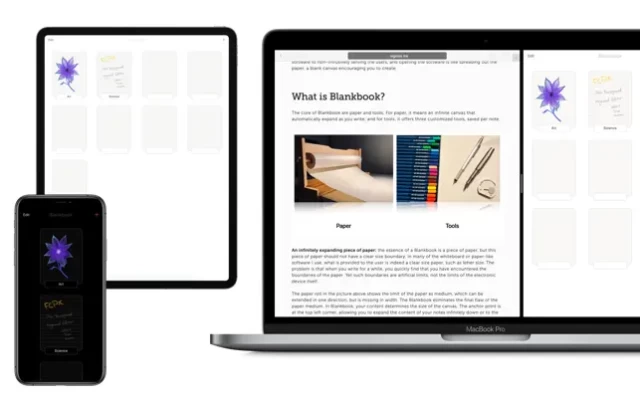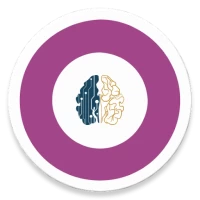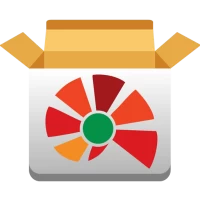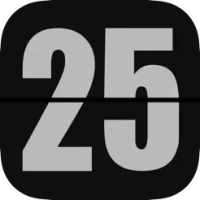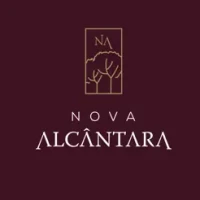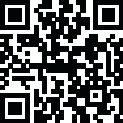

Blankbook - Paper Note
6.3 by Note-taking on infinite canvas (0 Reviews) September 18, 2024Latest Version
Version
6.3
6.3
Update
September 18, 2024
September 18, 2024
Developer
Note-taking on infinite canvas
Note-taking on infinite canvas
Categories
Productivity
Productivity
Platforms
iOS
iOS
File Size
19.3 MB
19.3 MB
Downloads
0
0
License
Free
Free
Report
Report a Problem
Report a Problem
More About Blankbook - Paper Note
Blankbook Mac Viewer app is designed to be used along with the iPad or iPhone. It automatically syncs your notes through iCloud, so you can view every notes on the bigger screen.
It natively supports touchpad gestures like pinch to zoom. As well as light and dark mode.
Blankbook reduces the clutter and reproduce the essence of an extraordinary handwriting experience.
It features a well-thought design that makes your content speak. The bookshelf offers a see-through preview that allows you to see your content directly.
Canvas: Infinite scrolling canvas allows your creativity flow, you’ll never be bothered by manually creating a new page over and over again.
Paper: It offers 7 static paper types. All with dark and light variants. Dotted, squared, watercolor papers, etc. We get you covered.
Tools: Pen, pencil, marker, lasso for copy and cut, ruler, pixel eraser and vector eraser. All powered by the best Apple Pencil technology.
Shortcuts: Want quick access to your favorite tools without adjusting the setting repeatedly? We offer you three quick-access slots per note. Add any tools to it and it saves for you.
Intuitiveness: Tap the title name your note, long press to reorder, two-finger tap to undo, two-finger pinch to zoom. It’s that easy!
Dark mode: The color scheme will match the system setting automatically. Or you can use iOS dark/light switch to set it to your preferences.
Have fun writing!
-----------------
Term of service: https://www.legolas.me/paperworks/blankbook-terms-of-service
Privacy Policy: https://www.legolas.me/paperworks/blankbook-privacy-policy
Developer: Yuxiao Wang
Special thanks: @Yuanyu Zhou, @Minja. For ideas, testing and feedbacks.
Blankbook reduces the clutter and reproduce the essence of an extraordinary handwriting experience.
It features a well-thought design that makes your content speak. The bookshelf offers a see-through preview that allows you to see your content directly.
Canvas: Infinite scrolling canvas allows your creativity flow, you’ll never be bothered by manually creating a new page over and over again.
Paper: It offers 7 static paper types. All with dark and light variants. Dotted, squared, watercolor papers, etc. We get you covered.
Tools: Pen, pencil, marker, lasso for copy and cut, ruler, pixel eraser and vector eraser. All powered by the best Apple Pencil technology.
Shortcuts: Want quick access to your favorite tools without adjusting the setting repeatedly? We offer you three quick-access slots per note. Add any tools to it and it saves for you.
Intuitiveness: Tap the title name your note, long press to reorder, two-finger tap to undo, two-finger pinch to zoom. It’s that easy!
Dark mode: The color scheme will match the system setting automatically. Or you can use iOS dark/light switch to set it to your preferences.
Have fun writing!
-----------------
Term of service: https://www.legolas.me/paperworks/blankbook-terms-of-service
Privacy Policy: https://www.legolas.me/paperworks/blankbook-privacy-policy
Developer: Yuxiao Wang
Special thanks: @Yuanyu Zhou, @Minja. For ideas, testing and feedbacks.
Rate the App
Add Comment & Review
User Reviews
Based on 0 reviews
No reviews added yet.
Comments will not be approved to be posted if they are SPAM, abusive, off-topic, use profanity, contain a personal attack, or promote hate of any kind.