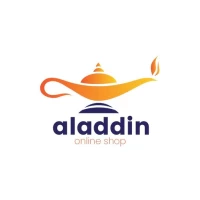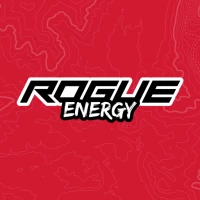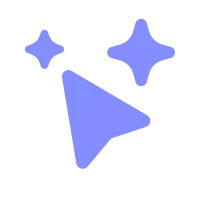Virtual Loyalty Cards Wallet
1.0.9 by Klaus Apps (0 Reviews) May 23, 2024Latest Version
Version
1.0.9
1.0.9
Update
May 23, 2024
May 23, 2024
Developer
Klaus Apps
Klaus Apps
Categories
Shopping
Shopping
Platforms
Android
Android
Downloads
0
0
License
Free
Free
Package Name
com.klaus.loyaltycard.virtualcard
com.klaus.loyaltycard.virtualcard
Report
Report a Problem
Report a Problem
More About Virtual Loyalty Cards Wallet
Are you tired of searching for your plastic reward card while checking out at the store? Are you looking for a free virtual card or loyalty card app which will not take your information?
Keep all your loyalty cards in your phone! Get rid of the heavy wallet! Enjoy a wallet less life: Virtual loyalty Card app is more useful, safer and faster than your wallet. With loyalty card app you can pay, catch a bus, open doors, grab loyalty offers, identify to officials, get into shows etc.
Transfer your loyalty cards in your phone by simply scanning the bar code from the card or manually insert the code digits.
Virtual Cards Wallet is a application which will store your qr code based loyalty cards on your phone.
New cards can be added in a snap. Either use your camera to capture the barcode, or type in the number. When the barcode is loaded at the store and displayed it can be scanned with a modern barcode scanner. (Some stores use older barcode scanners, such as flatbed scanners, instead of image scanners. These cannot read the smartphone's display. Instead, request the clerk to type in the number manually). This is one of the most reliable loyalty card QR scanner and barcode reader for Android. This is a must have tool for Android devices and is available for Free. This unique QR reader is user-friendly and also lets you collect rewards with a digital loyalty card feature.
Some of the retailers are using scanner technologies that cannot read smartphone displays. In this case just ask the cashier to type in your loyalty card or membership card number manually. By tapping on the barcode or number the code gets enlarged and the screen brightness increases.
How to Scan:
Point at the QR code or barcode and let the scanner auto adjust. The reader makes it easy to scan even small QR code and barcode.
Transfer your loyalty cards in your phone by simply scanning the bar code from the card or manually insert the code digits.
Virtual Cards Wallet is a application which will store your qr code based loyalty cards on your phone.
New cards can be added in a snap. Either use your camera to capture the barcode, or type in the number. When the barcode is loaded at the store and displayed it can be scanned with a modern barcode scanner. (Some stores use older barcode scanners, such as flatbed scanners, instead of image scanners. These cannot read the smartphone's display. Instead, request the clerk to type in the number manually). This is one of the most reliable loyalty card QR scanner and barcode reader for Android. This is a must have tool for Android devices and is available for Free. This unique QR reader is user-friendly and also lets you collect rewards with a digital loyalty card feature.
Some of the retailers are using scanner technologies that cannot read smartphone displays. In this case just ask the cashier to type in your loyalty card or membership card number manually. By tapping on the barcode or number the code gets enlarged and the screen brightness increases.
How to Scan:
Point at the QR code or barcode and let the scanner auto adjust. The reader makes it easy to scan even small QR code and barcode.
Rate the App
Add Comment & Review
User Reviews
Based on 0 reviews
No reviews added yet.
Comments will not be approved to be posted if they are SPAM, abusive, off-topic, use profanity, contain a personal attack, or promote hate of any kind.
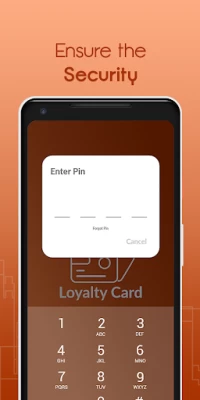
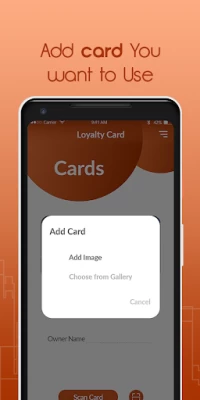
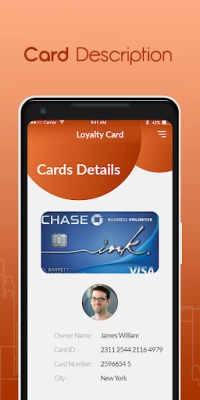
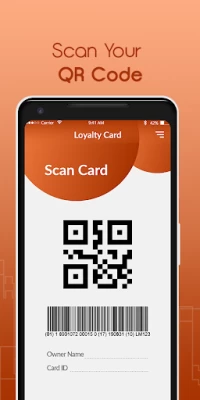
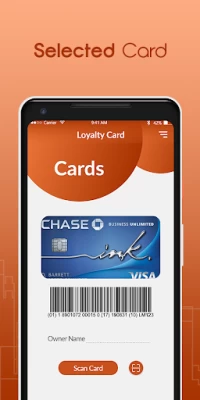
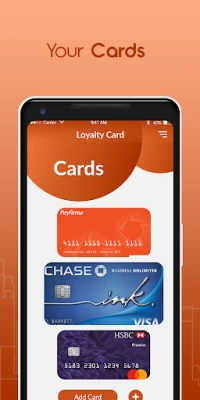



![[Official] Atomy shop](https://mobidownloads.com/images/17285707332481577.webp)