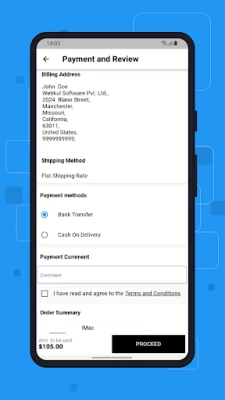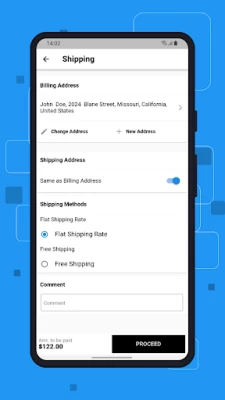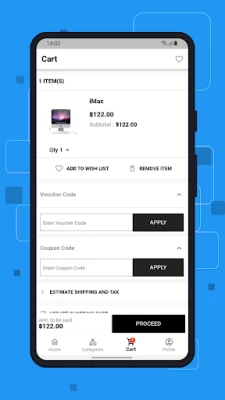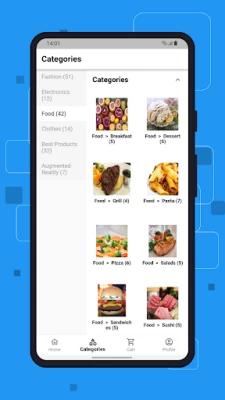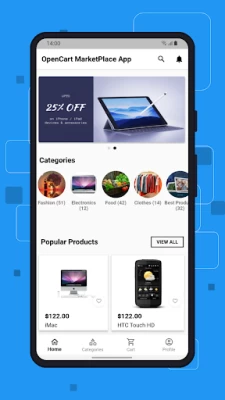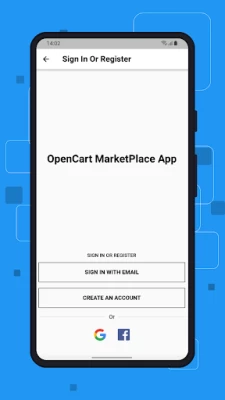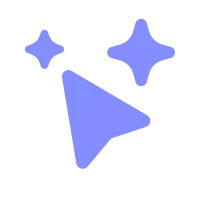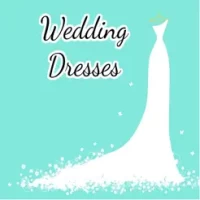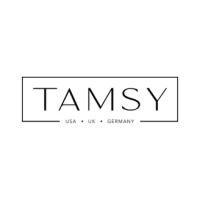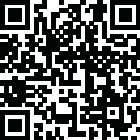

OpenCart Multi Vendor App
8.0.0 by Webkul (0 Reviews) October 09, 2024Latest Version
Version
8.0.0
8.0.0
Update
October 09, 2024
October 09, 2024
Developer
Webkul
Webkul
Categories
Shopping
Shopping
Platforms
Android
Android
Downloads
0
0
License
Free
Free
Package Name
webkul.opencart.mobikul.marketplace
webkul.opencart.mobikul.marketplace
Report
Report a Problem
Report a Problem
More About OpenCart Multi Vendor App
Full Details Over Here --> https://store.webkul.com/opencart-multi-vendor-mobile-app.html
Mobikul marketplace is a OpenCart mobile application for OpenCart based Marketplace websites. By installing mobikul marketplace your customers can access your marketplace on the go. Your Store's Customers can access their whole Account information and can also edit it, and also can view all sellers information for particular product and can also contact to sellers.
Your Store's Sellers can view their, order history and dashboard, they can also contact the admin from the mobile app.
In mobikul marketplace mobile app we have given separate seller product collection page and separate seller with feedback support rating and commissions.
Currently all the products, customer, category, etc (including all the data visible on mobile) are synced with the website https://oc.webkul.in/mobikul/marketplace/
To check Admin click https://oc.webkul.in/mobikul/marketplace/admin/
Highlighted Features are :
★ Seller List.
★ Seller Profile.
★ Seller Dashboard.
★ Seller Order History.
★ Invoice Creation and Credit Memo.
★ Seller Location on Map.
★ Marketplace Landing Page.
★ Can Review Sellers.
★ Seller Collection Page.
★ Seller Details on Product Page.
★ Localization (multilingual support).
★ Push Notification.
For the customisation of this app drop us mail at or click support@webkul.com
OpenCart Mobikul Marketplace Multi-Vendor app is pre-build mobile app you just need to configure it with you OpenCart store through soap/rest api(web service), change app name, replace app icon and banner with your store icon and banner and just release it on play store.
This configuration can be done by yourself, or we can do it for you.
Your Store's Sellers can view their, order history and dashboard, they can also contact the admin from the mobile app.
In mobikul marketplace mobile app we have given separate seller product collection page and separate seller with feedback support rating and commissions.
Currently all the products, customer, category, etc (including all the data visible on mobile) are synced with the website https://oc.webkul.in/mobikul/marketplace/
To check Admin click https://oc.webkul.in/mobikul/marketplace/admin/
Highlighted Features are :
★ Seller List.
★ Seller Profile.
★ Seller Dashboard.
★ Seller Order History.
★ Invoice Creation and Credit Memo.
★ Seller Location on Map.
★ Marketplace Landing Page.
★ Can Review Sellers.
★ Seller Collection Page.
★ Seller Details on Product Page.
★ Localization (multilingual support).
★ Push Notification.
For the customisation of this app drop us mail at or click support@webkul.com
OpenCart Mobikul Marketplace Multi-Vendor app is pre-build mobile app you just need to configure it with you OpenCart store through soap/rest api(web service), change app name, replace app icon and banner with your store icon and banner and just release it on play store.
This configuration can be done by yourself, or we can do it for you.
Rate the App
Add Comment & Review
User Reviews
Based on 0 reviews
No reviews added yet.
Comments will not be approved to be posted if they are SPAM, abusive, off-topic, use profanity, contain a personal attack, or promote hate of any kind.