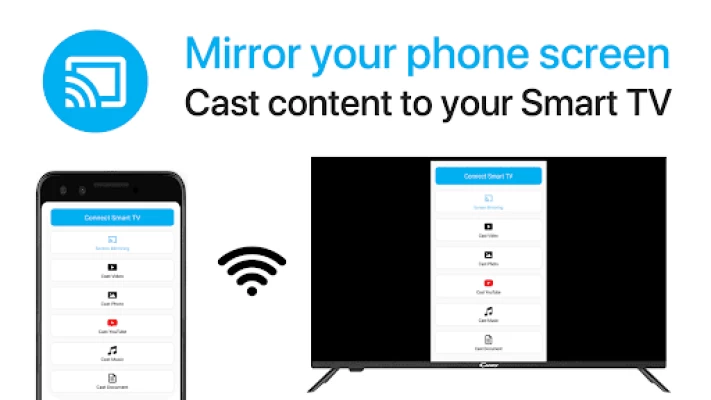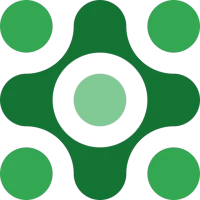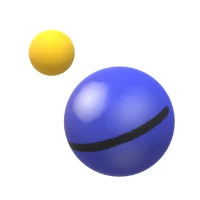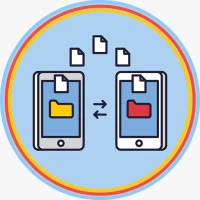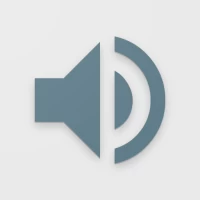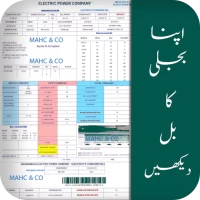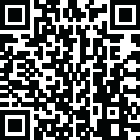

Screen Mirroring - Cast to TV
1.0.4 by Ronasoft Media (0 Reviews) August 02, 2024Latest Version
Version
1.0.4
1.0.4
Update
August 02, 2024
August 02, 2024
Developer
Ronasoft Media
Ronasoft Media
Categories
Security & Tools
Security & Tools
Platforms
Android
Android
Downloads
0
0
License
Free
Free
Package Name
screenmirroring.app
screenmirroring.app
Report
Report a Problem
Report a Problem
More About Screen Mirroring - Cast to TV
ScreenCast screen mirroring app lets you mirror your phone screen and cast to TV from your Android phone. With ScreenCast screen mirroring app, you can easily cast to TV and enjoy your favorite content on a larger screen. Enhance your viewing experience by casting your Android phone or tablet screen to your Smart TV with this screen mirroring app.
Features of ScreenCast screen mirroring app:
• Cast to TV from your Android phone.
• Screen Mirroring your phone to TV for a seamless experience.
• Stream your games on your Smart TV.
• Control your Smart TV's volume directly from your phone.
How to use ScreenCast screen mirroring app:
Step 1: Ensure your phone and Smart TV are connected to the same Wi-Fi network.
Step 2: Enable Cast on your TV (usually enabled by default).
Step 3: Open the ScreenCast screen mirroring app and tap “Connect to Smart TV”.
Step 4: On the next screen, enable Cast and tap your Smart TV name.
By following these steps, you can start mirroring your phone’s screen on your Smart TV.
Why choose ScreenCast screen mirroring app?
ScreenCast screen mirroring app offers an effortless way to cast to TV and mirror your phone screen, making it easier to enjoy your favorite content, stream games, and control your Smart TV. ScreenCast screen mirroring app uses Google Cast to cast to TV, not Miracast.
ScreenCast screen mirroring app supports a wide range of Smart TVs, including Samsung, Amazon FireTV, Roku, Sony, Philips, Hisense, Toshiba, Panasonic, TCL, Xiaomi, LG, Vizio, Skyworth, Foxconn (Sharp), Haier, Chonghong, Konka, Acer, and itel.
Download ScreenCast screen mirroring app today and transform your entertainment and viewing experience.
• Cast to TV from your Android phone.
• Screen Mirroring your phone to TV for a seamless experience.
• Stream your games on your Smart TV.
• Control your Smart TV's volume directly from your phone.
How to use ScreenCast screen mirroring app:
Step 1: Ensure your phone and Smart TV are connected to the same Wi-Fi network.
Step 2: Enable Cast on your TV (usually enabled by default).
Step 3: Open the ScreenCast screen mirroring app and tap “Connect to Smart TV”.
Step 4: On the next screen, enable Cast and tap your Smart TV name.
By following these steps, you can start mirroring your phone’s screen on your Smart TV.
Why choose ScreenCast screen mirroring app?
ScreenCast screen mirroring app offers an effortless way to cast to TV and mirror your phone screen, making it easier to enjoy your favorite content, stream games, and control your Smart TV. ScreenCast screen mirroring app uses Google Cast to cast to TV, not Miracast.
ScreenCast screen mirroring app supports a wide range of Smart TVs, including Samsung, Amazon FireTV, Roku, Sony, Philips, Hisense, Toshiba, Panasonic, TCL, Xiaomi, LG, Vizio, Skyworth, Foxconn (Sharp), Haier, Chonghong, Konka, Acer, and itel.
Download ScreenCast screen mirroring app today and transform your entertainment and viewing experience.
Rate the App
Add Comment & Review
User Reviews
Based on 0 reviews
No reviews added yet.
Comments will not be approved to be posted if they are SPAM, abusive, off-topic, use profanity, contain a personal attack, or promote hate of any kind.