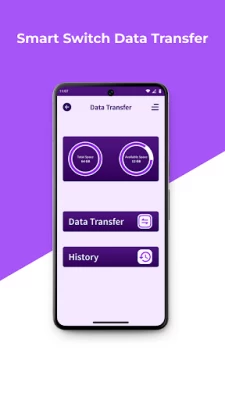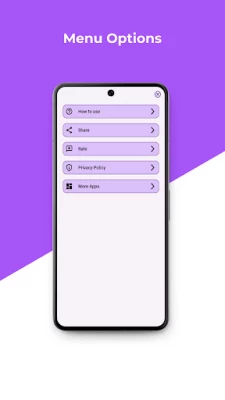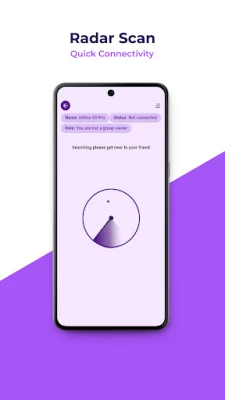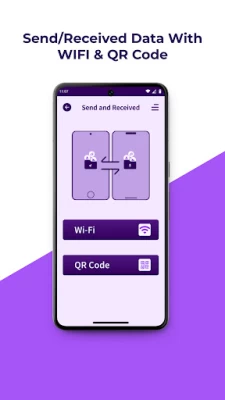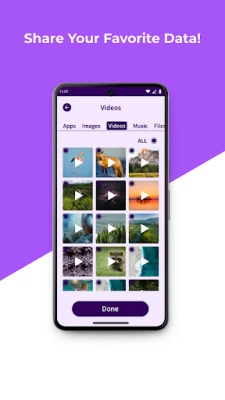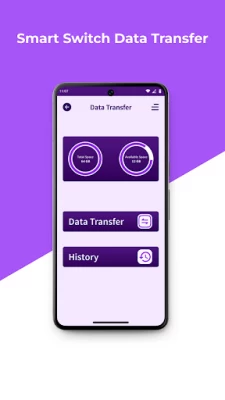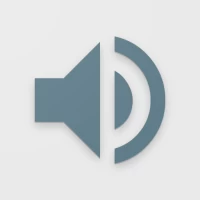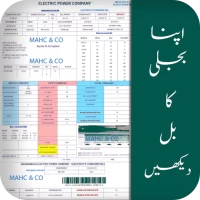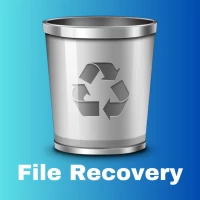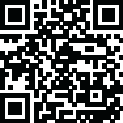
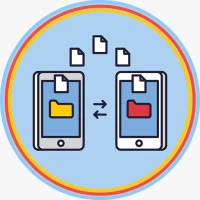
Data Transfer App
by GinnieWorks (0 Reviews) October 18, 2024Latest Version
Update
October 18, 2024
October 18, 2024
Developer
GinnieWorks
GinnieWorks
Categories
Security & Tools
Security & Tools
Platforms
Android
Android
Downloads
0
0
License
Free
Free
Package Name
com.ginnieworks.datatransfer
com.ginnieworks.datatransfer
Report
Report a Problem
Report a Problem
More About Data Transfer App
Tired of the hassle of transferring data between devices? Smart Switch Phone Transfer is the simple, lightning-fast solution you've been waiting for. Whether you're switching phones, sharing photos with friends, or backing up important documents, data transfer copy my data app makes it a breeze. With data transfer app android, you can seamlessly transfer files, photos, videos, contacts, and more across your devices, no matter where you are.
Photo Transfer is a file transfer app that enables easy wifi transfer to send and share photos, pictures and videos between devices. copy my data: smart switch app also allows users to make a backup of their files.
To send photos and videos you will only need to have the Smart switch data Transfer app installed in both devices and a stable WiFi connection. You don’t need any cable! Whether you're an experienced user or a novice, you'll find smart switch qr code scanner easy to use.
Key Features:
Share it: Transfer photo from Android to Android:
★ Transfer photos, pictures and videos and move from Android via wifi transfer.
★ Use the picture transfer and move your photos and videos from your gallery to any android device.
Send files and share photos from Android to Android:
★ Move data and make a simple transfer of pictures and videos from your android photo gallery to android and share it over wifi.
★ Use smart switch my phone transfer as air drop for Android.
Lightning-Fast Transfers: Experience blazing-fast data transfer speeds, even for large files. smart switch data transfer leverages advanced technology to ensure efficient and reliable data migration.
Cross-Platform Compatibility: switch mobile data transfer early access, supports a wide range of devices and operating systems, including, Android, Windows, and macOS. Transfer data between your smartphone, tablet, laptop, or desktop computer with ease.
Secure and Private: Your data privacy is our top priority. data transfer old to new phone, employs robust security measures to protect your files from unauthorized access. Rest assured that your data is always safe and secure.
Intuitive Interface: Enjoy a user-friendly interface that makes data transfer a breeze. smart switch transfer all data, intuitive design guides you through the process step-by-step, making it easy for users of all levels.
Multiple Transfer Methods: Choose from various transfer methods to suit your needs. Whether you prefer Wi-Fi, Bluetooth, or a QR code, smart switch phone transfer has you covered.
Selective Transfer: Have precise control over your data. Select specific files or folders to transfer, saving you time and effort.
Resume Failed Transfers: Don't worry about interrupted transfers. smart switch copy my data, allows you to resume failed transfers, ensuring your data is always safe and complete.
Why Choose smart switch content transfer?
Save Time and Effort: Simplify your data management tasks with SwiftShift's efficient and streamlined process.
Reliable and Secure: Trust Smart Switch Phone Transfer to protect your data with advanced security features.
Versatile and Compatible: Enjoy seamless data transfer across a wide range of devices and operating systems.
User-Friendly Experience: Benefit from smart switch to android, intuitive interface and easy-to-follow instructions.
Download smart switch phone clone app today and experience the future of data transfer.
To send photos and videos you will only need to have the Smart switch data Transfer app installed in both devices and a stable WiFi connection. You don’t need any cable! Whether you're an experienced user or a novice, you'll find smart switch qr code scanner easy to use.
Key Features:
Share it: Transfer photo from Android to Android:
★ Transfer photos, pictures and videos and move from Android via wifi transfer.
★ Use the picture transfer and move your photos and videos from your gallery to any android device.
Send files and share photos from Android to Android:
★ Move data and make a simple transfer of pictures and videos from your android photo gallery to android and share it over wifi.
★ Use smart switch my phone transfer as air drop for Android.
Lightning-Fast Transfers: Experience blazing-fast data transfer speeds, even for large files. smart switch data transfer leverages advanced technology to ensure efficient and reliable data migration.
Cross-Platform Compatibility: switch mobile data transfer early access, supports a wide range of devices and operating systems, including, Android, Windows, and macOS. Transfer data between your smartphone, tablet, laptop, or desktop computer with ease.
Secure and Private: Your data privacy is our top priority. data transfer old to new phone, employs robust security measures to protect your files from unauthorized access. Rest assured that your data is always safe and secure.
Intuitive Interface: Enjoy a user-friendly interface that makes data transfer a breeze. smart switch transfer all data, intuitive design guides you through the process step-by-step, making it easy for users of all levels.
Multiple Transfer Methods: Choose from various transfer methods to suit your needs. Whether you prefer Wi-Fi, Bluetooth, or a QR code, smart switch phone transfer has you covered.
Selective Transfer: Have precise control over your data. Select specific files or folders to transfer, saving you time and effort.
Resume Failed Transfers: Don't worry about interrupted transfers. smart switch copy my data, allows you to resume failed transfers, ensuring your data is always safe and complete.
Why Choose smart switch content transfer?
Save Time and Effort: Simplify your data management tasks with SwiftShift's efficient and streamlined process.
Reliable and Secure: Trust Smart Switch Phone Transfer to protect your data with advanced security features.
Versatile and Compatible: Enjoy seamless data transfer across a wide range of devices and operating systems.
User-Friendly Experience: Benefit from smart switch to android, intuitive interface and easy-to-follow instructions.
Download smart switch phone clone app today and experience the future of data transfer.
Rate the App
Add Comment & Review
User Reviews
Based on 0 reviews
No reviews added yet.
Comments will not be approved to be posted if they are SPAM, abusive, off-topic, use profanity, contain a personal attack, or promote hate of any kind.