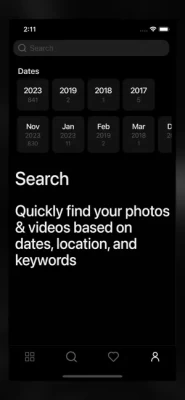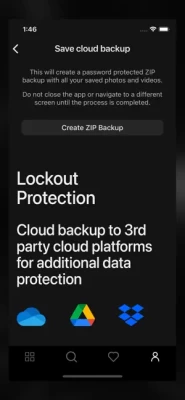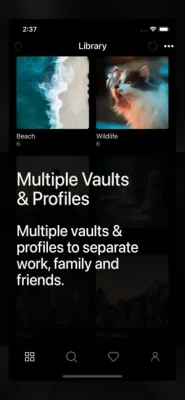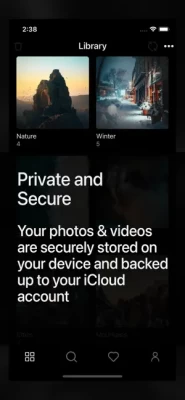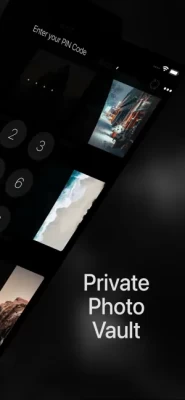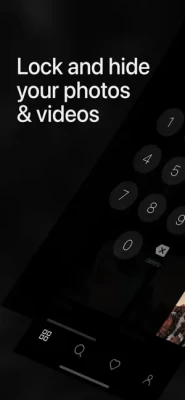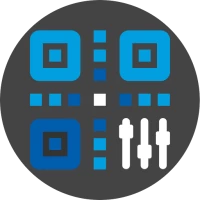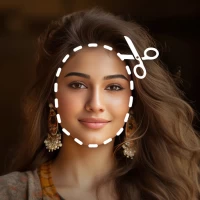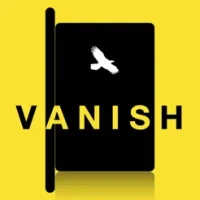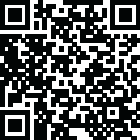

Private Photo Vault - PPV
1.3 by Hide and keep photos private (0 Reviews) July 11, 2024Latest Version
Version
1.3
1.3
Update
July 11, 2024
July 11, 2024
Developer
Hide and keep photos private
Hide and keep photos private
Categories
Photo & Video
Photo & Video
Platforms
iOS
iOS
File Size
18.6 MB
18.6 MB
Downloads
0
0
License
Free
Free
Report
Report a Problem
Report a Problem
More About Private Photo Vault - PPV
Private Photo Vault is a private photo library for protecting your photos and videos. Private Photo Vault stores your photos and videos on your device only, protected by a pincode separate from your device pin.
Features
• Store unlimited photos and videos, limited only by your device’s available storage.
• Setup up to three additional decoy vaults and store unlimited photos and videos in each.
• Automatic backups to your own iCloud account for a seamless restore of all your photos and videos when restoring you phone.
• Save additional backups of all your photos and videos to iCloud Drive and other cloud storage platforms such as Google Drive, OneDrive and Dropbox.
• Group your albums into folders with no limits on the number albums or folder hierarchy that can be created.
• Powerful built in search to quickly find your photos and videos based on date, location, and keywords.
• No data collection of any kind and no advertisements (which is often used to track your usage).
Free Plan
The free plan is limited to a 200 photos and videos. Unlike most other similar apps, this app never displays advertisements, even on the free plan.
Premium Plan
Our affordable premium plan removes the 200 photos and videos limit and unlocks access to decoy vaults, 3rd party cloud backups, and all future features.
Subscription Pricing and Terms
- Annual or monthly subscription billing will start immediately after your subscribe and will auto-renew each year or month.
- Subscriptions will automatically renew unless cancelled at least one day before the renewal date within 24 hours before the end of the current period. Payment will be charged to your Apple ID account at the confirmation of purchase. You can manage and cancel your subscription by going to your account settings in the App Store.
- Subscriptions are nonrefundable, so please choose this option carefully.
- Please refer to the In-App Purchases section for pricing.
Terms and Use —
https://www.apple.com/legal/internet-services/itunes/dev/stdeula
Privacy Policy —
https://vault.photosplus.app/privacy.php
• Store unlimited photos and videos, limited only by your device’s available storage.
• Setup up to three additional decoy vaults and store unlimited photos and videos in each.
• Automatic backups to your own iCloud account for a seamless restore of all your photos and videos when restoring you phone.
• Save additional backups of all your photos and videos to iCloud Drive and other cloud storage platforms such as Google Drive, OneDrive and Dropbox.
• Group your albums into folders with no limits on the number albums or folder hierarchy that can be created.
• Powerful built in search to quickly find your photos and videos based on date, location, and keywords.
• No data collection of any kind and no advertisements (which is often used to track your usage).
Free Plan
The free plan is limited to a 200 photos and videos. Unlike most other similar apps, this app never displays advertisements, even on the free plan.
Premium Plan
Our affordable premium plan removes the 200 photos and videos limit and unlocks access to decoy vaults, 3rd party cloud backups, and all future features.
Subscription Pricing and Terms
- Annual or monthly subscription billing will start immediately after your subscribe and will auto-renew each year or month.
- Subscriptions will automatically renew unless cancelled at least one day before the renewal date within 24 hours before the end of the current period. Payment will be charged to your Apple ID account at the confirmation of purchase. You can manage and cancel your subscription by going to your account settings in the App Store.
- Subscriptions are nonrefundable, so please choose this option carefully.
- Please refer to the In-App Purchases section for pricing.
Terms and Use —
https://www.apple.com/legal/internet-services/itunes/dev/stdeula
Privacy Policy —
https://vault.photosplus.app/privacy.php
Rate the App
Add Comment & Review
User Reviews
Based on 0 reviews
No reviews added yet.
Comments will not be approved to be posted if they are SPAM, abusive, off-topic, use profanity, contain a personal attack, or promote hate of any kind.