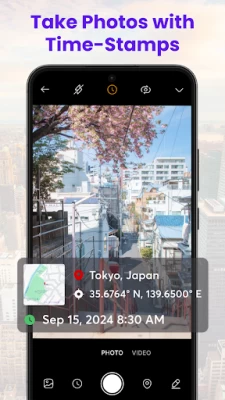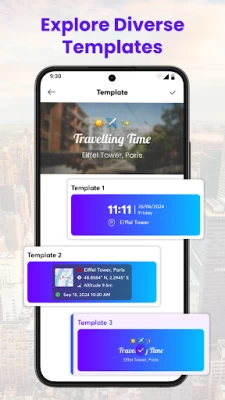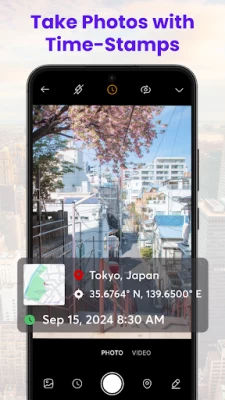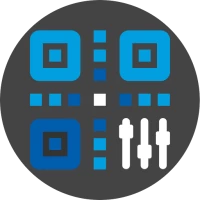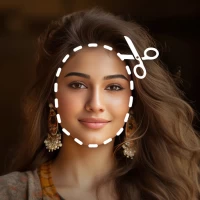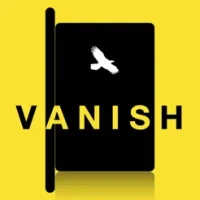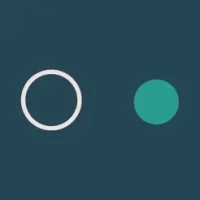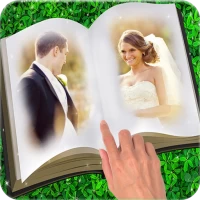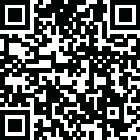

GPS Camera - Timestamp Photo
by Technify Studio (0 Reviews) September 27, 2024Latest Version
Update
September 27, 2024
September 27, 2024
Developer
Technify Studio
Technify Studio
Categories
Photo & Video
Photo & Video
Platforms
Android
Android
Downloads
0
0
License
Free
Free
Package Name
com.gpscamera.gpsmapcamera.gpspicture
com.gpscamera.gpsmapcamera.gpspicture
Report
Report a Problem
Report a Problem
More About GPS Camera - Timestamp Photo
Discover the world with GPS Camera App: Memory capture, Geotag photos and Share Your Adventures!
In today's fast-paced world, memory capture moments is more than just taking photos; it's about preserving location-based memories with context. Introducing the GPS photo map app, your ultimate companion for location context photography and videography that seamlessly integrates location stamp data into your captures. Whether you're a travel blogger, a professional photographer, or simply someone who loves documenting life's moments, this geographic image tagging app is designed to enhance your experience by embedding maps, addresses, and add date to your photos and record video.
Why do you need the GPS Camera App?
✅ Enhanced memory capture: Every photo tells a story and with the GPS Camera geotag App, you can add a layer of context by including the exact location and date. Relive your adventures with vivid details and never forget where a photo was taken with a location stamp.
✅ Travel documentation: Perfect for travelers, this app allows you to document your journey with precision. Share your geotagged location photos with friends and family, letting them experience your travels as if they were right there with you.
✅ Professional use: For professionals who require precise photo map data, such as real estate agents, journalists or field researchers, this real time gps stamp app provides an invaluable tool for adding credibility and context to your work.
KEY FEATURES:
📍 Real-time location: Check your display position and coordinates before geo-located image capture. Ensure every photo is tagged with location date data.
🗺️ Map and short address overlay: Automatically paste maps and addresses onto your photos, providing a visual representation of where each moment camera was captured.
🕒 Date Time Stamps: Keep track of when each photo or video was taken with a clear date and time stamp.
🧭 Put latitude and put longitude information:For those who need precise geotagged location data, include latitude and longitude details on your image tag.
🤳 Easy moments sharing: Share your geotagged location photos and GPS video stamp with friends and family via social media or messaging apps, making it easy to keep everyone updated on your adventures.
📱 User-friendly interface: Designed with simplicity in mind, the add gps map location on photos app is easy to use, ensuring a seamless experience for users.
Step to embed GPS location stamps on your photos:
Step 1: Open the app: Access the GPS Geotagged camera location App on your mobile.
Step 2: Activate the camera/ video: Start the camera or video, choose a diverse template style and customize the stamp settings to include the add GPS map location. You also can add or custom text and emoji.
Step 3: Automatic or manually add GPS area tagging: The app will add the GPS location stamp to your captured images.
Thank you for your interest in our GPS camera app! We continuously strive to improve our app based on user feedback and technological advancements.
We value your feedback and are always eager to hear from our users. Your insights help us make the GPS Camera Location Stamps App even better. Please feel free to reach out to us with any questions, suggestions, or feedback at support@technify.vn.
Why do you need the GPS Camera App?
✅ Enhanced memory capture: Every photo tells a story and with the GPS Camera geotag App, you can add a layer of context by including the exact location and date. Relive your adventures with vivid details and never forget where a photo was taken with a location stamp.
✅ Travel documentation: Perfect for travelers, this app allows you to document your journey with precision. Share your geotagged location photos with friends and family, letting them experience your travels as if they were right there with you.
✅ Professional use: For professionals who require precise photo map data, such as real estate agents, journalists or field researchers, this real time gps stamp app provides an invaluable tool for adding credibility and context to your work.
KEY FEATURES:
📍 Real-time location: Check your display position and coordinates before geo-located image capture. Ensure every photo is tagged with location date data.
🗺️ Map and short address overlay: Automatically paste maps and addresses onto your photos, providing a visual representation of where each moment camera was captured.
🕒 Date Time Stamps: Keep track of when each photo or video was taken with a clear date and time stamp.
🧭 Put latitude and put longitude information:For those who need precise geotagged location data, include latitude and longitude details on your image tag.
🤳 Easy moments sharing: Share your geotagged location photos and GPS video stamp with friends and family via social media or messaging apps, making it easy to keep everyone updated on your adventures.
📱 User-friendly interface: Designed with simplicity in mind, the add gps map location on photos app is easy to use, ensuring a seamless experience for users.
Step to embed GPS location stamps on your photos:
Step 1: Open the app: Access the GPS Geotagged camera location App on your mobile.
Step 2: Activate the camera/ video: Start the camera or video, choose a diverse template style and customize the stamp settings to include the add GPS map location. You also can add or custom text and emoji.
Step 3: Automatic or manually add GPS area tagging: The app will add the GPS location stamp to your captured images.
Thank you for your interest in our GPS camera app! We continuously strive to improve our app based on user feedback and technological advancements.
We value your feedback and are always eager to hear from our users. Your insights help us make the GPS Camera Location Stamps App even better. Please feel free to reach out to us with any questions, suggestions, or feedback at support@technify.vn.
Rate the App
Add Comment & Review
User Reviews
Based on 0 reviews
No reviews added yet.
Comments will not be approved to be posted if they are SPAM, abusive, off-topic, use profanity, contain a personal attack, or promote hate of any kind.