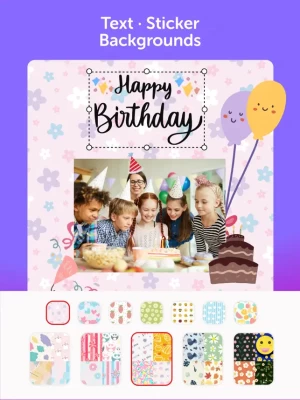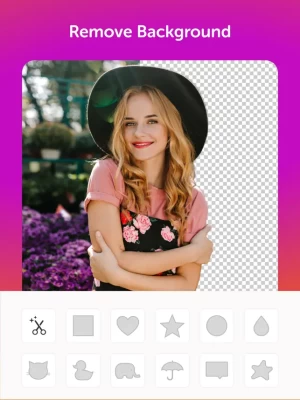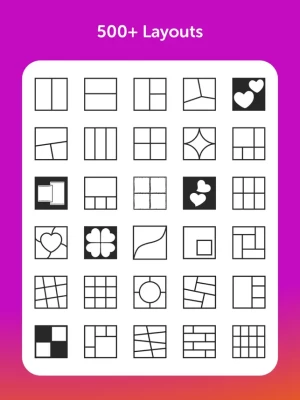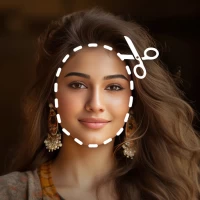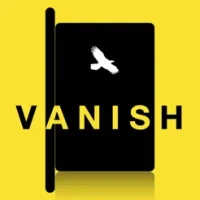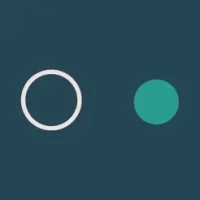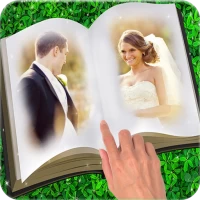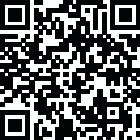

Photo Collage Maker:
2.2.7 by Grid Layout & Photo Editor (0 Reviews) July 12, 2024Latest Version
Version
2.2.7
2.2.7
Update
July 12, 2024
July 12, 2024
Developer
Grid Layout & Photo Editor
Grid Layout & Photo Editor
Categories
Photo & Video
Photo & Video
Platforms
iOS
iOS
File Size
192.7 MB
192.7 MB
Downloads
0
0
License
Free
Free
Report
Report a Problem
Report a Problem
More About Photo Collage Maker:
CollagePlus is the only photo collage app you need.
Highlights:
- Contain 500+ layouts and is continuously updated.
- Combine up to 20 photos at once.
- Besides classic and style layouts, it also supports Freestyle, Stitch and Template in vertically.
- Make your photo outstanding with filters.
- Square photo in batches.
- Split photo for creative posts.
- Create wallpaper with specially designed ratio.
- Celebrate birthday with beautiful stickers and backgrounds.
- Use Color Picker tool to create stylish background.
+ Collage
Make photo collage with layouts, border, ratio and background. Edit photo with Filter, Text, Sticker, Watermark, Photo on Photo and much more photo editing tools.
+ Freestyle
Create photo collage in freestyle and unleash your creativity on a fashion background.
+ Template
Massive templates. Re-mix your photos to create fun, personalized layouts, and collages.
+ Stitch
Stitch photos in vertically and post it on Pinterest, Twitter or other social media with high quality.
+ Frame
Add a stylish background to the photo, choose a right ratio fiting for social media, then post no crop photo on Instagram or other social platforms. Batch processing supported.
+ Grid
Split the photo into 3, 6, 9 or 12 square grids, then post photo as panorama on Instagram or create a personalized social page.
Your feedback is very important to us. Please let us know if you have any problems or suggestions.
About Subscription:
1. With CollagePlus Pro, you can unlock premium layouts and editing tools.
2. CollagePlus Pro provides 3 plans: monthly subscription, yearly subscription and lifetime one-time purchase.
3. At the end of each period, the subscription will automatically renew unless you cancel it at least 24 hours before the end of the current period.
4. You may cancel your subscription renewal either through “Open the Settings app > Tap your name > Tap Subscription > Tap the subscription that you want to manage > Tap Cancel Subscription”.
5. Privacy Policy: https://collage.plus/PrivacyPolicy.html
6. Terms and Conditions: https://collage.plus/TermsAndConditions.html
- Contain 500+ layouts and is continuously updated.
- Combine up to 20 photos at once.
- Besides classic and style layouts, it also supports Freestyle, Stitch and Template in vertically.
- Make your photo outstanding with filters.
- Square photo in batches.
- Split photo for creative posts.
- Create wallpaper with specially designed ratio.
- Celebrate birthday with beautiful stickers and backgrounds.
- Use Color Picker tool to create stylish background.
+ Collage
Make photo collage with layouts, border, ratio and background. Edit photo with Filter, Text, Sticker, Watermark, Photo on Photo and much more photo editing tools.
+ Freestyle
Create photo collage in freestyle and unleash your creativity on a fashion background.
+ Template
Massive templates. Re-mix your photos to create fun, personalized layouts, and collages.
+ Stitch
Stitch photos in vertically and post it on Pinterest, Twitter or other social media with high quality.
+ Frame
Add a stylish background to the photo, choose a right ratio fiting for social media, then post no crop photo on Instagram or other social platforms. Batch processing supported.
+ Grid
Split the photo into 3, 6, 9 or 12 square grids, then post photo as panorama on Instagram or create a personalized social page.
Your feedback is very important to us. Please let us know if you have any problems or suggestions.
About Subscription:
1. With CollagePlus Pro, you can unlock premium layouts and editing tools.
2. CollagePlus Pro provides 3 plans: monthly subscription, yearly subscription and lifetime one-time purchase.
3. At the end of each period, the subscription will automatically renew unless you cancel it at least 24 hours before the end of the current period.
4. You may cancel your subscription renewal either through “Open the Settings app > Tap your name > Tap Subscription > Tap the subscription that you want to manage > Tap Cancel Subscription”.
5. Privacy Policy: https://collage.plus/PrivacyPolicy.html
6. Terms and Conditions: https://collage.plus/TermsAndConditions.html
Rate the App
Add Comment & Review
User Reviews
Based on 0 reviews
No reviews added yet.
Comments will not be approved to be posted if they are SPAM, abusive, off-topic, use profanity, contain a personal attack, or promote hate of any kind.