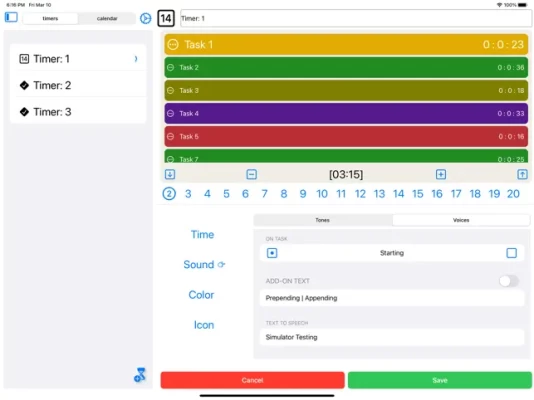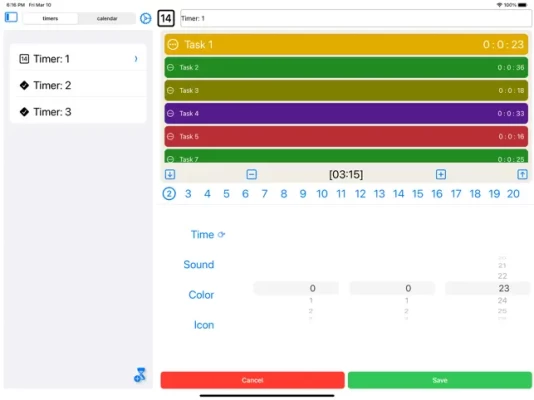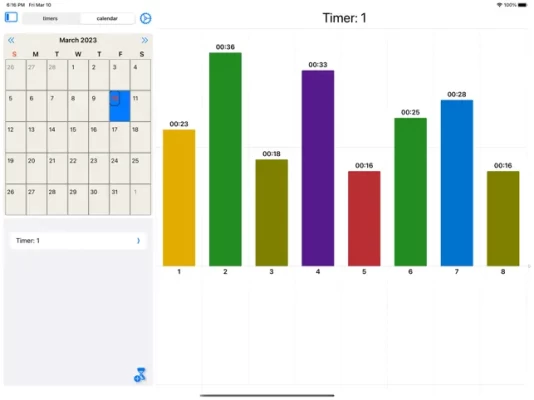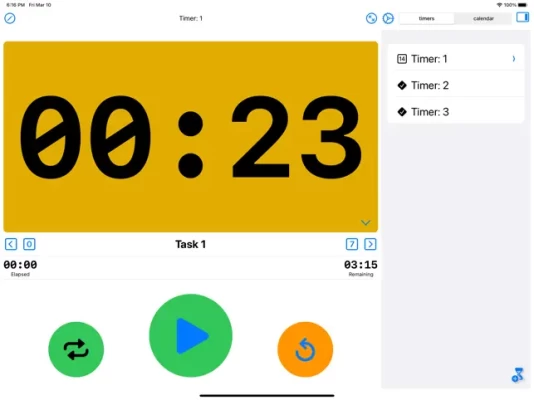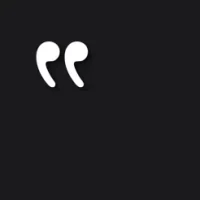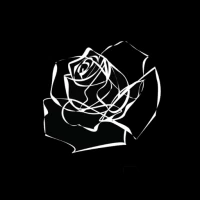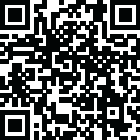

Interval Timer pro: HIIT
1.28 by Speaking Customizable Timer (0 Reviews) October 14, 2024Latest Version
Version
1.28
1.28
Update
October 14, 2024
October 14, 2024
Developer
Speaking Customizable Timer
Speaking Customizable Timer
Categories
Health & Fitness
Health & Fitness
Platforms
iOS
iOS
File Size
11.2 MB
11.2 MB
Downloads
0
0
License
Free
Free
Report
Report a Problem
Report a Problem
More About Interval Timer pro: HIIT
starting tone change
Interval Timer + HIIT Workouts - iPhone + iPad
Features :
a) Support iPhones & iPads ( iOS 16+ ).
b) Most Customisable Timer.
c) Free One Timer with almost all features.
d) Setup any Workout with Ease.
e) Customise anything.
f) History in Calendar View.
g) Workout in Colourful BarGraph View.
h) Vibrant Colourful Tasks.
i) Keep running in background.
j) Background Notifications.
k) Create any number of Timers.
l) Set Separate Sound for Each Task.
m) Speaks your own set task names.
Task Customisable Features :
a) Count
b) Name
c) Time
d) Color
e) Sounds / Text To Voice
f) Voice
g) Position ( shift any task to any position )
Customisable Features :
a) Timer Icon
b) Select your Text To Speech Voice
c) Task Forward ( while running )
d) Task Backward ( while running )
e) Repetition ON / OFF ( while running )
f) Prepend / Append any text (eg “Name”, “Start”, “Stop”) to each Task for Voice
# Subscription Details #
- Subscriptions — Monthly and Annual are available.
- Payment will be charged to your iTunes account at confirmation of purchase.
- Your subscription will automatically renew unless auto-renew is disabled at least 24 hours before the end of the current subscription period.
- Automatic renewals will be charged at the same price you were originally charged for the subscription.
- Subscriptions can be managed by going to Account Settings on the App Store after purchase.
• To manage your subscriptions or turn off auto-renewal:
- Go to Settings > iTunes & App Store
- Tap your Apple ID at the top of the screen
- Tap View Apple ID. You might need to sign in or use Touch ID.
- Tap Subscriptions.
- Tap the subscription you want to manage.
- Use the options to manage your subscription.
• No cancellation of the current subscription is allowed during the active subscription period.
Once purchased, refunds will not be provided for any unused portion of the term.
For Terms of Use (EULA) and privacy policy check links below
https://www.apple.com/legal/internet-services/itunes/dev/stdeula/
https://noorbittechnologies.github.io/privacy-policy/
Features :
a) Support iPhones & iPads ( iOS 16+ ).
b) Most Customisable Timer.
c) Free One Timer with almost all features.
d) Setup any Workout with Ease.
e) Customise anything.
f) History in Calendar View.
g) Workout in Colourful BarGraph View.
h) Vibrant Colourful Tasks.
i) Keep running in background.
j) Background Notifications.
k) Create any number of Timers.
l) Set Separate Sound for Each Task.
m) Speaks your own set task names.
Task Customisable Features :
a) Count
b) Name
c) Time
d) Color
e) Sounds / Text To Voice
f) Voice
g) Position ( shift any task to any position )
Customisable Features :
a) Timer Icon
b) Select your Text To Speech Voice
c) Task Forward ( while running )
d) Task Backward ( while running )
e) Repetition ON / OFF ( while running )
f) Prepend / Append any text (eg “Name”, “Start”, “Stop”) to each Task for Voice
# Subscription Details #
- Subscriptions — Monthly and Annual are available.
- Payment will be charged to your iTunes account at confirmation of purchase.
- Your subscription will automatically renew unless auto-renew is disabled at least 24 hours before the end of the current subscription period.
- Automatic renewals will be charged at the same price you were originally charged for the subscription.
- Subscriptions can be managed by going to Account Settings on the App Store after purchase.
• To manage your subscriptions or turn off auto-renewal:
- Go to Settings > iTunes & App Store
- Tap your Apple ID at the top of the screen
- Tap View Apple ID. You might need to sign in or use Touch ID.
- Tap Subscriptions.
- Tap the subscription you want to manage.
- Use the options to manage your subscription.
• No cancellation of the current subscription is allowed during the active subscription period.
Once purchased, refunds will not be provided for any unused portion of the term.
For Terms of Use (EULA) and privacy policy check links below
https://www.apple.com/legal/internet-services/itunes/dev/stdeula/
https://noorbittechnologies.github.io/privacy-policy/
Rate the App
Add Comment & Review
User Reviews
Based on 0 reviews
No reviews added yet.
Comments will not be approved to be posted if they are SPAM, abusive, off-topic, use profanity, contain a personal attack, or promote hate of any kind.