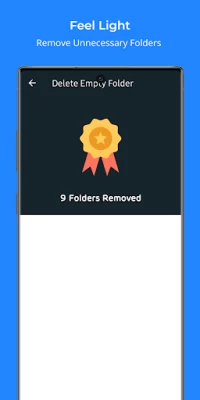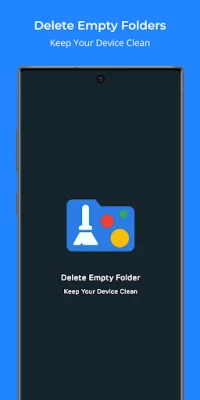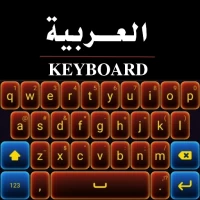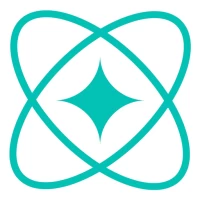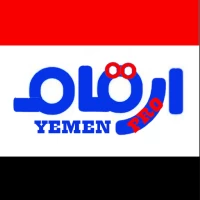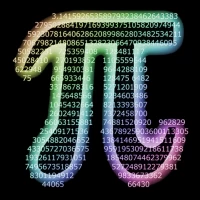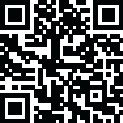

Delete Empty Folder
1.4.4 by Androstudio (0 Reviews) August 10, 2024Latest Version
Version
1.4.4
1.4.4
Update
August 10, 2024
August 10, 2024
Developer
Androstudio
Androstudio
Categories
Security & Tools
Security & Tools
Platforms
Android
Android
Downloads
0
0
License
Free
Free
Package Name
com.androstudio.emptyfoldercleaner
com.androstudio.emptyfoldercleaner
Report
Report a Problem
Report a Problem
More About Delete Empty Folder
Delete Empty Folder is a lightweight and efficient app that scans your Android device for empty folders and allows you to delete them with a single tap. It helps you declutter your device, free up storage space, and improve its performance.
Features:
1. Empty Folder Detection: Scans your entire device or specific directories for empty folders.
2. Safe and Secure: Only deletes folders that are truly empty, ensuring no important data is lost.
3. Easy to Use: Simple and intuitive user interface makes it easy to navigate and use.
4. Lightweight and Fast: Minimal app size and optimized algorithms ensure fast scanning and deletion.
5. Scan ANDROID created folders - if selected, then the app will delete empty folders from the following directories as well /Android/data, /Android/obb, /LOST.DIR, /DCIM
Benefits:
1. Declutter Your Device: Remove unnecessary empty folders and keep your device organized.
2. Free Up Storage Space: Reclaim valuable storage space by eliminating empty folders.
3. Improve Device Performance: Empty folders can slow down your device; deleting them can improve overall performance.
4. Save Time and Effort: Automates the process of finding and deleting empty folders, saving you time and effort.
5. Protect Your Privacy: Empty folders can sometimes contain hidden files; deleting them can help protect your privacy.
How to Use:
1. Install Delete Empty Folder from the Google Play Store.
2. Open the app and grant it necessary permissions to access your device's storage.
3. Tap the "Delete Empty Folder" button to start searching for empty folders.
4. Automatically, all empty folders will be deleted permanently.
Note:
1. Empty Folder Cleaner does not delete folders that contain any files.
2. It is recommended to regularly use Delete Empty Folder app to keep your device clean and optimized.
3. Folders with ".nomedia" and other hidden files will not be deleted as they might be required by the system or the app which has created it. Developer is not responsible for any problem created by this application. You use the application at your own risk.
4.This excellent and handy tool will not delete folders and sub-folders that are not empty.
5. Deleting default empty folders from your device is definitely not a problem as the system will recreate them when needed.
Please email us at paratedivyesh111786@gmail.com if you find any issues in the app or want to share some feedback or suggestions.
delete empty folder
empty folder cleaner
clear empty folder
remove empty folder
remove unnecessary folder
device cleaner
junk cleaner
remove extra folders
delete extra folders
clear unnecessary folder
keep your device clean
1. Empty Folder Detection: Scans your entire device or specific directories for empty folders.
2. Safe and Secure: Only deletes folders that are truly empty, ensuring no important data is lost.
3. Easy to Use: Simple and intuitive user interface makes it easy to navigate and use.
4. Lightweight and Fast: Minimal app size and optimized algorithms ensure fast scanning and deletion.
5. Scan ANDROID created folders - if selected, then the app will delete empty folders from the following directories as well /Android/data, /Android/obb, /LOST.DIR, /DCIM
Benefits:
1. Declutter Your Device: Remove unnecessary empty folders and keep your device organized.
2. Free Up Storage Space: Reclaim valuable storage space by eliminating empty folders.
3. Improve Device Performance: Empty folders can slow down your device; deleting them can improve overall performance.
4. Save Time and Effort: Automates the process of finding and deleting empty folders, saving you time and effort.
5. Protect Your Privacy: Empty folders can sometimes contain hidden files; deleting them can help protect your privacy.
How to Use:
1. Install Delete Empty Folder from the Google Play Store.
2. Open the app and grant it necessary permissions to access your device's storage.
3. Tap the "Delete Empty Folder" button to start searching for empty folders.
4. Automatically, all empty folders will be deleted permanently.
Note:
1. Empty Folder Cleaner does not delete folders that contain any files.
2. It is recommended to regularly use Delete Empty Folder app to keep your device clean and optimized.
3. Folders with ".nomedia" and other hidden files will not be deleted as they might be required by the system or the app which has created it. Developer is not responsible for any problem created by this application. You use the application at your own risk.
4.This excellent and handy tool will not delete folders and sub-folders that are not empty.
5. Deleting default empty folders from your device is definitely not a problem as the system will recreate them when needed.
Please email us at paratedivyesh111786@gmail.com if you find any issues in the app or want to share some feedback or suggestions.
delete empty folder
empty folder cleaner
clear empty folder
remove empty folder
remove unnecessary folder
device cleaner
junk cleaner
remove extra folders
delete extra folders
clear unnecessary folder
keep your device clean
Rate the App
Add Comment & Review
User Reviews
Based on 0 reviews
No reviews added yet.
Comments will not be approved to be posted if they are SPAM, abusive, off-topic, use profanity, contain a personal attack, or promote hate of any kind.