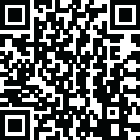

Create Stickers: Sticker Maker
by Applications Arenagarage (0 Reviews) October 16, 2024Latest Version
Update
October 16, 2024
October 16, 2024
Developer
Applications Arenagarage
Applications Arenagarage
Categories
Security & Tools
Security & Tools
Platforms
Android
Android
Downloads
0
0
License
Free
Free
Package Name
usersticker.stickerstore.stickermaker.emoji_sticker
usersticker.stickerstore.stickermaker.emoji_sticker
Report
Report a Problem
Report a Problem
More About Create Stickers: Sticker Maker
Emoji Creator: Sticker Maker is the ultimate app for unleashing your creativity and transforming your photos into personalized custom stickers also text stickers with custom font and font style. Designed text sticker with Sticker creator with a user-friendly interface and packed with a wide array of custom font and stickers font. Sticker creator allows you to craft unique photo stickers and text sticker that stand out on social media in your messages.
Main Features Sticker Maker - Photo Stickers :
Sticker Maker- Photo Stickers feature is where your creative journey begins. Start by selecting a photo from your gallery. From here, you can use the Sticker creator intuitive tools to make your image truly your own.
Background Removal Easily remove the background of your photos in Sticker maker studio. The Sticker creator provides precise controls to ensure that your custom stickers look professional and clean. In Sticker maker studio Rotate and Flip Adjust the orientation of your photo to get the perfect angle. Whether you want to flip the image horizontally or vertically, or simply rotate it for a better fit, the options are at your fingertips in Sticker maker studio.
Sticker creator Lasso Tool for Cropping For more detailed editing, use the lasso tool to crop your photo with precision. This feature allows you to cut out any shape or part of your image, making it ideal for creating stickers with intricate designs in Sticker maker studio.
Sticker creator adds custom text to your stickers by adding text stickers with a wide selection of custom font and font style available in Sticker maker. You can tailor your text stickers to suit your style with custom font and font style. Whether you want bold, playful, or text stickers, you have full control over the look. Adjust the size, color, stroke, and color intensity to make your text pop against your image. You can even tweak the stroke size and color to ensure your text is perfectly outlined, giving it a polished finish.
Once you’ve created your custom stickers the My Stickers section is where you can manage and organize them. Here, you can group your stickers into sticker packs making it easy to keep your designs organized and ready to share. Make Sticker Packs containing from 3 to 30 stickers.
Sticker Maker- Photo Stickers feature is where your creative journey begins. Start by selecting a photo from your gallery. From here, you can use the Sticker creator intuitive tools to make your image truly your own.
Background Removal Easily remove the background of your photos in Sticker maker studio. The Sticker creator provides precise controls to ensure that your custom stickers look professional and clean. In Sticker maker studio Rotate and Flip Adjust the orientation of your photo to get the perfect angle. Whether you want to flip the image horizontally or vertically, or simply rotate it for a better fit, the options are at your fingertips in Sticker maker studio.
Sticker creator Lasso Tool for Cropping For more detailed editing, use the lasso tool to crop your photo with precision. This feature allows you to cut out any shape or part of your image, making it ideal for creating stickers with intricate designs in Sticker maker studio.
Sticker creator adds custom text to your stickers by adding text stickers with a wide selection of custom font and font style available in Sticker maker. You can tailor your text stickers to suit your style with custom font and font style. Whether you want bold, playful, or text stickers, you have full control over the look. Adjust the size, color, stroke, and color intensity to make your text pop against your image. You can even tweak the stroke size and color to ensure your text is perfectly outlined, giving it a polished finish.
Once you’ve created your custom stickers the My Stickers section is where you can manage and organize them. Here, you can group your stickers into sticker packs making it easy to keep your designs organized and ready to share. Make Sticker Packs containing from 3 to 30 stickers.
Rate the App
Add Comment & Review
User Reviews
Based on 0 reviews
No reviews added yet.
Comments will not be approved to be posted if they are SPAM, abusive, off-topic, use profanity, contain a personal attack, or promote hate of any kind.
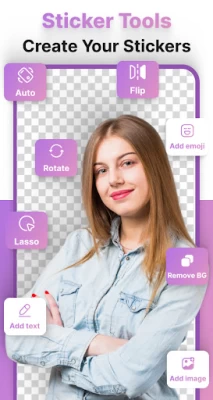

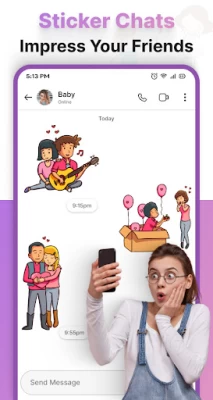
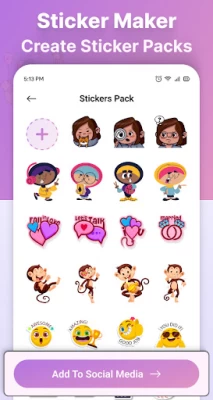


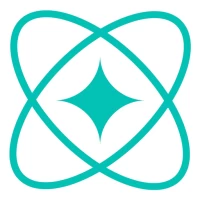
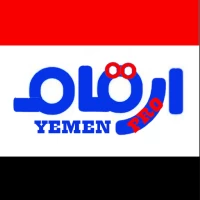

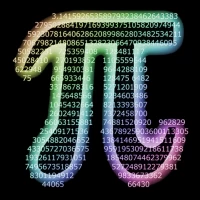











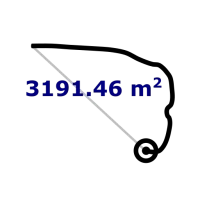




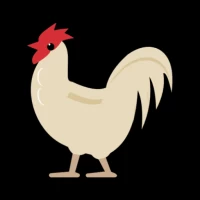






![Screenshot Tile [Root]](https://mobidownloads.com/images/17290492348507484.webp)






