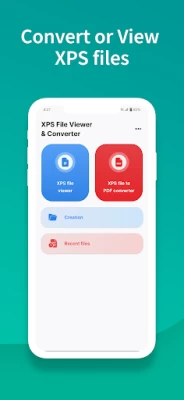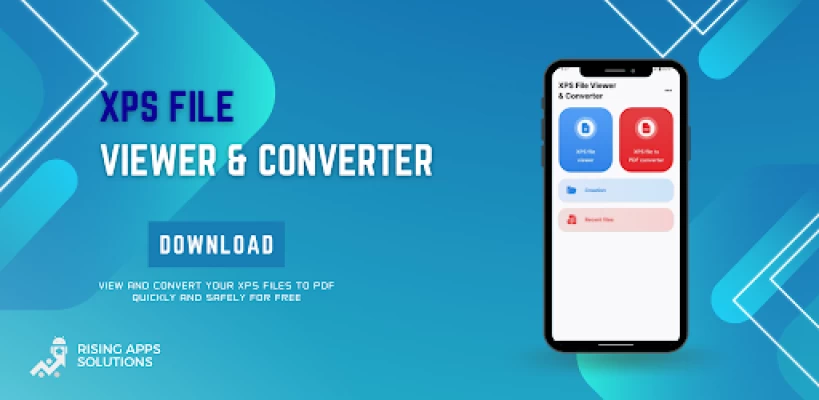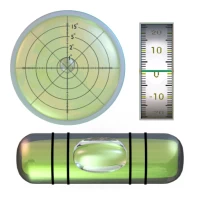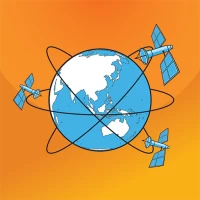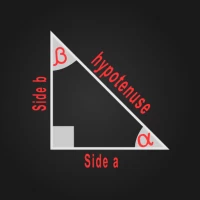XPS File Viewer & Converter
4.0 by Rising Apps Solutions (0 Reviews) August 22, 2024Latest Version
Version
4.0
4.0
Update
August 22, 2024
August 22, 2024
Developer
Rising Apps Solutions
Rising Apps Solutions
Categories
Security & Tools
Security & Tools
Platforms
Android
Android
Downloads
0
0
License
Free
Free
Package Name
com.risingapps.xpsviewerandconverter
com.risingapps.xpsviewerandconverter
Report
Report a Problem
Report a Problem
More About XPS File Viewer & Converter
Are you looking for a reliable and easy-to-use XPS file viewer and converter? Look no further than XPS File Viewer & Converter! With this app, you can view XPS files and convert them to PDF in just a few clicks.
Our app offers two main features: viewing XPS files and converting XPS files to PDF. If you simply need to view an XPS file, you can do so quickly and easily using our app's intuitive interface. And if you need to convert an XPS file to PDF, XPS File Viewer & Converter has you covered. Our app's conversion process is fast and accurate, ensuring that your PDF documents look just as great as your XPS files.
XPS File Viewer & Converter is a powerful and easy-to-use app that allows you to view and convert XPS files on your Android device. XPS (XML Paper Specification) is a document format that is similar to PDF and is used for printing and document sharing.
With XPS File Viewer & Converter, you can easily view your XPS files, zoom in and out, and easily navigate through pages. You can also convert your XPS documents to popular formats like PDFs. This feature is especially useful if you need to share your XPS files with others who don't have the XPS Viewer app installed.
XPS is an alternative format to PDF in Microsoft. The format was introduced in Vista. Nevertheless, Windows’ modern versions continue to build support for files in XML Paper Specification format compared to files in PDF format.
With XPS File Viewer & Converter, you can easily share your converted PDF documents with others via email, messaging apps, or cloud storage services. And if you need to access your XPS files on the go, our app is the perfect solution. You can view and convert XPS files from anywhere, at any time.
Microsoft users are probably familiar with the XPS format. This file format has been around for a while. Even though it offers many advantages, XPS is not so easy to handle. For effective handling, the best option is to convert XPS to PDF.
💠How to use XPS File Viewer & Converter?
1) Click “XPS file viewer” from the dashboard to view the XPS file.
2) Click “XPS file to PDF converter” from the dashboard to convert the XPS file into PDF.
3) Choose a file from the file picker.
4) Wait until the processing is complete.
5) Now you can view your XPS file on the app preview screen.
6) That's all now you can print or share files with someone by clicking on the button on the top right side.
7) You can see your converted file in the creation.
💠 Key features of XPS File Viewer & Converter
1. View and convert XPS files on your Android device
2. Excellent conversion quality.
3. Intuitive and user-friendly interface
4. No limit on the number of converted files.
5. Zoom in and out and navigate through pages with ease
6. Share converted PDF files via email, messaging apps, or cloud storage services
7. Easy and fast!
XPS File Viewer & Converter is the ultimate app for anyone who needs to view or convert XPS files. Download it today and see for yourself how easy it is to view and convert your XPS files!
Note: Your files are handled securely and will be automatically deleted from the server within 24hrs.
💠Contact
Have a feature request you would like to see in a future version of the app? Do not hesitate to contact us at 📥 risingappssolutions@gmail.com
XPS File Viewer & Converter is a powerful and easy-to-use app that allows you to view and convert XPS files on your Android device. XPS (XML Paper Specification) is a document format that is similar to PDF and is used for printing and document sharing.
With XPS File Viewer & Converter, you can easily view your XPS files, zoom in and out, and easily navigate through pages. You can also convert your XPS documents to popular formats like PDFs. This feature is especially useful if you need to share your XPS files with others who don't have the XPS Viewer app installed.
XPS is an alternative format to PDF in Microsoft. The format was introduced in Vista. Nevertheless, Windows’ modern versions continue to build support for files in XML Paper Specification format compared to files in PDF format.
With XPS File Viewer & Converter, you can easily share your converted PDF documents with others via email, messaging apps, or cloud storage services. And if you need to access your XPS files on the go, our app is the perfect solution. You can view and convert XPS files from anywhere, at any time.
Microsoft users are probably familiar with the XPS format. This file format has been around for a while. Even though it offers many advantages, XPS is not so easy to handle. For effective handling, the best option is to convert XPS to PDF.
💠How to use XPS File Viewer & Converter?
1) Click “XPS file viewer” from the dashboard to view the XPS file.
2) Click “XPS file to PDF converter” from the dashboard to convert the XPS file into PDF.
3) Choose a file from the file picker.
4) Wait until the processing is complete.
5) Now you can view your XPS file on the app preview screen.
6) That's all now you can print or share files with someone by clicking on the button on the top right side.
7) You can see your converted file in the creation.
💠 Key features of XPS File Viewer & Converter
1. View and convert XPS files on your Android device
2. Excellent conversion quality.
3. Intuitive and user-friendly interface
4. No limit on the number of converted files.
5. Zoom in and out and navigate through pages with ease
6. Share converted PDF files via email, messaging apps, or cloud storage services
7. Easy and fast!
XPS File Viewer & Converter is the ultimate app for anyone who needs to view or convert XPS files. Download it today and see for yourself how easy it is to view and convert your XPS files!
Note: Your files are handled securely and will be automatically deleted from the server within 24hrs.
💠Contact
Have a feature request you would like to see in a future version of the app? Do not hesitate to contact us at 📥 risingappssolutions@gmail.com
Rate the App
Add Comment & Review
User Reviews
Based on 0 reviews
No reviews added yet.
Comments will not be approved to be posted if they are SPAM, abusive, off-topic, use profanity, contain a personal attack, or promote hate of any kind.