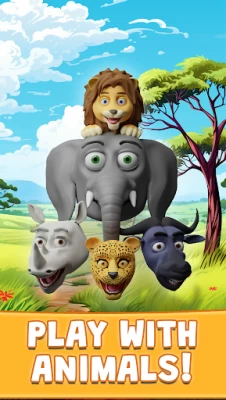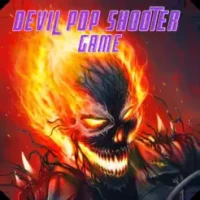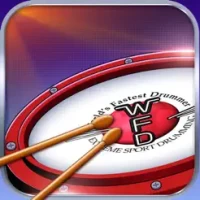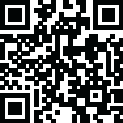

Wild Safari
2.0.8.2 by Small Barking Dog Studios PTY LTD (0 Reviews) October 18, 2024Latest Version
Version
2.0.8.2
2.0.8.2
Update
October 18, 2024
October 18, 2024
Developer
Small Barking Dog Studios PTY LTD
Small Barking Dog Studios PTY LTD
Categories
Games
Games
Platforms
Android
Android
Downloads
0
0
License
Free
Free
Package Name
com.SmallBarkingDogStudios.WildSafari
com.SmallBarkingDogStudios.WildSafari
Report
Report a Problem
Report a Problem
More About Wild Safari
Embark on an exciting journey through the wild with Wild Safari, the latest puzzle game sensation! 🌍🎮
Brand new unique gameplay: match animals to their favorite food to overcome challenges.
Set against the stunning backdrop of the African savanna, Wild Safari has unique mechanics that will challenge your mind and captivate your senses.
Key Features:
Stunning Visuals: Immerse yourself in beautifully rendered environments featuring iconic African wildlife.
Challenging Puzzles: 100 levels of brain-teasing fun with increasing complexity.
Unique Mechanics: Discover new gameplay elements that set Wild Safari apart from other puzzle games.
Powerful Boosters: Use special items and abilities to overcome the toughest levels.
Fun for All Ages: Simple to learn, yet challenging to master – perfect for players of all skill levels.
Join the adventure today and see if you have what it takes to conquer the wild!
Google Teacher Approved:
- Amazing game for kids of all ages
- Stimulates critical thinking, creativity and imagination
- Fun and engaging
- Thoughtfully designed for children: Words and sounds, Ease of use, Art and animation
Download Wild Safari now and start your puzzle adventure! 🐘🌿
By downloading Wild Safari, you agree to our Terms Of Service, which can be found at https://smallbarkingdogstudios.com/wild-safari-terms-of-service/
Wild Safari is free to play, but optional in-game items require payment. To prevent unwanted/excessive in-app purchases, consider adding purchase authentication to your Google Play Account: Open the Google Play app and click on your profile picture. - Select "Settings" and then "Authentication," then "Require purchase authentication." - Select the preferred verification setting.
Set against the stunning backdrop of the African savanna, Wild Safari has unique mechanics that will challenge your mind and captivate your senses.
Key Features:
Stunning Visuals: Immerse yourself in beautifully rendered environments featuring iconic African wildlife.
Challenging Puzzles: 100 levels of brain-teasing fun with increasing complexity.
Unique Mechanics: Discover new gameplay elements that set Wild Safari apart from other puzzle games.
Powerful Boosters: Use special items and abilities to overcome the toughest levels.
Fun for All Ages: Simple to learn, yet challenging to master – perfect for players of all skill levels.
Join the adventure today and see if you have what it takes to conquer the wild!
Google Teacher Approved:
- Amazing game for kids of all ages
- Stimulates critical thinking, creativity and imagination
- Fun and engaging
- Thoughtfully designed for children: Words and sounds, Ease of use, Art and animation
Download Wild Safari now and start your puzzle adventure! 🐘🌿
By downloading Wild Safari, you agree to our Terms Of Service, which can be found at https://smallbarkingdogstudios.com/wild-safari-terms-of-service/
Wild Safari is free to play, but optional in-game items require payment. To prevent unwanted/excessive in-app purchases, consider adding purchase authentication to your Google Play Account: Open the Google Play app and click on your profile picture. - Select "Settings" and then "Authentication," then "Require purchase authentication." - Select the preferred verification setting.
Rate the App
Add Comment & Review
User Reviews
Based on 0 reviews
No reviews added yet.
Comments will not be approved to be posted if they are SPAM, abusive, off-topic, use profanity, contain a personal attack, or promote hate of any kind.