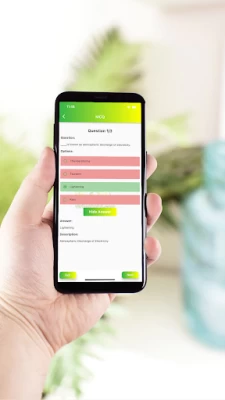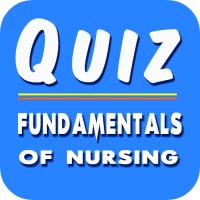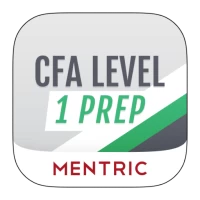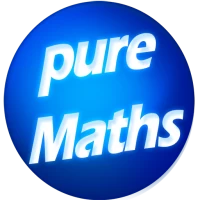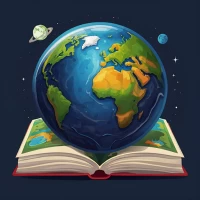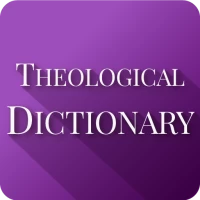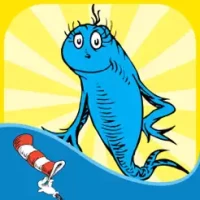TNPSC Group 2 Books, PDF & MCQ
3.0.4 by VirkozKalvi (0 Reviews) September 17, 2024Latest Version
Version
3.0.4
3.0.4
Update
September 17, 2024
September 17, 2024
Developer
VirkozKalvi
VirkozKalvi
Categories
Education
Education
Platforms
Android
Android
Downloads
0
0
License
Free
Free
Package Name
com.virkoz.tnpscgrouptwo
com.virkoz.tnpscgrouptwo
Report
Report a Problem
Report a Problem
More About TNPSC Group 2 Books, PDF & MCQ
Hello Aspirants,
VirkozKalvi provides the syllabus based PDF study materials, subject-wise topic based study materials (Syllabus based Micro-topics), Multiple Choice Questions (MCQ’s) for the examination of TNPSC Group 2. Here, you can also download the pdf sources for the examination and solve the mcq’s of the related topics.
The main source of the TNPSC Group 2 Exam is the school textbooks (Samacheer Kalvi Books). It covers most of the topics of the syllabus of the examination. Whenever you start to read the school textbooks, first of all, you have to give to importance for the Classes of 6th to 12th standards.
You should read the subjects of Social Science, Science and Mathematics up to Class 10th standard school textbooks.
After doing that, you can start to read the textbooks of Class 11th & 12th Standards. Do not read the full books of 11th and 12th standards. You can just read the mentioned topics from the Official Syllabus of TNPSC Group 2 Exam.
After that, you can buy the study materials for the remaining missing part of the syllabus of the examination. These are the preparation part of TNPSC Group 2 Exam.
Our VirkozKalvi provides the App for TNPSC Group 2 Exam based on the above mentioned structure. In our app, you can download the Syllabus, Question Papers, Notification and Syllabus Based Topic-wise Study Materials for the examination of TNPSC Group 2. All the sources are provided for the aspirants of both Tamil and English Medium students.
To download the required PDF files, you should first select the Subject/Topics, and then go to the required PDF Section as your wish. Then, finally, you will see the PDF files of the selected subjects. On that, you can view the file by clicking the required PDF file.
If you want to download the PDF files, go to the top-right corner of the PDF file, and then, by clicking those three dots, you can see the download option to download the required PDF file.
If you like our services for the app, kindly donate the amount as your wish, along with star ratings for the further development of the app and for the various expenses to maintain the services.
Finally, If you have any queries, feel free to ask in the app review section.
Thank You. All the Best for your Upcoming Examinations.
Disclaimer: The app doesn’t represent a government entity.
VirkozKalvi
The main source of the TNPSC Group 2 Exam is the school textbooks (Samacheer Kalvi Books). It covers most of the topics of the syllabus of the examination. Whenever you start to read the school textbooks, first of all, you have to give to importance for the Classes of 6th to 12th standards.
You should read the subjects of Social Science, Science and Mathematics up to Class 10th standard school textbooks.
After doing that, you can start to read the textbooks of Class 11th & 12th Standards. Do not read the full books of 11th and 12th standards. You can just read the mentioned topics from the Official Syllabus of TNPSC Group 2 Exam.
After that, you can buy the study materials for the remaining missing part of the syllabus of the examination. These are the preparation part of TNPSC Group 2 Exam.
Our VirkozKalvi provides the App for TNPSC Group 2 Exam based on the above mentioned structure. In our app, you can download the Syllabus, Question Papers, Notification and Syllabus Based Topic-wise Study Materials for the examination of TNPSC Group 2. All the sources are provided for the aspirants of both Tamil and English Medium students.
To download the required PDF files, you should first select the Subject/Topics, and then go to the required PDF Section as your wish. Then, finally, you will see the PDF files of the selected subjects. On that, you can view the file by clicking the required PDF file.
If you want to download the PDF files, go to the top-right corner of the PDF file, and then, by clicking those three dots, you can see the download option to download the required PDF file.
If you like our services for the app, kindly donate the amount as your wish, along with star ratings for the further development of the app and for the various expenses to maintain the services.
Finally, If you have any queries, feel free to ask in the app review section.
Thank You. All the Best for your Upcoming Examinations.
Disclaimer: The app doesn’t represent a government entity.
VirkozKalvi
Rate the App
Add Comment & Review
User Reviews
Based on 0 reviews
No reviews added yet.
Comments will not be approved to be posted if they are SPAM, abusive, off-topic, use profanity, contain a personal attack, or promote hate of any kind.