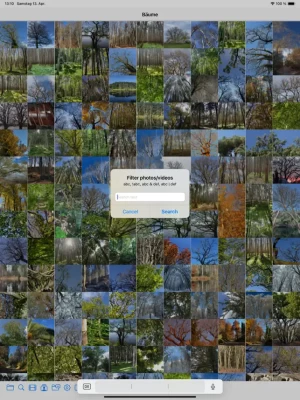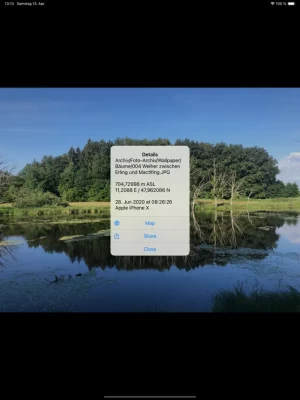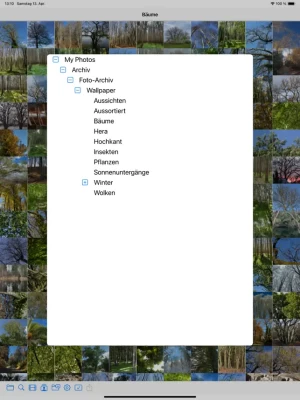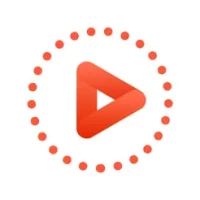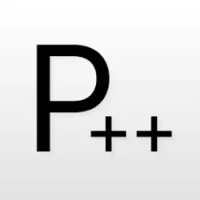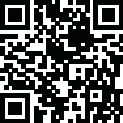

thumbnails - my photos
4.0 by thumbnails without import (0 Reviews) July 02, 2024Latest Version
Version
4.0
4.0
Update
July 02, 2024
July 02, 2024
Developer
thumbnails without import
thumbnails without import
Categories
Photo & Video
Photo & Video
Platforms
iOS
iOS
File Size
34.6 MB
34.6 MB
Downloads
0
0
License
Free
Free
Report
Report a Problem
Report a Problem
More About thumbnails - my photos
Do you need quick access to the photos and videos distributed on your device, even outside of the photo library?
Then the “My Photos” or “Thumbnails” app is the right choice. Depending on the available RAM, the app can display and manage preview images for up to 100,000 photos or videos.
“My Photos” only saves the preview images and references to the original files. The original images and videos are neither copied nor imported.
Using the search, the preview images displayed can be filtered based on the path names. An automatic slide show with a fixed or individual time interval of the displayed (and filtered) original photos and videos in alphabetical or random order can be started.
So far, files with the endings jpeg, jpg, png, bmp, wmf, heic, mp4, m4v, mov, avi, wmv and hecv can be managed, which are in the local photo library, in other apps accessible via the files app on the device or stored in a pCloud.
Further information can be found in the help.
Summary of features:
- Create and view thumbnails of photos and videos
- Detected file extensions for photos: jpeg, jpg, png, bmp, wmf, heic
- Detected file extensions for videos: mp4, m4v, mov, avi, wmv, hecv
- Preserving the directory hierarchy and file name of the registered originals
- Selection of display via the directory structure of the originals
- Filtering via a combined search with & (and), | (or and ! (not) in the file paths
- Open the Share menu for selected originals
- Delete thumbnails whose originals no longer exist
- Delete thumbnails registered twice or multiple times
- manual or automatic slideshow in displayed or random order with fixed or individual time interval
- up to 1000 images for a slide show as a (standby) widget with an individual time interval
In-app purchases:
- Free: Test and manage a maximum of 200 preview images, all functions are activated for a certain time
- Preview 10000 or 100000: Maximum 10000 or 100000 preview images depending on the RAM
- Slideshow subscription: Display and automatically play the original files of the preview images, create app widget with selected photos
Terms of Use: https://www.apple.com/legal/internet-services/itunes/dev/stdeula/
Data protection declaration: https://dr.thosch.de/kontakt/datenschutzklarung/
“My Photos” only saves the preview images and references to the original files. The original images and videos are neither copied nor imported.
Using the search, the preview images displayed can be filtered based on the path names. An automatic slide show with a fixed or individual time interval of the displayed (and filtered) original photos and videos in alphabetical or random order can be started.
So far, files with the endings jpeg, jpg, png, bmp, wmf, heic, mp4, m4v, mov, avi, wmv and hecv can be managed, which are in the local photo library, in other apps accessible via the files app on the device or stored in a pCloud.
Further information can be found in the help.
Summary of features:
- Create and view thumbnails of photos and videos
- Detected file extensions for photos: jpeg, jpg, png, bmp, wmf, heic
- Detected file extensions for videos: mp4, m4v, mov, avi, wmv, hecv
- Preserving the directory hierarchy and file name of the registered originals
- Selection of display via the directory structure of the originals
- Filtering via a combined search with & (and), | (or and ! (not) in the file paths
- Open the Share menu for selected originals
- Delete thumbnails whose originals no longer exist
- Delete thumbnails registered twice or multiple times
- manual or automatic slideshow in displayed or random order with fixed or individual time interval
- up to 1000 images for a slide show as a (standby) widget with an individual time interval
In-app purchases:
- Free: Test and manage a maximum of 200 preview images, all functions are activated for a certain time
- Preview 10000 or 100000: Maximum 10000 or 100000 preview images depending on the RAM
- Slideshow subscription: Display and automatically play the original files of the preview images, create app widget with selected photos
Terms of Use: https://www.apple.com/legal/internet-services/itunes/dev/stdeula/
Data protection declaration: https://dr.thosch.de/kontakt/datenschutzklarung/
Rate the App
Add Comment & Review
User Reviews
Based on 0 reviews
No reviews added yet.
Comments will not be approved to be posted if they are SPAM, abusive, off-topic, use profanity, contain a personal attack, or promote hate of any kind.