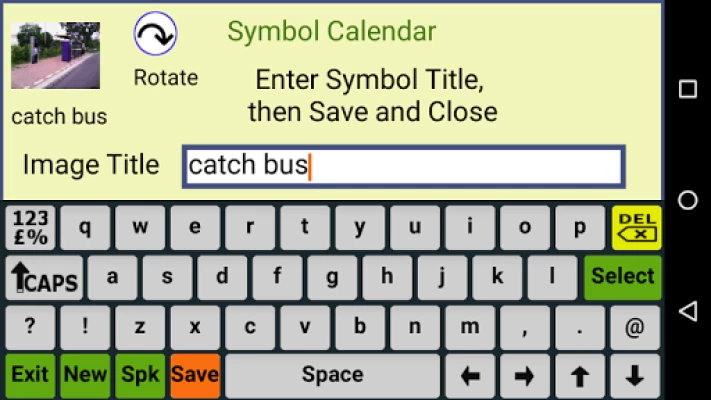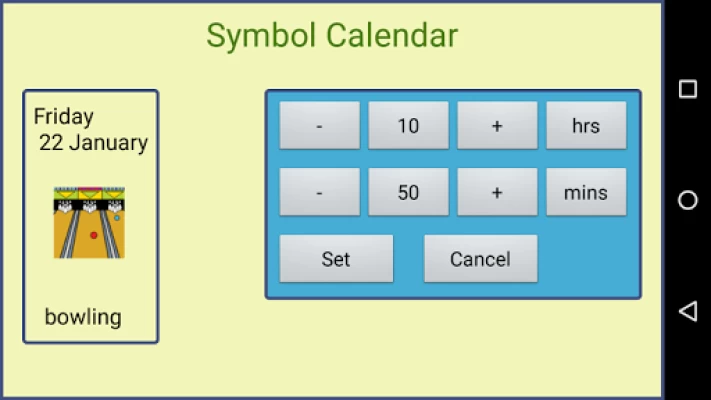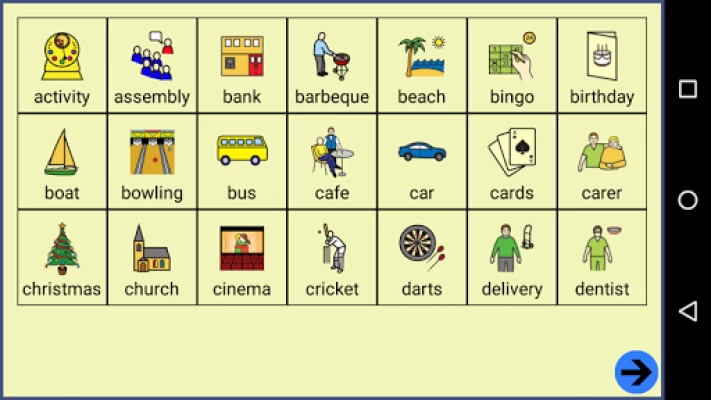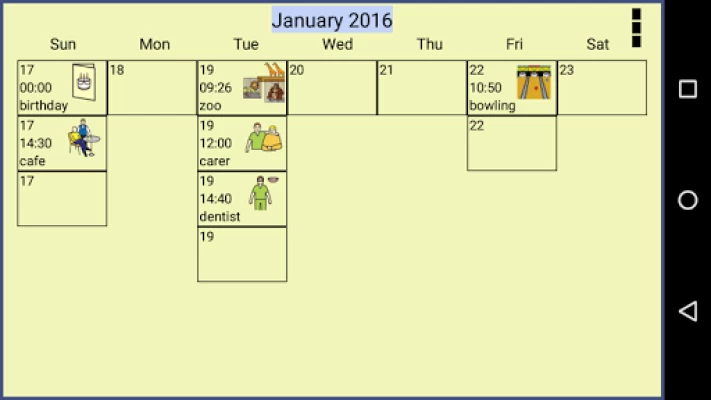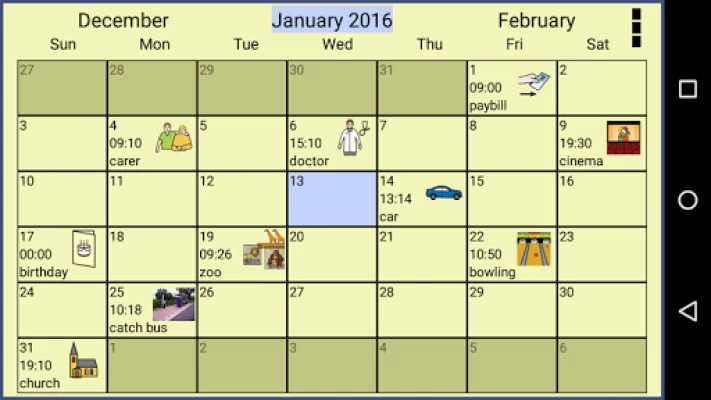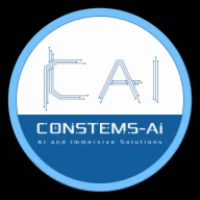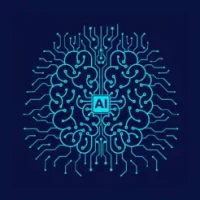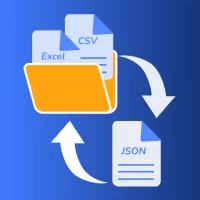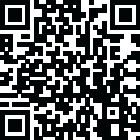
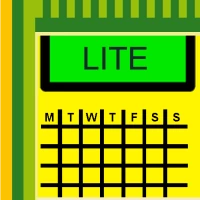
Symbol Calendar AAC Lite
3.2 by Portset Systems (0 Reviews) September 14, 2024Latest Version
Version
3.2
3.2
Update
September 14, 2024
September 14, 2024
Developer
Portset Systems
Portset Systems
Categories
Productivity
Productivity
Platforms
Android
Android
Downloads
0
0
License
Free
Free
Package Name
com.portset.calendarlite
com.portset.calendarlite
Report
Report a Problem
Report a Problem
More About Symbol Calendar AAC Lite
For your Phone or Tablet the Symbol Calendar Communicator provides a day/week/monthly calendar for people with autism, aphasia,
dysarthria, dyspraxia, and cerebral palsy where symbols, photos and text are spoken reminders of events, tasks or appointments.
The Symbol Communicator automatically tracks the current date and allows you to move through the months by simply touching the month name. New entries are added by touching the chosen day which displays pages of symbols and photos. On choosing one of these descriptive symbols, the display changes to allow for entry of the time. After setting the required time, the Symbol Communicator returns to the calendar where the event appears.
On touching a day event symbol the event will be voiced by name, date and time. Touching the event a second time changes the display from month to week and further entries can be added for the same day.
To use a photo as a symbol simply select the photo symbol and all of your photos in your gallery will be offered, select the one you want, enter the voicing text and rotate as required. Select the star symbol to make a voicing event of your choice.
A Menu button is provided in the top right corner for deletion of the events.
The Symbol Calendar Lite version has restrictions in the use of the current and next month with the total number of events at any time being ten with only one event in a day. Two selected photos can be used with the ability to delete any symbol or photo within the calendar.
The paid-for version does not have any restrictions.
Important: ensure that text to speech is turned on in the Settings menu. Select the voice gender from within the selected TTS voice settings.
The Symbol Communicator automatically tracks the current date and allows you to move through the months by simply touching the month name. New entries are added by touching the chosen day which displays pages of symbols and photos. On choosing one of these descriptive symbols, the display changes to allow for entry of the time. After setting the required time, the Symbol Communicator returns to the calendar where the event appears.
On touching a day event symbol the event will be voiced by name, date and time. Touching the event a second time changes the display from month to week and further entries can be added for the same day.
To use a photo as a symbol simply select the photo symbol and all of your photos in your gallery will be offered, select the one you want, enter the voicing text and rotate as required. Select the star symbol to make a voicing event of your choice.
A Menu button is provided in the top right corner for deletion of the events.
The Symbol Calendar Lite version has restrictions in the use of the current and next month with the total number of events at any time being ten with only one event in a day. Two selected photos can be used with the ability to delete any symbol or photo within the calendar.
The paid-for version does not have any restrictions.
Important: ensure that text to speech is turned on in the Settings menu. Select the voice gender from within the selected TTS voice settings.
Rate the App
Add Comment & Review
User Reviews
Based on 0 reviews
No reviews added yet.
Comments will not be approved to be posted if they are SPAM, abusive, off-topic, use profanity, contain a personal attack, or promote hate of any kind.