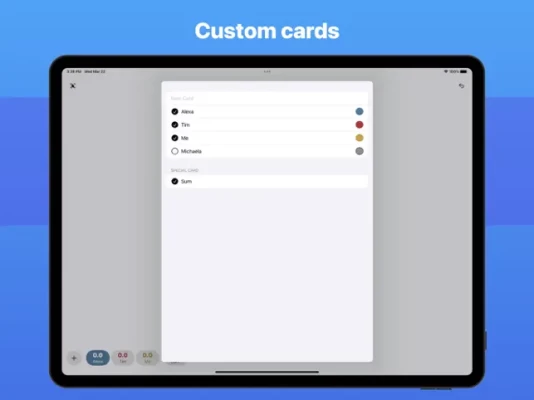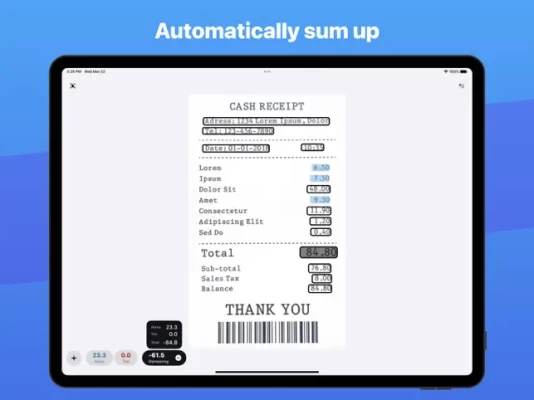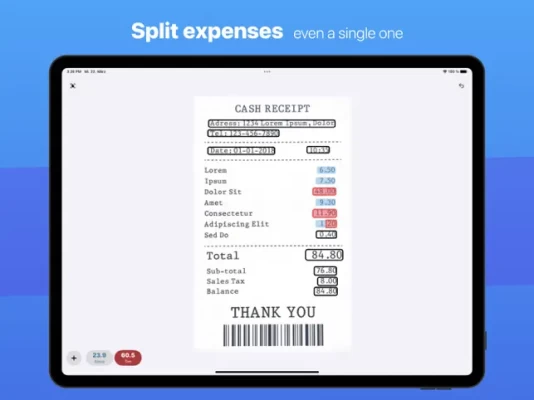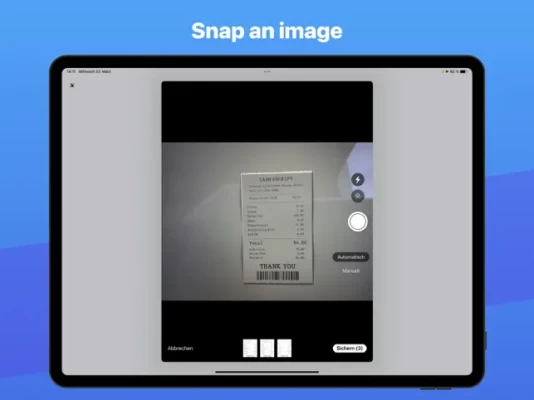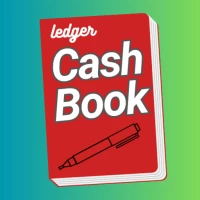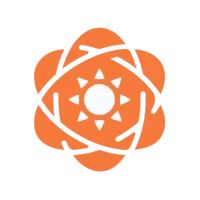SplitBill – Split expenses
1.3.4 by Share Costs with Friends (0 Reviews) September 22, 2024Latest Version
Version
1.3.4
1.3.4
Update
September 22, 2024
September 22, 2024
Developer
Share Costs with Friends
Share Costs with Friends
Categories
Finance
Finance
Platforms
iOS
iOS
File Size
11.3 MB
11.3 MB
Downloads
0
0
License
Free
Free
Report
Report a Problem
Report a Problem
More About SplitBill – Split expenses
Use a picture of a receipt and split the expenses!
KEY FEATURES
• Mark & sum up numbers
With an active card at the bottom, tap on any number on the image. The number will be marked on the image and added to the card.
• Custom cards
Sum up numbers under customisable cards. A card can be anything, such as people or budget categories.
• Distinguish expenses
See which expenses already belong to another card and which ones are summed up under the current one.
• Total amount
See the total amount of all cards or mark the total amount on the image and automatically calculate the remainder.
• Add or correct numbers
Add new numbers that aren't highlighted by double tapping on them. If a number is recognised, but the amount is wrong simply open up the card by tapping on it, tap on the value and enter the correct value.
MORE
• Undo/Redo
• Numbers are automatically sorted based on the image
SplitBill is open source
• Mark & sum up numbers
With an active card at the bottom, tap on any number on the image. The number will be marked on the image and added to the card.
• Custom cards
Sum up numbers under customisable cards. A card can be anything, such as people or budget categories.
• Distinguish expenses
See which expenses already belong to another card and which ones are summed up under the current one.
• Total amount
See the total amount of all cards or mark the total amount on the image and automatically calculate the remainder.
• Add or correct numbers
Add new numbers that aren't highlighted by double tapping on them. If a number is recognised, but the amount is wrong simply open up the card by tapping on it, tap on the value and enter the correct value.
MORE
• Undo/Redo
• Numbers are automatically sorted based on the image
SplitBill is open source
Rate the App
Add Comment & Review
User Reviews
Based on 0 reviews
No reviews added yet.
Comments will not be approved to be posted if they are SPAM, abusive, off-topic, use profanity, contain a personal attack, or promote hate of any kind.