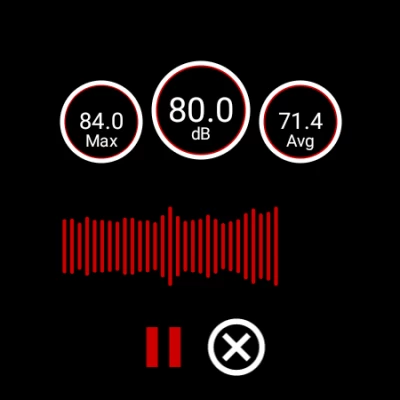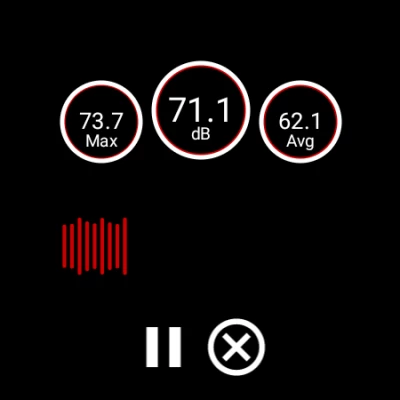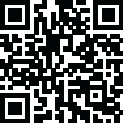

Sound Meter
1.1 by Arunm619.dev (0 Reviews) September 26, 2024Latest Version
Version
1.1
1.1
Update
September 26, 2024
September 26, 2024
Developer
Arunm619.dev
Arunm619.dev
Categories
Security & Tools
Security & Tools
Platforms
Android
Android
Downloads
0
0
License
$2.49
$2.49
Package Name
dev.arunm619.soundmeter
dev.arunm619.soundmeter
Report
Report a Problem
Report a Problem
More About Sound Meter
Are you a professional, musician, sound engineer, or someone who needs to measure and monitor sound levels in your environment? Look no further than Sound Meter, the audio measurement and monitoring app for Android wear smartwatches.
With Sound Meter, you can easily and accurately measure sound levels on-the-go without the need for a separate sound measurement device. The app offers a range of features and functionality to help you get the most out of your sound measurement and monitoring experience.
Get a complete lowdown on the decibel levels in your surroundings with Sound Meter! It shows you the current, max, and average sound levels in real-time, giving you a spidey-sense for the noises around you. You can easily pause and resume your sound measurements at any time using the pause and close buttons. Keep track of your sound data and restart your session whenever you're ready, all with just a few taps.
In addition, Sound Meter includes an amplitude visualizer, which allows you to see the sound wave in real-time. The visualizer provides a clear and easy-to-understand representation of the sound levels, making it easier for you to monitor and manage the sound levels in your environment.
Sound Meter is designed to be user-friendly and intuitive, with a clean and simple interface that makes it easy to use even for those without a background in sound engineering. Plus, with support for a wide range of Android wear smartwatches, you can use Sound Meter on your preferred device.
So why wait? Download Sound Meter today and start measuring and monitoring sound levels like a pro.
Note:- Microphones in most devices are aligned to human voice and the maximum values are limited by the hardware. Very loud sounds (~90 dB and more) may not be recognized.
Get a complete lowdown on the decibel levels in your surroundings with Sound Meter! It shows you the current, max, and average sound levels in real-time, giving you a spidey-sense for the noises around you. You can easily pause and resume your sound measurements at any time using the pause and close buttons. Keep track of your sound data and restart your session whenever you're ready, all with just a few taps.
In addition, Sound Meter includes an amplitude visualizer, which allows you to see the sound wave in real-time. The visualizer provides a clear and easy-to-understand representation of the sound levels, making it easier for you to monitor and manage the sound levels in your environment.
Sound Meter is designed to be user-friendly and intuitive, with a clean and simple interface that makes it easy to use even for those without a background in sound engineering. Plus, with support for a wide range of Android wear smartwatches, you can use Sound Meter on your preferred device.
So why wait? Download Sound Meter today and start measuring and monitoring sound levels like a pro.
Note:- Microphones in most devices are aligned to human voice and the maximum values are limited by the hardware. Very loud sounds (~90 dB and more) may not be recognized.
Rate the App
Add Comment & Review
User Reviews
Based on 0 reviews
No reviews added yet.
Comments will not be approved to be posted if they are SPAM, abusive, off-topic, use profanity, contain a personal attack, or promote hate of any kind.