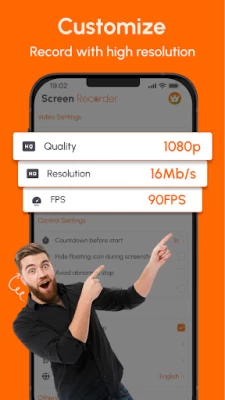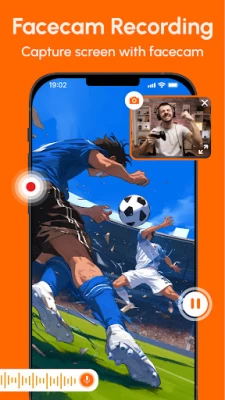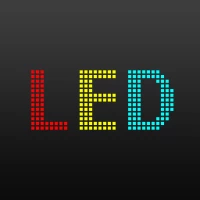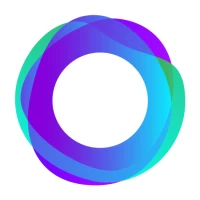Screen Recorder - GP Recorder
by Gimmy Pie Apps (0 Reviews) August 29, 2024Latest Version
Update
August 29, 2024
August 29, 2024
Developer
Gimmy Pie Apps
Gimmy Pie Apps
Categories
Security & Tools
Security & Tools
Platforms
Android
Android
Downloads
0
0
License
Free
Free
Package Name
screenrecorder.videorecorder.recorder
screenrecorder.videorecorder.recorder
Report
Report a Problem
Report a Problem
More About Screen Recorder - GP Recorder
Screen Recorder - GP Recorder App is your ultimate solution for all your screen recording needs on Android! Whether you're a gamer looking to record gameplay or a content creator wanting to capture tutorials and live streams, this versatile app has everything you need.
Key Features:
🎥 High-Quality Screen Recorder
- Record HD-quality videos with customizable settings, including resolution, frame rate, and bitrate.
- Perfect for game screen recording, record game video, or capturing any on-screen activity in crystal-clear detail.
🎮 Game Screen Recorder
- Specially designed for gamers, GP Recorder allows you to record games while you play.
- Capture your most epic gaming moments with a screen recorder for gaming that supports internal audio for the best sound experience.
🔊 Screen Recorder with Internal Audio
- Record your screen with high-quality sound from your device's internal audio.
- Ideal for recording gameplay, tutorials, video calls, and other activities where sound clarity is crucial.
📸 Facecam Screen Recorder
- Add a personal touch to your recordings with the facecam screen recorder feature.
- Perfect for creating reaction videos, gameplay commentary, and interactive tutorials.
📱 Easy-to-Use Video Recorder
- Start, pause, and stop recordings effortlessly with user-friendly controls.
- A video recorder with audio that is easy to navigate, even for beginners.
📂 Screen Record HD Quality
- Record in HD up to 1080p for professional-quality videos.
- Choose from various resolutions to suit your needs, ensuring a screen record HD quality every time.
🎬 Screen Record Live Stream
- Stream your screen live to platforms like YouTube, Facebook, and more.
- Share your gameplay, tutorials, or any other live content directly with your audience.
🔄 Flexible Recording Options
- Customize your recording settings to capture exactly what you need.
- Use the floating control panel for easy access to start, pause, or stop your recordings.
🛡️ No Watermark, No Time Limit
- Enjoy unlimited recording without watermarks for a professional finish.
- No time limits on recordings, so you can capture long videos without any interruptions.
Who Can Benefit from Screen Recorder?
- Gamers: Record your best gameplay moments and share them with friends and followers using a game screen recorder.
- Content Creators: Create engaging tutorials, reaction videos, and live streams with the facecam screen recorder.
- Educators: Easily create instructional videos and online courses with a screen recorder with internal audio.
- Businesses: Record presentations, meetings, and product demos for sharing with your team or clients.
Why Choose GP Recorder?
- Versatile and Full-Featured: Suitable for all screen recording needs, from gaming to business.
- Free and Easy to Use: All features are accessible for free with no hidden fees or subscriptions.
- Secure and Private: All recordings are saved locally on your device, ensuring your data remains private.
Download Screen Recorder - GP Recorder App today and start creating high-quality screen recordings with ease. Whether you're looking to record gameplay, tutorials, or live streams, Screen Recorder has you covered!
Thank you for choosing Screen Recorder - GP Recorder App. For support, sharing ideas, or feedback, contact us at gimmypieapps@gmail.com.
🎥 High-Quality Screen Recorder
- Record HD-quality videos with customizable settings, including resolution, frame rate, and bitrate.
- Perfect for game screen recording, record game video, or capturing any on-screen activity in crystal-clear detail.
🎮 Game Screen Recorder
- Specially designed for gamers, GP Recorder allows you to record games while you play.
- Capture your most epic gaming moments with a screen recorder for gaming that supports internal audio for the best sound experience.
🔊 Screen Recorder with Internal Audio
- Record your screen with high-quality sound from your device's internal audio.
- Ideal for recording gameplay, tutorials, video calls, and other activities where sound clarity is crucial.
📸 Facecam Screen Recorder
- Add a personal touch to your recordings with the facecam screen recorder feature.
- Perfect for creating reaction videos, gameplay commentary, and interactive tutorials.
📱 Easy-to-Use Video Recorder
- Start, pause, and stop recordings effortlessly with user-friendly controls.
- A video recorder with audio that is easy to navigate, even for beginners.
📂 Screen Record HD Quality
- Record in HD up to 1080p for professional-quality videos.
- Choose from various resolutions to suit your needs, ensuring a screen record HD quality every time.
🎬 Screen Record Live Stream
- Stream your screen live to platforms like YouTube, Facebook, and more.
- Share your gameplay, tutorials, or any other live content directly with your audience.
🔄 Flexible Recording Options
- Customize your recording settings to capture exactly what you need.
- Use the floating control panel for easy access to start, pause, or stop your recordings.
🛡️ No Watermark, No Time Limit
- Enjoy unlimited recording without watermarks for a professional finish.
- No time limits on recordings, so you can capture long videos without any interruptions.
Who Can Benefit from Screen Recorder?
- Gamers: Record your best gameplay moments and share them with friends and followers using a game screen recorder.
- Content Creators: Create engaging tutorials, reaction videos, and live streams with the facecam screen recorder.
- Educators: Easily create instructional videos and online courses with a screen recorder with internal audio.
- Businesses: Record presentations, meetings, and product demos for sharing with your team or clients.
Why Choose GP Recorder?
- Versatile and Full-Featured: Suitable for all screen recording needs, from gaming to business.
- Free and Easy to Use: All features are accessible for free with no hidden fees or subscriptions.
- Secure and Private: All recordings are saved locally on your device, ensuring your data remains private.
Download Screen Recorder - GP Recorder App today and start creating high-quality screen recordings with ease. Whether you're looking to record gameplay, tutorials, or live streams, Screen Recorder has you covered!
Thank you for choosing Screen Recorder - GP Recorder App. For support, sharing ideas, or feedback, contact us at gimmypieapps@gmail.com.
Rate the App
Add Comment & Review
User Reviews
Based on 0 reviews
No reviews added yet.
Comments will not be approved to be posted if they are SPAM, abusive, off-topic, use profanity, contain a personal attack, or promote hate of any kind.