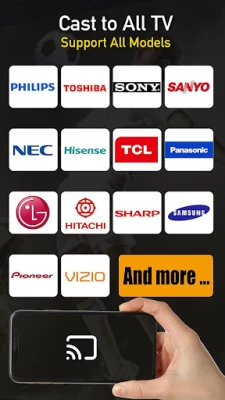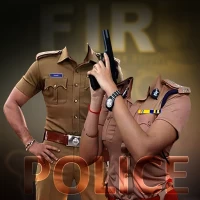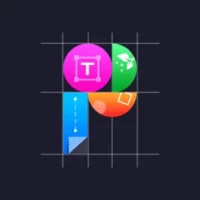Screen Mirroring - Chromecast
1.5 by Watzlab (0 Reviews) August 30, 2024Latest Version
Version
1.5
1.5
Update
August 30, 2024
August 30, 2024
Developer
Watzlab
Watzlab
Categories
Photo & Video
Photo & Video
Platforms
Android
Android
Downloads
0
0
License
Free
Free
Package Name
com.chromecast.screenmirroring.cast.casttotv.roku.miracast
com.chromecast.screenmirroring.cast.casttotv.roku.miracast
Report
Report a Problem
Report a Problem
More About Screen Mirroring - Chromecast
*Stream to Your TV Effortlessly with Cast to TV*
Transform your viewing experience by streaming videos, music, and photos directly from your phone to your TV! Cast to TV supports Chromecast, Roku, Amazon Fire Stick, Apple TV, Xbox, and other DLNA-compatible devices. Enjoy seamless casting and turn any screen into a smart TV today!
*Key Features:*
- 📱 *Full Control from Your Phone:* Easily manage playback, volume, forward/rewind, and more directly from your mobile device.
- 🎥 *Stream All Media:* Cast local videos, music, and photo slideshows with ease.
- 🔍 *Auto Device Detection:* Automatically find and connect to available casting and streaming devices.
- 📺 *IPTV:* Cast online videos to your tv.
- 🎼 *Universal Compatibility:* Perfect for video, music, and photo streaming on various devices.
*Supported Devices:*
- ⭐ Chromecast
- ⭐ Smart TVs: Samsung, LG, Sony, Hisense, Xiaomi, Panasonic, and more
- ⭐ Xbox One & Xbox 360
- ⭐ Amazon Fire TV & Fire Stick
- ⭐ Apple TV & AirPlay
- ⭐ Roku, Roku Stick & Roku TVs
- ⭐ Other DLNA Receivers
- ⭐ Miracast
*Effortless Casting Across All Devices*
Whether you want to cast videos from your phone to TV or enjoy a photo slideshow on a bigger screen, Cast to TV provides a smooth and fast casting experience. Simply connect your devices to the same Wi-Fi network and start streaming!
For the best performance, ensure your media format is supported by your streaming device. If you encounter any issues, try rebooting your Wi-Fi router and devices.
*DISCLAIMER:* Chromecast is a trademark of Google LLC. This app is not affiliated with or endorsed by Google, Roku, or other brands.
*Key Features:*
- 📱 *Full Control from Your Phone:* Easily manage playback, volume, forward/rewind, and more directly from your mobile device.
- 🎥 *Stream All Media:* Cast local videos, music, and photo slideshows with ease.
- 🔍 *Auto Device Detection:* Automatically find and connect to available casting and streaming devices.
- 📺 *IPTV:* Cast online videos to your tv.
- 🎼 *Universal Compatibility:* Perfect for video, music, and photo streaming on various devices.
*Supported Devices:*
- ⭐ Chromecast
- ⭐ Smart TVs: Samsung, LG, Sony, Hisense, Xiaomi, Panasonic, and more
- ⭐ Xbox One & Xbox 360
- ⭐ Amazon Fire TV & Fire Stick
- ⭐ Apple TV & AirPlay
- ⭐ Roku, Roku Stick & Roku TVs
- ⭐ Other DLNA Receivers
- ⭐ Miracast
*Effortless Casting Across All Devices*
Whether you want to cast videos from your phone to TV or enjoy a photo slideshow on a bigger screen, Cast to TV provides a smooth and fast casting experience. Simply connect your devices to the same Wi-Fi network and start streaming!
For the best performance, ensure your media format is supported by your streaming device. If you encounter any issues, try rebooting your Wi-Fi router and devices.
*DISCLAIMER:* Chromecast is a trademark of Google LLC. This app is not affiliated with or endorsed by Google, Roku, or other brands.
Rate the App
Add Comment & Review
User Reviews
Based on 0 reviews
No reviews added yet.
Comments will not be approved to be posted if they are SPAM, abusive, off-topic, use profanity, contain a personal attack, or promote hate of any kind.