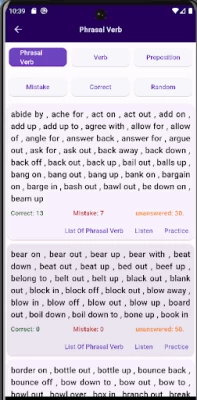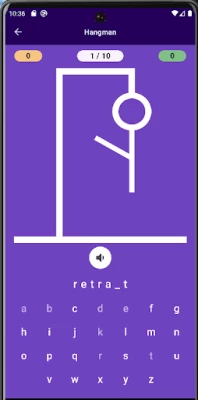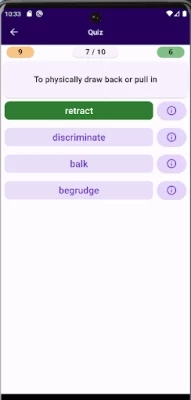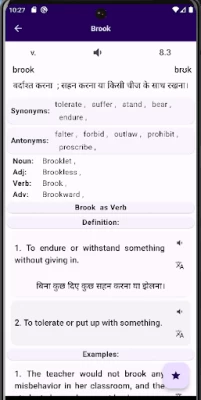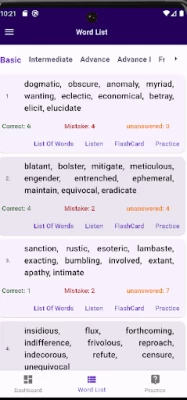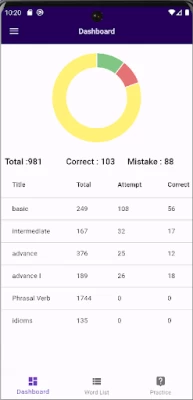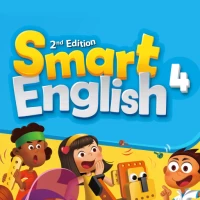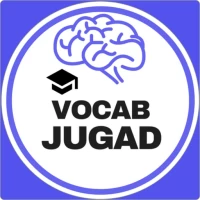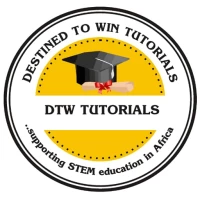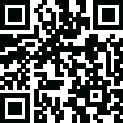

SAT Vocabulary
2.0.0 by Chandra Gauro (0 Reviews) October 12, 2024Latest Version
Version
2.0.0
2.0.0
Update
October 12, 2024
October 12, 2024
Developer
Chandra Gauro
Chandra Gauro
Categories
Education
Education
Platforms
Android
Android
Downloads
0
0
License
Free
Free
Package Name
com.gauro.satvocabulary
com.gauro.satvocabulary
Report
Report a Problem
Report a Problem
More About SAT Vocabulary
The SAT Vocabulary application is a complimentary and comprehensive tool designed to enhance your vocabulary proficiency.
1. The application encompasses a curated selection of 800 common words. Each entry includes comprehensive details such as definitions, examples, synonyms, antonyms, word families, frequency, audio pronunciations, and common collocations with corresponding definitions and examples.
2. The application features a collection of 145 idioms and proverbs, each accompanied by detailed definitions and multiple illustrative examples. Users can engage in interactive quizzes that include tasks such as defining the idioms or completing sentences with the appropriate examples to reinforce understanding and application of these expressions.
3. The application offers an extensive compilation of over 1700 common phrasal verbs. Each phrasal verb is meticulously curated with comprehensive definitions and multiple illustrative examples. Users can actively reinforce their understanding through interactive quizzes, which include tasks such as defining the phrasal verbs or completing sentences by appropriately filling in the examples. This feature enhances the user's proficiency in comprehending and using phrasal verbs effectively.
4. Users have the option to review and assess their knowledge through engaging activities such as game-like quizzes, hangman, flashcards, pronunciation tests, and fill-in-the-blank exercises in examples and common collocations. These diverse testing methods contribute to a comprehensive and interactive learning experience, catering to various learning styles and reinforcing the retention of vocabulary.
5. The application provides users with versatile practice options, allowing them to either engage in random exercises or focus on specific categories tailored to their proficiency levels. These categories include basic, intermediate, and advanced difficulty levels, as well as specific parts of speech such as nouns, verbs, adjectives, and adverbs. Additionally, users can practice with their favorite words, review learned words, and address common mistakes to tailor their learning experience based on individual needs and preferences.
6. Moreover, users have the capability to translate the meanings of different word families, synonyms, and antonyms into a wide array of languages, totaling 104 options. This multilingual feature enhances the application's accessibility, allowing users to explore and understand vocabulary in their preferred language, fostering a more inclusive and adaptable learning experience.
7. Additionally, users can leverage Google Translation functionality within the application to convert the meanings of different word families, synonyms, and antonyms into various languages. This integration with Google Translation enhances the application's language versatility, enabling users to access comprehensive vocabulary insights in their preferred language through the power of automated translation.
2. The application features a collection of 145 idioms and proverbs, each accompanied by detailed definitions and multiple illustrative examples. Users can engage in interactive quizzes that include tasks such as defining the idioms or completing sentences with the appropriate examples to reinforce understanding and application of these expressions.
3. The application offers an extensive compilation of over 1700 common phrasal verbs. Each phrasal verb is meticulously curated with comprehensive definitions and multiple illustrative examples. Users can actively reinforce their understanding through interactive quizzes, which include tasks such as defining the phrasal verbs or completing sentences by appropriately filling in the examples. This feature enhances the user's proficiency in comprehending and using phrasal verbs effectively.
4. Users have the option to review and assess their knowledge through engaging activities such as game-like quizzes, hangman, flashcards, pronunciation tests, and fill-in-the-blank exercises in examples and common collocations. These diverse testing methods contribute to a comprehensive and interactive learning experience, catering to various learning styles and reinforcing the retention of vocabulary.
5. The application provides users with versatile practice options, allowing them to either engage in random exercises or focus on specific categories tailored to their proficiency levels. These categories include basic, intermediate, and advanced difficulty levels, as well as specific parts of speech such as nouns, verbs, adjectives, and adverbs. Additionally, users can practice with their favorite words, review learned words, and address common mistakes to tailor their learning experience based on individual needs and preferences.
6. Moreover, users have the capability to translate the meanings of different word families, synonyms, and antonyms into a wide array of languages, totaling 104 options. This multilingual feature enhances the application's accessibility, allowing users to explore and understand vocabulary in their preferred language, fostering a more inclusive and adaptable learning experience.
7. Additionally, users can leverage Google Translation functionality within the application to convert the meanings of different word families, synonyms, and antonyms into various languages. This integration with Google Translation enhances the application's language versatility, enabling users to access comprehensive vocabulary insights in their preferred language through the power of automated translation.
Rate the App
Add Comment & Review
User Reviews
Based on 0 reviews
No reviews added yet.
Comments will not be approved to be posted if they are SPAM, abusive, off-topic, use profanity, contain a personal attack, or promote hate of any kind.