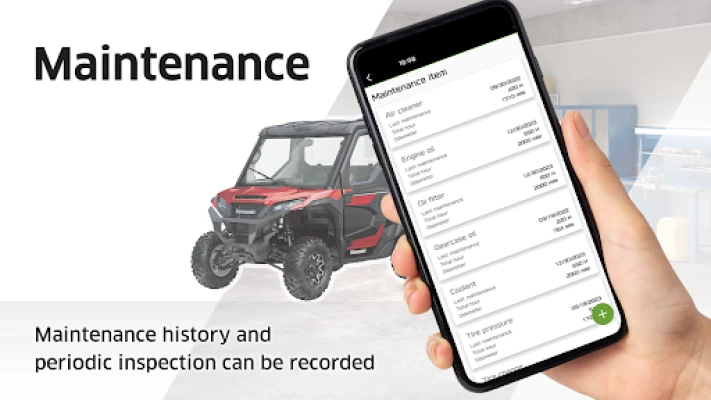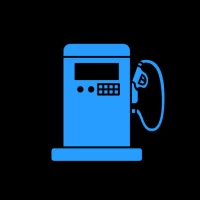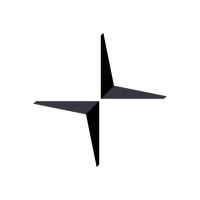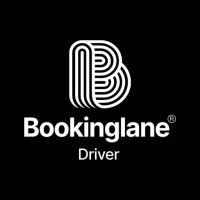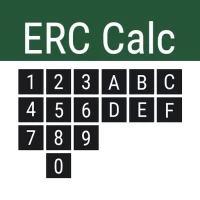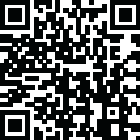

RIDEOLOGY THE APP POWERSPORTS
1.0.0 by Kawasaki Motors, Ltd. (0 Reviews) July 01, 2024Latest Version
Version
1.0.0
1.0.0
Update
July 01, 2024
July 01, 2024
Developer
Kawasaki Motors, Ltd.
Kawasaki Motors, Ltd.
Categories
Auto & Vehicles
Auto & Vehicles
Platforms
Android
Android
Downloads
0
0
License
Free
Free
Package Name
jp.co.khi.mce.rideologytheapp.ps
jp.co.khi.mce.rideologytheapp.ps
Report
Report a Problem
Report a Problem
More About RIDEOLOGY THE APP POWERSPORTS
With RIDEOLOGY THE APP POWERSPORTS, you can connect to your Kawasaki vehicle and check Vehicle Information and Trip Logs through the app. Before the ride, you can check Vehicle Information to make sure your machine is ready to go. After the ride, you can relive your ride via Trip Logs, share them with friends, and find new friends with the same interests and/or who visit the same places, making riding more fun than ever before.
With RIDEOLOGY THE APP POWERSPORTS, you can expand your horizons, reach out and connect with friends existing and new, and enjoy your powersports lifestyle on an even wider scale.
●FUNCTIONS
When connected to your vehicle, RIDEOLOGY THE APP POWERSPORTS offers a number of functions:
Vehicle Information
Vehicle Information downloaded to the app can be viewed via the smartphone. Available information includes: odometer, trip A, trip B, fuel gauge, average speed, battery voltage, Power mode, and Drive mode.
Trip Recording
RIDEOLOGY THE APP POWERSPORTS offers the ability to record and view detailed trip logs that include both GPS data and data received from the vehicle itself. This provides a fun way to review and analyse previous trips and share them online. While in motion, the app tracks vehicle speed, engine RPM, vehicle acceleration and deceleration, and water temperature from moment to moment. The app can then display a trip summary with information that may include: trip distance, trip time, and trip start/end time. Keywords like location and weather can also be recorded by the user. Trip Logs can be saved in the cloud at your discretion to be retrieved and displayed on a smartphone. The app also tracks your trip from the moment recording begins, so you can check your trip route midway through on your smartphone.
Maintenance Notes
Users can see the vehicle’s maintenance history—past notes can be viewed in chronological order—and stay on top of routine maintenance tasks like oil changes, consumable parts replacement, and periodic inspections. Having a single place to look for all the vehicle’s maintenance needs gives users a closer connection with their machine and a smart, convenient way to help ensure it is kept up-to-date and in excellent working order.
Notes:
・An app function updates the clock on the instrument display automatically when your vehicle and smartphone are connected.
・This app is not compatible with tablets. While installing the app may be possible on some models, proper functioning cannot be guaranteed.
・This app was not intended for use during vehicle operation. Please only use this app when the vehicle is stopped and it is safe to do so.
・Some of the functions of this app make use of the smartphone’s location information.
●FUNCTIONS
When connected to your vehicle, RIDEOLOGY THE APP POWERSPORTS offers a number of functions:
Vehicle Information
Vehicle Information downloaded to the app can be viewed via the smartphone. Available information includes: odometer, trip A, trip B, fuel gauge, average speed, battery voltage, Power mode, and Drive mode.
Trip Recording
RIDEOLOGY THE APP POWERSPORTS offers the ability to record and view detailed trip logs that include both GPS data and data received from the vehicle itself. This provides a fun way to review and analyse previous trips and share them online. While in motion, the app tracks vehicle speed, engine RPM, vehicle acceleration and deceleration, and water temperature from moment to moment. The app can then display a trip summary with information that may include: trip distance, trip time, and trip start/end time. Keywords like location and weather can also be recorded by the user. Trip Logs can be saved in the cloud at your discretion to be retrieved and displayed on a smartphone. The app also tracks your trip from the moment recording begins, so you can check your trip route midway through on your smartphone.
Maintenance Notes
Users can see the vehicle’s maintenance history—past notes can be viewed in chronological order—and stay on top of routine maintenance tasks like oil changes, consumable parts replacement, and periodic inspections. Having a single place to look for all the vehicle’s maintenance needs gives users a closer connection with their machine and a smart, convenient way to help ensure it is kept up-to-date and in excellent working order.
Notes:
・An app function updates the clock on the instrument display automatically when your vehicle and smartphone are connected.
・This app is not compatible with tablets. While installing the app may be possible on some models, proper functioning cannot be guaranteed.
・This app was not intended for use during vehicle operation. Please only use this app when the vehicle is stopped and it is safe to do so.
・Some of the functions of this app make use of the smartphone’s location information.
Rate the App
Add Comment & Review
User Reviews
Based on 0 reviews
No reviews added yet.
Comments will not be approved to be posted if they are SPAM, abusive, off-topic, use profanity, contain a personal attack, or promote hate of any kind.