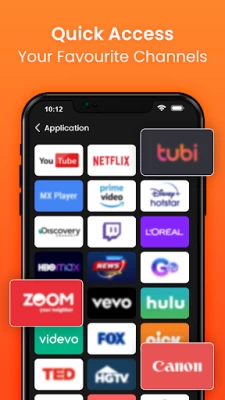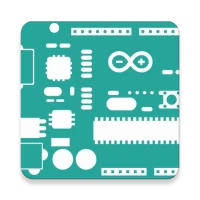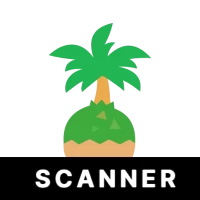Remote for Fire TV & Firestick
by Tapovan Infotech (0 Reviews) September 21, 2024Latest Version
Update
September 21, 2024
September 21, 2024
Developer
Tapovan Infotech
Tapovan Infotech
Categories
Security & Tools
Security & Tools
Platforms
Android
Android
Downloads
0
0
License
Free
Free
Package Name
com.tapovan.fire.tv.stick.remotecontrol
com.tapovan.fire.tv.stick.remotecontrol
Report
Report a Problem
Report a Problem
More About Remote for Fire TV & Firestick
Enhance your Fire TV experience with our all-in-one app suite, delivering seamless control, connectivity, and entertainment options. Whether troubleshooting remote issues, managing screen mirroring and Fire TV Stick Casting, or using your smartphone for enhanced control, our apps integrate effortlessly with user-friendly interfaces.
Connect Phone to Fire TV and Utilize our app to transform your smartphone into a remote control, simplifying navigation and content management.
Control Fire TV or Firestick directly from your smartphone with our feature-packed remote app, offering convenience and flexibility by Firestick Remote App
Take full command with dedicated buttons for navigation, voice search, playback controls, and more with Remote Control for Fire TV and Firestick App.
Free Fire TV Remote Control App and Enjoy the convenience of controlling your Fire TV device for free with our dedicated app.
Remote Control Capabilities:
- Remote Control for TV and Fire TV, Navigate channels, Touchpad, and manage settings with dedicated buttons for seamless control.
- Firestick App, Turn your smartphone into a virtual remote with easy navigation and content management.
- Fire TV App Download, Quickly download from the Play Store for instant access to enhanced remote features.
- Fire TV Remote Control App, Control Fire TV directly from your smartphone with convenience and flexibility.
- Fire TV Stick Remote, Replace or supplement your Fire TV Stick remote for reliable, user-friendly control.
- Fire TV Controllers, Explore various control options, ensuring an ideal setup for your entertainment needs.
Casting and Screen Mirroring:
- Fire TV Cast, Stream videos, photos, Music and more from your Android device to your Fire TV for enhanced viewing.
- Casting to Fire TV, Wirelessly cast content from your Android device with ease by Fire TV Mirroring Android.
- Screen Mirroring for Fire TV, Mirror your Android device’s screen effortlessly for seamless display.
- Casting Fire TV Stick, Extend your Android device’s casting to Fire TV from Android for a richer experience.
- Screen Mirroring - Miracast, Utilize Miracast technology for reliable and high-quality screen mirroring
Remote Control Solutions:
- Resetting Fire TV Remote, Easily resolve connectivity issues by resetting your Fire TV remote.
- Lost Fire TV Remote, Temporarily replace your lost remote with our app for uninterrupted control.
- Connecting Fire TV Remote, Effortlessly pair and connect your Fire TV remote for seamless navigation.
- Fire TV Stick Remote Replacement, No need to worry if you've lost your Fire TV Stick remote. Our app serves as a perfect replacement, ensuring uninterrupted control.
Transform your entertainment setup today with our suite of apps for TV and Fire TV devices. Download now for enhanced control, seamless connectivity, and superior viewing experiences, all from your smartphone!
Troubleshoot:
- This app can only connect if you are on the same WiFi network as your TV device.
- For cases of not being able to connect to Fire TV, reinstalling this app and rebooting the TV can fix most of the bugs.
Disclaimer:
Tapovan Infotech is not an affiliated entity of Amazon.com Inc., and the "Fire TV Stick,Remote,Miracast" application is not an official product of Amazon.com Inc. or its affiliates.
This Amazon Fire Stick app is not an official Fire TV app remote application, Fire TV remote, or endorsed by Amazon. If you have any advice or suggestions about our Fire app or Fire Stick remote, feel free to let us know.
Control Fire TV or Firestick directly from your smartphone with our feature-packed remote app, offering convenience and flexibility by Firestick Remote App
Take full command with dedicated buttons for navigation, voice search, playback controls, and more with Remote Control for Fire TV and Firestick App.
Free Fire TV Remote Control App and Enjoy the convenience of controlling your Fire TV device for free with our dedicated app.
Remote Control Capabilities:
- Remote Control for TV and Fire TV, Navigate channels, Touchpad, and manage settings with dedicated buttons for seamless control.
- Firestick App, Turn your smartphone into a virtual remote with easy navigation and content management.
- Fire TV App Download, Quickly download from the Play Store for instant access to enhanced remote features.
- Fire TV Remote Control App, Control Fire TV directly from your smartphone with convenience and flexibility.
- Fire TV Stick Remote, Replace or supplement your Fire TV Stick remote for reliable, user-friendly control.
- Fire TV Controllers, Explore various control options, ensuring an ideal setup for your entertainment needs.
Casting and Screen Mirroring:
- Fire TV Cast, Stream videos, photos, Music and more from your Android device to your Fire TV for enhanced viewing.
- Casting to Fire TV, Wirelessly cast content from your Android device with ease by Fire TV Mirroring Android.
- Screen Mirroring for Fire TV, Mirror your Android device’s screen effortlessly for seamless display.
- Casting Fire TV Stick, Extend your Android device’s casting to Fire TV from Android for a richer experience.
- Screen Mirroring - Miracast, Utilize Miracast technology for reliable and high-quality screen mirroring
Remote Control Solutions:
- Resetting Fire TV Remote, Easily resolve connectivity issues by resetting your Fire TV remote.
- Lost Fire TV Remote, Temporarily replace your lost remote with our app for uninterrupted control.
- Connecting Fire TV Remote, Effortlessly pair and connect your Fire TV remote for seamless navigation.
- Fire TV Stick Remote Replacement, No need to worry if you've lost your Fire TV Stick remote. Our app serves as a perfect replacement, ensuring uninterrupted control.
Transform your entertainment setup today with our suite of apps for TV and Fire TV devices. Download now for enhanced control, seamless connectivity, and superior viewing experiences, all from your smartphone!
Troubleshoot:
- This app can only connect if you are on the same WiFi network as your TV device.
- For cases of not being able to connect to Fire TV, reinstalling this app and rebooting the TV can fix most of the bugs.
Disclaimer:
Tapovan Infotech is not an affiliated entity of Amazon.com Inc., and the "Fire TV Stick,Remote,Miracast" application is not an official product of Amazon.com Inc. or its affiliates.
This Amazon Fire Stick app is not an official Fire TV app remote application, Fire TV remote, or endorsed by Amazon. If you have any advice or suggestions about our Fire app or Fire Stick remote, feel free to let us know.
Rate the App
Add Comment & Review
User Reviews
Based on 0 reviews
No reviews added yet.
Comments will not be approved to be posted if they are SPAM, abusive, off-topic, use profanity, contain a personal attack, or promote hate of any kind.