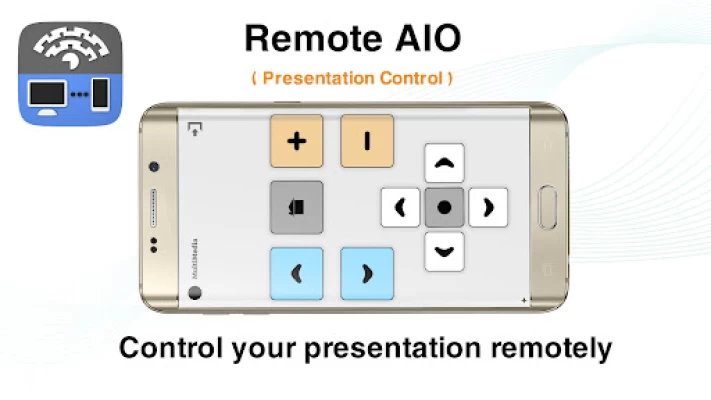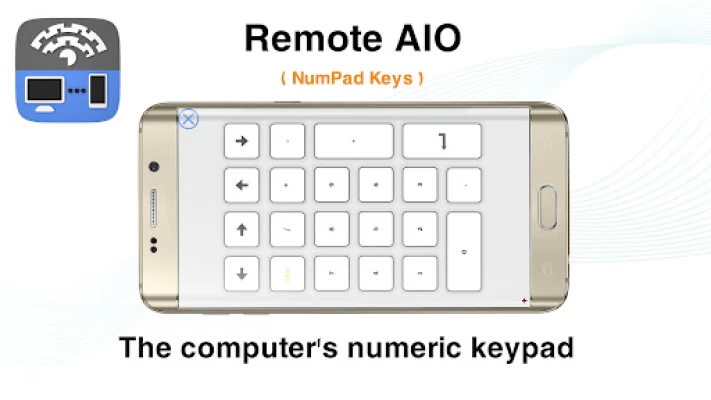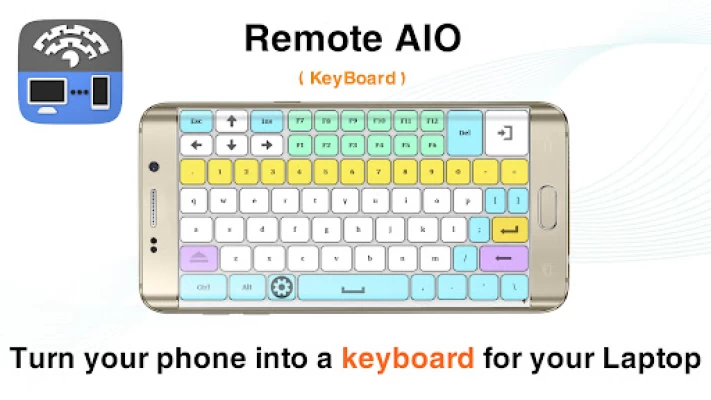Remote AIO (Wifi / Usb)
4.2.1 by ABDELHAKIM MAHHA (0 Reviews) August 16, 2024Latest Version
Version
4.2.1
4.2.1
Update
August 16, 2024
August 16, 2024
Developer
ABDELHAKIM MAHHA
ABDELHAKIM MAHHA
Categories
Security & Tools
Security & Tools
Platforms
Android
Android
Downloads
0
0
License
Free
Free
Package Name
ainmatson.remote.hakim
ainmatson.remote.hakim
Report
Report a Problem
Report a Problem
More About Remote AIO (Wifi / Usb)
Transform your Android device whether it's a smartphone, tablet, computer, or Android TV—into a wireless mouse, keyboard, touchpad, or even piano keys for your computer.
🌍 Download Server DVL from this link: https://www.devallone.fyi
🔸 Create your own remote by adding control buttons with more features and connecting each button to an event (keys).
It works over Wi-Fi or USB connections. The server tool is easy to use, utilizing UDP connections for rapid performance. It's programmed in C#, ensuring low consumption of processor and memory (RAM). Here are some of its key features:
🔸 Easy server and app setup.
🔸 Automatic detection to easily find remotes on your network.
🔸 Enhanced security for your connections.
🔸 Custom remote creation using the remote editor.
🔸 Mouse, keyboard, piano keys, and more functionalities.
🔸 Screen Emulator (Screen Stream) with mouse control, enabling you to manage your PC through a local network connection.
🔸 Compatible with Windows 7/8/10/11.
🔸 Download and install Server DVL from this link.
🔸 Ensure your phone and computer are on the same network.
🔸 Start the app to connect to a computer.
With easy setup for both Remote Control Client and Remote Control Server, you can use your phone or tablet screen to control the touchpad (mouse). Move the cursor by sliding your finger over the screen and use the mouse buttons (left/right). You can switch seamlessly between touchpad control, keyboard, and piano keys.
If you find yourself in a situation where your PC keyboard or touchpad stops working, or you simply want to control your PC in a more convenient way, this is the remote control app you've been looking for.
📥 Download Server DVL: www.devallone.fyi
keywords:
Wi-Fi, USB, remote, PC, keyboard, mouse, scroll, piano keys, screen stream, Android device, smartphone, tablet, computer, Android TV, wireless mouse, wireless keyboard, touchpad, Server DVL, control buttons, event keys, Wi-Fi connection, USB connection, UDP connection, rapid performance, C# programming, low processor consumption, low memory consumption, RAM, server setup, app setup, automatic detection, network remotes, enhanced security, custom remote, remote editor, mouse control, piano control, Screen Emulator, screen streaming, local network connection, Windows compatibility, Windows 7, Windows 8, Windows 10, Windows 11, download server, install server, network connection, Remote Control Client, Remote Control Server, phone screen control, tablet screen control, touchpad control, cursor movement, mouse buttons, left click, right click, keyboard control, piano keys control, PC remote, convenient control, PC keyboard, PC touchpad, server tool, Android app, remote app, Server DVL download, mobile control, Android remote, device remote, remote setup, seamless switching, network security, easy setup, PC management, input control, device input, custom controls, programmable buttons, screen control, remote operation, PC control, mobile device, Android tablet, Android smartphone, device compatibility, wireless connection, network device, computer control, device integration, screen streaming, user-friendly interface, low-latency, performance optimization, remote management, device functionality, multi-device support,remote access, Android utility, touch control, server software, connectivity options, device management, mobile input, Android integration, PC interface, digital input, computer peripherals, remote interface, portable control, home network, wireless peripherals, device synchronization, real-time control, cross-platform compatibility, Android controller, remote functionality, device pairing, user customization, input management, software download, tech tools, mobile peripherals, device interaction, software optimization, Android ecosystem, desktop control,device automation, multi-function remote, user interface, app customization, remote desktop, mobile server, input devices, wireless management, Android, smart control.
🔸 Create your own remote by adding control buttons with more features and connecting each button to an event (keys).
It works over Wi-Fi or USB connections. The server tool is easy to use, utilizing UDP connections for rapid performance. It's programmed in C#, ensuring low consumption of processor and memory (RAM). Here are some of its key features:
🔸 Easy server and app setup.
🔸 Automatic detection to easily find remotes on your network.
🔸 Enhanced security for your connections.
🔸 Custom remote creation using the remote editor.
🔸 Mouse, keyboard, piano keys, and more functionalities.
🔸 Screen Emulator (Screen Stream) with mouse control, enabling you to manage your PC through a local network connection.
🔸 Compatible with Windows 7/8/10/11.
🔸 Download and install Server DVL from this link.
🔸 Ensure your phone and computer are on the same network.
🔸 Start the app to connect to a computer.
With easy setup for both Remote Control Client and Remote Control Server, you can use your phone or tablet screen to control the touchpad (mouse). Move the cursor by sliding your finger over the screen and use the mouse buttons (left/right). You can switch seamlessly between touchpad control, keyboard, and piano keys.
If you find yourself in a situation where your PC keyboard or touchpad stops working, or you simply want to control your PC in a more convenient way, this is the remote control app you've been looking for.
📥 Download Server DVL: www.devallone.fyi
keywords:
Wi-Fi, USB, remote, PC, keyboard, mouse, scroll, piano keys, screen stream, Android device, smartphone, tablet, computer, Android TV, wireless mouse, wireless keyboard, touchpad, Server DVL, control buttons, event keys, Wi-Fi connection, USB connection, UDP connection, rapid performance, C# programming, low processor consumption, low memory consumption, RAM, server setup, app setup, automatic detection, network remotes, enhanced security, custom remote, remote editor, mouse control, piano control, Screen Emulator, screen streaming, local network connection, Windows compatibility, Windows 7, Windows 8, Windows 10, Windows 11, download server, install server, network connection, Remote Control Client, Remote Control Server, phone screen control, tablet screen control, touchpad control, cursor movement, mouse buttons, left click, right click, keyboard control, piano keys control, PC remote, convenient control, PC keyboard, PC touchpad, server tool, Android app, remote app, Server DVL download, mobile control, Android remote, device remote, remote setup, seamless switching, network security, easy setup, PC management, input control, device input, custom controls, programmable buttons, screen control, remote operation, PC control, mobile device, Android tablet, Android smartphone, device compatibility, wireless connection, network device, computer control, device integration, screen streaming, user-friendly interface, low-latency, performance optimization, remote management, device functionality, multi-device support,remote access, Android utility, touch control, server software, connectivity options, device management, mobile input, Android integration, PC interface, digital input, computer peripherals, remote interface, portable control, home network, wireless peripherals, device synchronization, real-time control, cross-platform compatibility, Android controller, remote functionality, device pairing, user customization, input management, software download, tech tools, mobile peripherals, device interaction, software optimization, Android ecosystem, desktop control,device automation, multi-function remote, user interface, app customization, remote desktop, mobile server, input devices, wireless management, Android, smart control.
Rate the App
Add Comment & Review
User Reviews
Based on 0 reviews
No reviews added yet.
Comments will not be approved to be posted if they are SPAM, abusive, off-topic, use profanity, contain a personal attack, or promote hate of any kind.