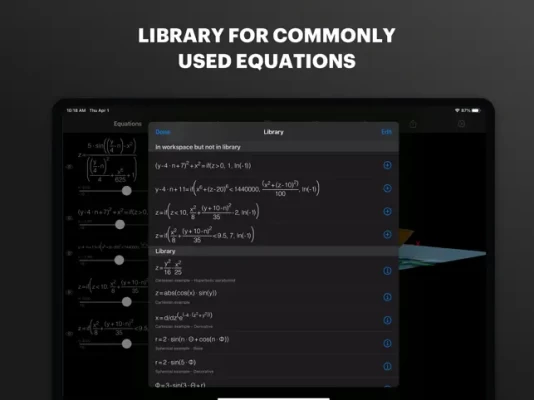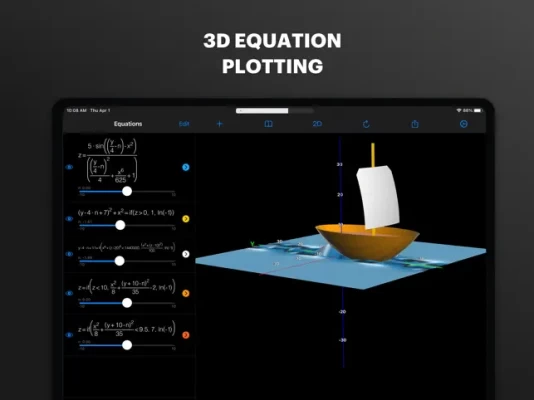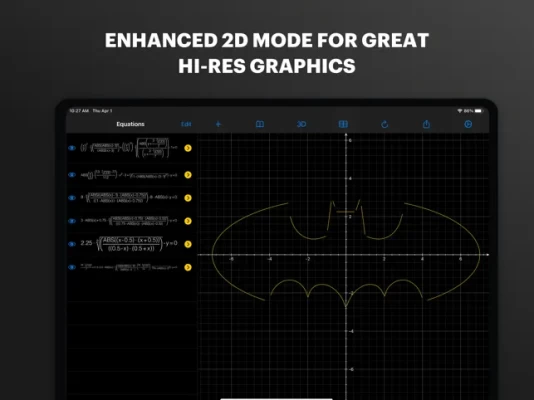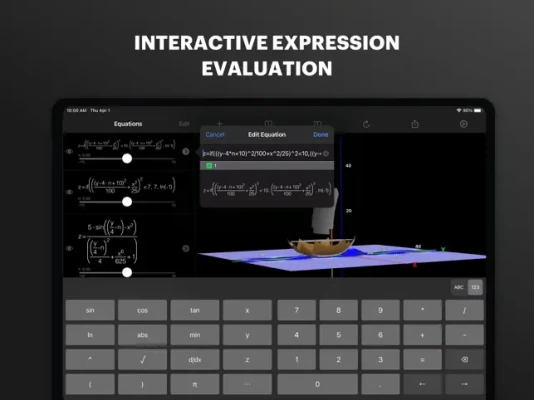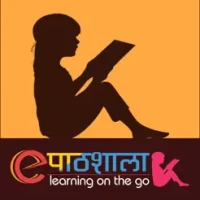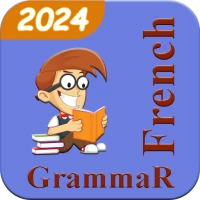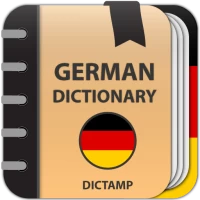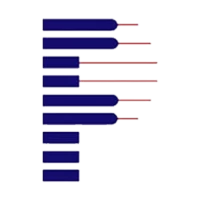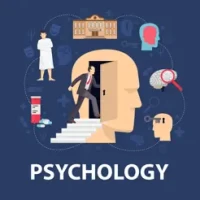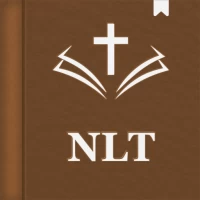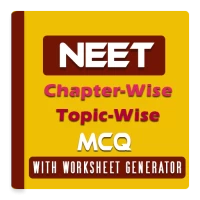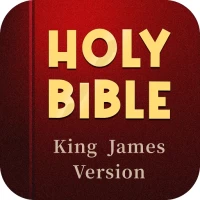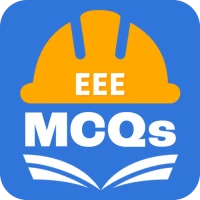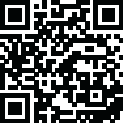
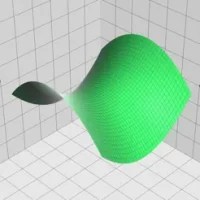
Quick Graph
3.0.1 by Scientific Graphing Calculator (0 Reviews) June 28, 2024Latest Version
Version
3.0.1
3.0.1
Update
June 28, 2024
June 28, 2024
Developer
Scientific Graphing Calculator
Scientific Graphing Calculator
Categories
Education
Education
Platforms
iOS
iOS
File Size
3 MB
3 MB
Downloads
0
0
License
Free
Free
Report
Report a Problem
Report a Problem
More About Quick Graph
It is a powerful, high-quality graphing calculator that takes full advantage of the multitouch display and the powerful graphing capabilities of the iPad and iPhone, both in 2D and 3D.
"The app you need to survive the next semester."
-- Gizmodo
A simple yet intuitive interface makes it easy to enter and/or edit equations and visualize them in mathematical notation.
It's capable of displaying explicit and implicit (opt) equations as well as inequalities (opt) in both 2D and 3D, in all standard coordinate systems: cartesian, polar, spherical, and cylindrical, all with fantastic speed and beautiful results, which can be copied, emailed or saved to the photo library.
It also includes an evaluation feature to evaluate equations at specific points and a library where you can store commonly used equations.
Up to 6 equations can be visualized simultaneously in both 2D and 3D modes; this limitation can be removed by purchasing the advanced feature set.
Features:
- Enhanced 2D - 3D plotting mode for great hi-res graphics.
- Adaptive 2D algorithms.
- Hyperbolic and Inverse functions.
- Functions such as Min, Max, if.
- Configurable axis decimal / π
- Independent 2D zoom
- Support for cartesian, polar, cylindrical, and spherical coordinate systems.
- Interactive expression evaluation.
- Library for commonly used equations.
- Swipe to delete equations from the equation list.
- Save to photo library.
- Copy to clipboard.
- Turn graphs on/off
- Drag to rotate - move.
The advanced feature set gives you access to:
- External screen support
- 2D tracing.
- 2D and 3D implicit graphs.
- 2D and 3D inequalities.
- Roots and Intersections (2D)
- Value Table
- More features to come!
Please visit the website for more details.
-- Gizmodo
A simple yet intuitive interface makes it easy to enter and/or edit equations and visualize them in mathematical notation.
It's capable of displaying explicit and implicit (opt) equations as well as inequalities (opt) in both 2D and 3D, in all standard coordinate systems: cartesian, polar, spherical, and cylindrical, all with fantastic speed and beautiful results, which can be copied, emailed or saved to the photo library.
It also includes an evaluation feature to evaluate equations at specific points and a library where you can store commonly used equations.
Up to 6 equations can be visualized simultaneously in both 2D and 3D modes; this limitation can be removed by purchasing the advanced feature set.
Features:
- Enhanced 2D - 3D plotting mode for great hi-res graphics.
- Adaptive 2D algorithms.
- Hyperbolic and Inverse functions.
- Functions such as Min, Max, if.
- Configurable axis decimal / π
- Independent 2D zoom
- Support for cartesian, polar, cylindrical, and spherical coordinate systems.
- Interactive expression evaluation.
- Library for commonly used equations.
- Swipe to delete equations from the equation list.
- Save to photo library.
- Copy to clipboard.
- Turn graphs on/off
- Drag to rotate - move.
The advanced feature set gives you access to:
- External screen support
- 2D tracing.
- 2D and 3D implicit graphs.
- 2D and 3D inequalities.
- Roots and Intersections (2D)
- Value Table
- More features to come!
Please visit the website for more details.
Rate the App
Add Comment & Review
User Reviews
Based on 0 reviews
No reviews added yet.
Comments will not be approved to be posted if they are SPAM, abusive, off-topic, use profanity, contain a personal attack, or promote hate of any kind.