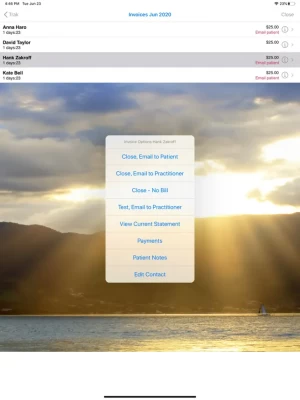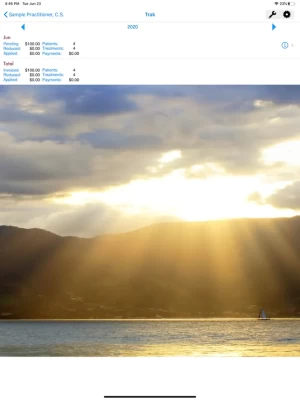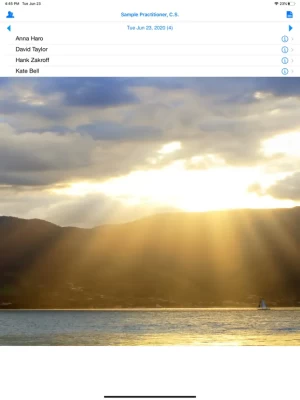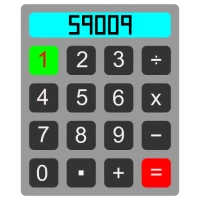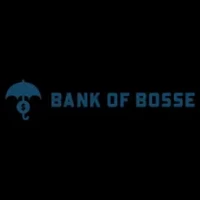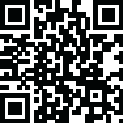

PracTrak
4.2.7 by Ray of Light Software (0 Reviews) October 08, 2024Latest Version
Version
4.2.7
4.2.7
Update
October 08, 2024
October 08, 2024
Developer
Ray of Light Software
Ray of Light Software
Categories
Finance
Finance
Platforms
iOS
iOS
File Size
37.5 MB
37.5 MB
Downloads
0
0
License
$29.99
$29.99
Report
Report a Problem
Report a Problem
More About PracTrak
PracTrak provides professional practice patient and client tracking and automated invoicing. Daily, hourly, or reducing rates are supported.
PrakTrak is simple and easy to use! No more calculators, lists, and spreadsheets! Just add patients/clients each day into the Practice List from the iPhone Address Book or add new patients right within the application and PracTrak will automatically generate all monthly invoices and provide monthly reports and yearly totals for amount invoiced and received.
Daily Practice List
• Simple daily practice tracking of all patients
• Add and edit patient contact information by using Apple’s contact address book.
• Calendar-based addition of treatments
• Track your patients progress via patient notes feature.
• ‘Add to Today’ feature to quickly add patients from prior days to today’s Practice List
• Patient notes
Automated Invoicing
• PracTrak automatically calculates and generates your monthly invoices, allows tracking of payments and can calculate past-due accounts. PracTrak allows you to take control of your billing by allowing you to:
• Support for hourly rate, home or office visit, alternateand reducing rates, mileage, expenses or add new charge types
• PayPal link on invoice email
• Invoice enhancements to adjust reduction by amount ($) or %, include previous outstanding balance, and add a global message on all invoices
• Monthly payments received report
• Choose reduction percentages on a case by case basis
• Choose invoice formatting and email or print settings.
• Allows direct email of invoice to patient
• Monthly billing summary reports and invoice reprints
• Individualize each invoice by allowing you to insert personal notes or quotations on each specific invoice.
• Allow an alternate billing contact and address
General
• Change settings and password within the app
• International currency and date formatting
• Printing Support
• iCloud backup support
• Add and display your own background picture
Daily Practice List
• Simple daily practice tracking of all patients
• Add and edit patient contact information by using Apple’s contact address book.
• Calendar-based addition of treatments
• Track your patients progress via patient notes feature.
• ‘Add to Today’ feature to quickly add patients from prior days to today’s Practice List
• Patient notes
Automated Invoicing
• PracTrak automatically calculates and generates your monthly invoices, allows tracking of payments and can calculate past-due accounts. PracTrak allows you to take control of your billing by allowing you to:
• Support for hourly rate, home or office visit, alternateand reducing rates, mileage, expenses or add new charge types
• PayPal link on invoice email
• Invoice enhancements to adjust reduction by amount ($) or %, include previous outstanding balance, and add a global message on all invoices
• Monthly payments received report
• Choose reduction percentages on a case by case basis
• Choose invoice formatting and email or print settings.
• Allows direct email of invoice to patient
• Monthly billing summary reports and invoice reprints
• Individualize each invoice by allowing you to insert personal notes or quotations on each specific invoice.
• Allow an alternate billing contact and address
General
• Change settings and password within the app
• International currency and date formatting
• Printing Support
• iCloud backup support
• Add and display your own background picture
Rate the App
Add Comment & Review
User Reviews
Based on 0 reviews
No reviews added yet.
Comments will not be approved to be posted if they are SPAM, abusive, off-topic, use profanity, contain a personal attack, or promote hate of any kind.