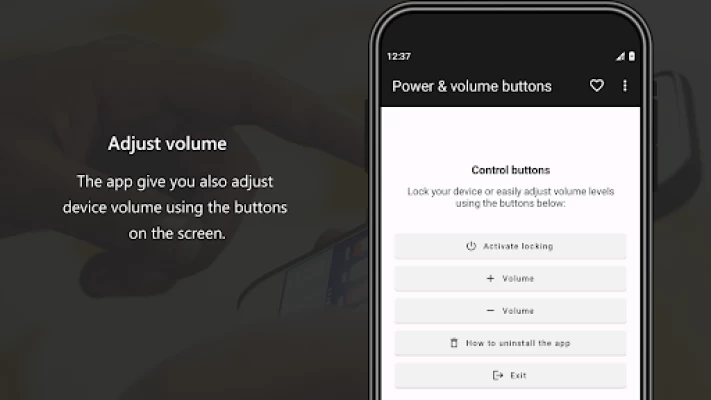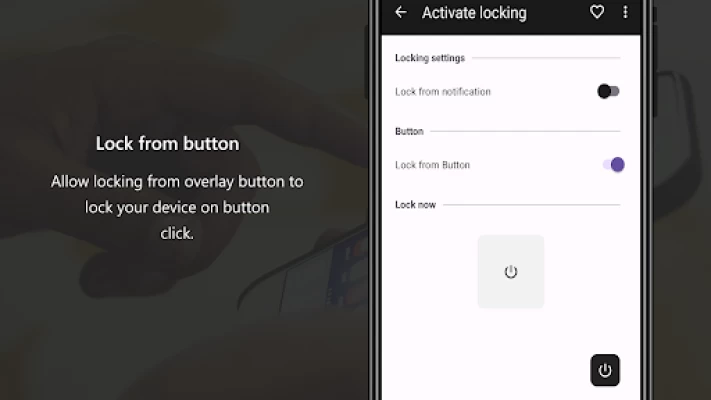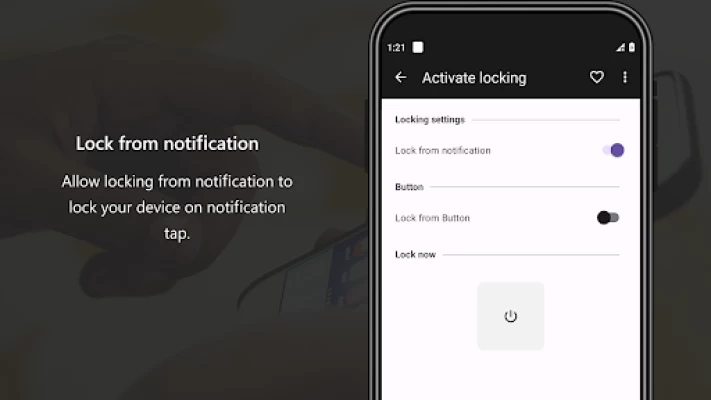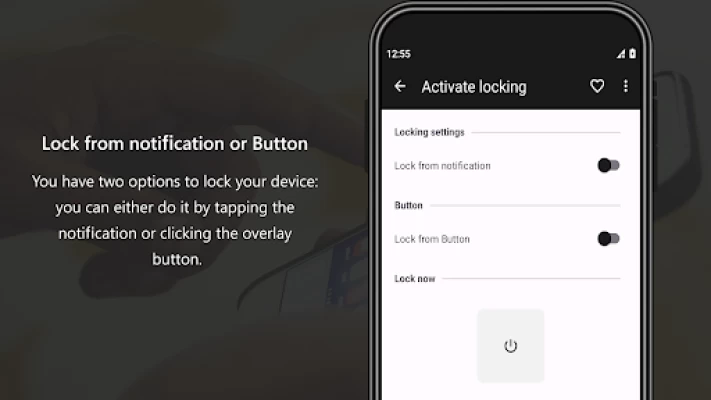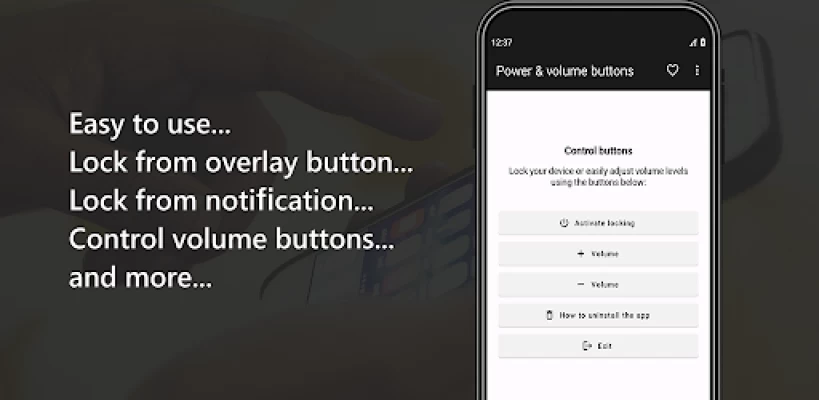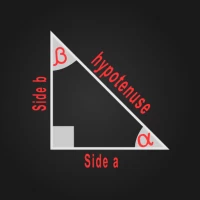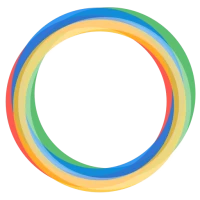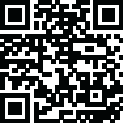

Power & Volume Buttons
1.2 by AppsLib (0 Reviews) August 25, 2024Latest Version
Version
1.2
1.2
Update
August 25, 2024
August 25, 2024
Developer
AppsLib
AppsLib
Categories
Security & Tools
Security & Tools
Platforms
Android
Android
Downloads
0
0
License
Free
Free
Package Name
com.power_botton_et_volume_buttons
com.power_botton_et_volume_buttons
Report
Report a Problem
Report a Problem
More About Power & Volume Buttons
"Power & Volume Buttons" is a powerful and versatile app designed to provide a seamless solution for users facing issues with broken power or volume buttons on their Android devices. Additionally, it offers a convenient way for users to manage their device's lock screen and control volume settings directly from the app.
*Key Features:*
*1. Power Button Functionality:*
With "Power & Volume Buttons," users can easily lock their device screen by simply tapping on the power button icon within the app. This feature comes in handy for those whose physical power buttons are not functioning correctly or wish to avoid excessive use of the hardware button.
*2. Volume Button Control:*
The app offers an innovative solution for users experiencing problems with their volume buttons. It includes two virtual volume buttons, making it possible to adjust the device's volume without relying on the physical buttons. Whether your volume buttons are malfunctioning or you prefer an alternative way to manage volume levels, this feature is here to help.
*3. Lock Screen via Notification:*
"Power & Volume Buttons" enhances the lock screen experience by providing a notification-based lock feature. Users can activate this option through a switcher in the app. Once enabled, a lock screen notification appears, allowing you to quickly and conveniently lock your device screen with just a tap.
*4. Current Volume Display:*
Stay informed about your device's current volume level through the handy text view provided by the app. This real-time volume indicator ensures you always know your sound settings at a glance.
*5. Uninstallation Instructions:*
1-Go to your device settings.
2-Choose apps from the list.
3-Select the app: 'Power et volume buttons'.
4-Click on Uninstall.
(Note: The app is designed to function optimally on Android devices, specifically catering to users facing power and volume button issues.)
*1. Power Button Functionality:*
With "Power & Volume Buttons," users can easily lock their device screen by simply tapping on the power button icon within the app. This feature comes in handy for those whose physical power buttons are not functioning correctly or wish to avoid excessive use of the hardware button.
*2. Volume Button Control:*
The app offers an innovative solution for users experiencing problems with their volume buttons. It includes two virtual volume buttons, making it possible to adjust the device's volume without relying on the physical buttons. Whether your volume buttons are malfunctioning or you prefer an alternative way to manage volume levels, this feature is here to help.
*3. Lock Screen via Notification:*
"Power & Volume Buttons" enhances the lock screen experience by providing a notification-based lock feature. Users can activate this option through a switcher in the app. Once enabled, a lock screen notification appears, allowing you to quickly and conveniently lock your device screen with just a tap.
*4. Current Volume Display:*
Stay informed about your device's current volume level through the handy text view provided by the app. This real-time volume indicator ensures you always know your sound settings at a glance.
*5. Uninstallation Instructions:*
1-Go to your device settings.
2-Choose apps from the list.
3-Select the app: 'Power et volume buttons'.
4-Click on Uninstall.
(Note: The app is designed to function optimally on Android devices, specifically catering to users facing power and volume button issues.)
Rate the App
Add Comment & Review
User Reviews
Based on 0 reviews
No reviews added yet.
Comments will not be approved to be posted if they are SPAM, abusive, off-topic, use profanity, contain a personal attack, or promote hate of any kind.