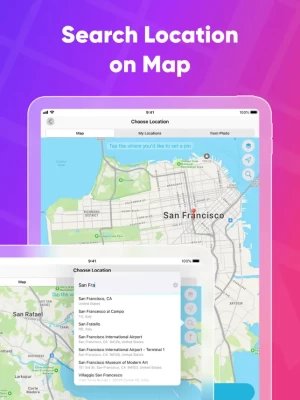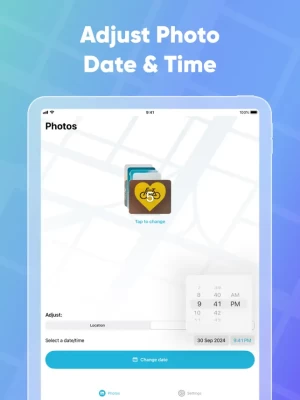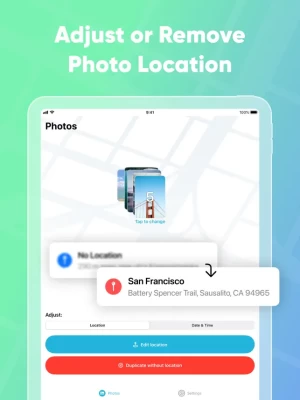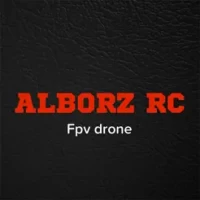PhotoMapper: GPS EXIF Editor
4.0.0 by Photo location changer (0 Reviews) June 26, 2024Latest Version
Version
4.0.0
4.0.0
Update
June 26, 2024
June 26, 2024
Developer
Photo location changer
Photo location changer
Categories
Photo & Video
Photo & Video
Platforms
iOS
iOS
File Size
17.5 MB
17.5 MB
Downloads
0
0
License
Free
Free
Report
Report a Problem
Report a Problem
More About PhotoMapper: GPS EXIF Editor
PhotoMapper: GPS EXIF Editor is an essential app for anyone who wants to keep their iOS Photo library organized by the places where photos were taken. All photographers who store photos in their iOS Photos library and use geo-tags for systematization could be upset with lost geo-tag information due to using DSLRs or getting these photos from friends. Just add this info with our app and keep your geo-tag system in a consistent state.
PhotoMapper: GPS EXIF Editor is also useful for people who want to protect their personal privacy. When you share your photos on social networks or send them via email, the geo-location information – where the photo was taken – is shared as well. If you are concerned about your personal privacy and would like to share photos without any mark of location in EXIF metadata, PhotoMapper can remove it.
**FEATURES:**
• Location info of your photos will always be correct and never missed
Easily add or modify location info of photos in your iOS Photo library by simply placing a pin on the map. Never miss this info even if you use a DSLR or for any other reason.
• Prepare photos for social sharing with clear location info -
Keep the original photo for yourself and create a copy without any mark of the GPS location info (Geotagging) in EXIF metadata for sharing, reinforcing your privacy.
• Batch photo editing
Edit multiple photos in a few clicks, the fast and easy way. Forget about single selection.
• Find all photo with missed location info
Easily find all photos without location in one click.
• Copy location info from one photo to another
Long press in the gallery to open a large preview of the selected photo and use the “Copy Location” action. Now you can copy the location to as many other photos as you wish.
**HOW TO ADD OR MODIFY LOCATION INFO:**
This action adds a new location, which will be available in the iOS Photo library.
1. Select one or multiple photos
2. Click “Edit location”
3. Set the desired location by placing a pin on the map
4. Confirm the action.
**HOW TO REMOVE LOCATION INFO:**
This action keeps the original photo and creates a duplicate copy without GPS location info, which you can share. The EXIF metadata will be clean in this case. There is no location info of this photo in any app.
1. Select one or multiple photos on the first screen.
2. Click “Duplicate photo without location.”
3. Confirm the action.
Thanks for all feedback! Please leave a 5-star review if you are happy with PhotoMapper :)
Terms of Use: https://gist.github.com/bigMOTOR/27f60cb35180a150d38dc11df5462276
Privacy Policy: https://gist.github.com/bigMOTOR/e373f36ef179c17679d5083e5fb39e80
**FEATURES:**
• Location info of your photos will always be correct and never missed
Easily add or modify location info of photos in your iOS Photo library by simply placing a pin on the map. Never miss this info even if you use a DSLR or for any other reason.
• Prepare photos for social sharing with clear location info -
Keep the original photo for yourself and create a copy without any mark of the GPS location info (Geotagging) in EXIF metadata for sharing, reinforcing your privacy.
• Batch photo editing
Edit multiple photos in a few clicks, the fast and easy way. Forget about single selection.
• Find all photo with missed location info
Easily find all photos without location in one click.
• Copy location info from one photo to another
Long press in the gallery to open a large preview of the selected photo and use the “Copy Location” action. Now you can copy the location to as many other photos as you wish.
**HOW TO ADD OR MODIFY LOCATION INFO:**
This action adds a new location, which will be available in the iOS Photo library.
1. Select one or multiple photos
2. Click “Edit location”
3. Set the desired location by placing a pin on the map
4. Confirm the action.
**HOW TO REMOVE LOCATION INFO:**
This action keeps the original photo and creates a duplicate copy without GPS location info, which you can share. The EXIF metadata will be clean in this case. There is no location info of this photo in any app.
1. Select one or multiple photos on the first screen.
2. Click “Duplicate photo without location.”
3. Confirm the action.
Thanks for all feedback! Please leave a 5-star review if you are happy with PhotoMapper :)
Terms of Use: https://gist.github.com/bigMOTOR/27f60cb35180a150d38dc11df5462276
Privacy Policy: https://gist.github.com/bigMOTOR/e373f36ef179c17679d5083e5fb39e80
Rate the App
Add Comment & Review
User Reviews
Based on 0 reviews
No reviews added yet.
Comments will not be approved to be posted if they are SPAM, abusive, off-topic, use profanity, contain a personal attack, or promote hate of any kind.