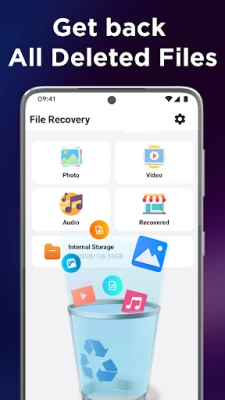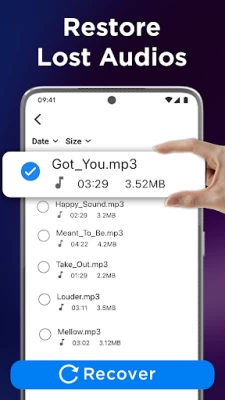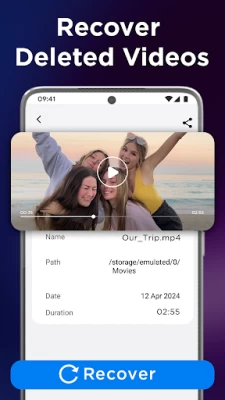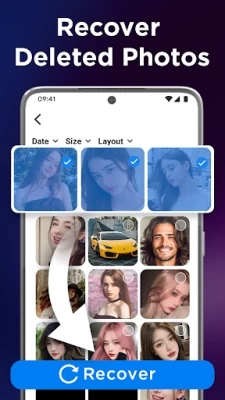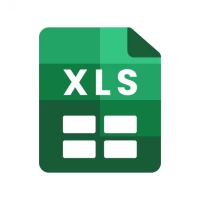Photo Recovery : File Recovery
4.0 by TRITIN GLOBAL (0 Reviews) July 02, 2024Latest Version
Version
4.0
4.0
Update
July 02, 2024
July 02, 2024
Developer
TRITIN GLOBAL
TRITIN GLOBAL
Categories
Security & Tools
Security & Tools
Platforms
Android
Android
Downloads
0
0
License
Free
Free
Package Name
com.lutech.filerecovery
com.lutech.filerecovery
Report
Report a Problem
Report a Problem
More About Photo Recovery : File Recovery
Photo Recovery - File Recovery App is an application that helps you recover deleted photos, videos and audios or important files. The Data Recovery will solve your every problem very quickly.
You're troubled by losing precious data?
Recover deleted photos or recover deleted videos in phone?
Let's recover all lost data in just a few seconds with Photo Recovery : File Recovery App right here
WHY USE PHOTO RECOVERY - FILE RECOVERY?
🔄 All Recovery - Recover deleted files: Photo Recovery, Video Recovery, Audio Recovery.
🔄 Pinpoint missing files by type, size, name and date
🔄 Simple and user-friendly interface that is easy to use.
🔄 Photos and videos preview before recovering.
LET'S ENJOY PHOTO RECOVERY APP WITH MANY GREAT FEATURES:
✔️Deleted Photo Recovery: Have you accidentally deleted those photos from your device? Right now, you can recover deleted photos or get deleted pictures back even if they were removed before the app was installed. Allowing you to relive your favorite moments.
✔️Deleted Video Recovery: Besides photos, the Photo Recovery - File Recovery app also helps you recover deleted videos effectively. Our restore deleted photos app can restore deleted videos such as family videos, work presentations, or funny clips, losing them can be sad. So now we can do it for you.
✔️Deleted Audio Recovery: You want to get back deleted favorite songs or important audio recordings, our deleted photo recovery app can recover those audio files. Are you surprised enough with this data recovery app?
How to use Photo Recovery - File Recovery:
- Select the deleted files you want to recover. The files will appear in your device’s gallery right away.
- Scan your device to recover deleted files.
- And you have regained all your lost data.
Private Vault: Data privacy provides a safe space to keep private files with policy protection, all processing is done locally. No files will be accessed or deleted nor uploaded without permission. Highly secure big file recovery!
With the ability to recover files, this Photo Recovery - File Recovery app helps you retrieve important data quickly and effectively. Keep your precious memories and important data safeguard. Thank you for using the Photo Recovery - File Recovery App.
Recover deleted photos or recover deleted videos in phone?
Let's recover all lost data in just a few seconds with Photo Recovery : File Recovery App right here
WHY USE PHOTO RECOVERY - FILE RECOVERY?
🔄 All Recovery - Recover deleted files: Photo Recovery, Video Recovery, Audio Recovery.
🔄 Pinpoint missing files by type, size, name and date
🔄 Simple and user-friendly interface that is easy to use.
🔄 Photos and videos preview before recovering.
LET'S ENJOY PHOTO RECOVERY APP WITH MANY GREAT FEATURES:
✔️Deleted Photo Recovery: Have you accidentally deleted those photos from your device? Right now, you can recover deleted photos or get deleted pictures back even if they were removed before the app was installed. Allowing you to relive your favorite moments.
✔️Deleted Video Recovery: Besides photos, the Photo Recovery - File Recovery app also helps you recover deleted videos effectively. Our restore deleted photos app can restore deleted videos such as family videos, work presentations, or funny clips, losing them can be sad. So now we can do it for you.
✔️Deleted Audio Recovery: You want to get back deleted favorite songs or important audio recordings, our deleted photo recovery app can recover those audio files. Are you surprised enough with this data recovery app?
How to use Photo Recovery - File Recovery:
- Select the deleted files you want to recover. The files will appear in your device’s gallery right away.
- Scan your device to recover deleted files.
- And you have regained all your lost data.
Private Vault: Data privacy provides a safe space to keep private files with policy protection, all processing is done locally. No files will be accessed or deleted nor uploaded without permission. Highly secure big file recovery!
With the ability to recover files, this Photo Recovery - File Recovery app helps you retrieve important data quickly and effectively. Keep your precious memories and important data safeguard. Thank you for using the Photo Recovery - File Recovery App.
Rate the App
Add Comment & Review
User Reviews
Based on 0 reviews
No reviews added yet.
Comments will not be approved to be posted if they are SPAM, abusive, off-topic, use profanity, contain a personal attack, or promote hate of any kind.