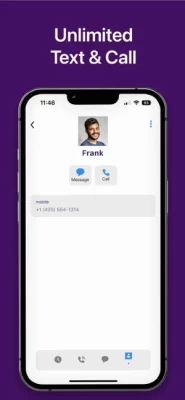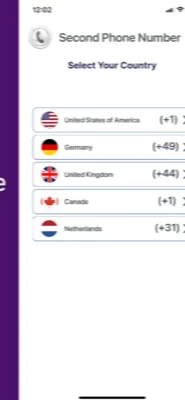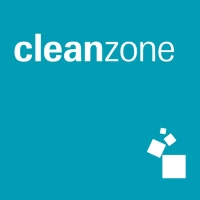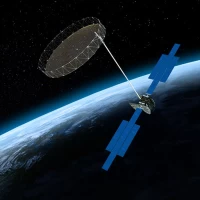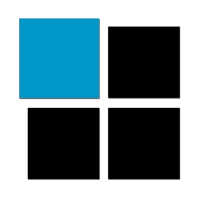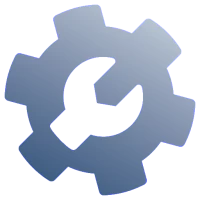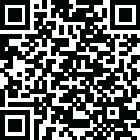

Phonly: Second Phone Number
1.0.2 by 2nd fake call text message sms (0 Reviews) September 11, 2024Latest Version
Version
1.0.2
1.0.2
Update
September 11, 2024
September 11, 2024
Developer
2nd fake call text message sms
2nd fake call text message sms
Categories
Business
Business
Platforms
iOS
iOS
File Size
49.8 MB
49.8 MB
Downloads
0
0
License
Free
Free
Report
Report a Problem
Report a Problem
More About Phonly: Second Phone Number
Keep your personal number private and your work life organized, unleash the power of a second number. Download now!
Have more numbers at once. Separate your business and personal life. Hide your real number from people, companies, and organizations you interact with online.
It will only last for seconds!
You may run a business, sell items or meet people online and don’t want to give your number to companies, organizations, and websites. Having a second number will save you from the trouble!
The fastest and easiest way to have a second phone number.
FEATURES
- Maintain your privacy & keep your number safe
- Organize your social circles
- Protect your anonymity
- Communicate freely with spam blocking & muting
- Set boundaries with do-not-disturb settings
- Text & call anyone immediately
You can use a second phone number app to manage multiple aspects of your life. No need to have two different phones. Maybe you interact with people online, or don’t like to share your number with everyone. Whenever you need it, this app will make life easier for you.
The tools you need for texting and calling are here for you, access them with only in a few taps. While you work through your busy schedule, Phonly will save you from unwanted interactions.
Give them your business number and that’s it! No one can access your private number no more.
Get Phonly Second Phone NOW!
SUBSCRIPTION DETAILS
Monthly: 150 minutes, 100 SMS.
Yearly: 1500 minutes, 500 SMS.
Subscriptions are automatically billed monthly or annually to your iTunes Account and auto-renew unless you turn off auto-renew at least 24 hours before the end of the current period. Payments are charged to your iTunes account upon confirmation of purchase. You can turn off auto-renew or manage subscriptions in your iTunes & App Store account settings. Cancellations take effect at the end of the active subscription period. Any unused portion of a free trial period (where available) is forfeited when purchasing a subscription.
Privacy Policy: https://madduck.com/privacy-policy/
Terms of Use: https://madduck.com/terms-of-use/
It will only last for seconds!
You may run a business, sell items or meet people online and don’t want to give your number to companies, organizations, and websites. Having a second number will save you from the trouble!
The fastest and easiest way to have a second phone number.
FEATURES
- Maintain your privacy & keep your number safe
- Organize your social circles
- Protect your anonymity
- Communicate freely with spam blocking & muting
- Set boundaries with do-not-disturb settings
- Text & call anyone immediately
You can use a second phone number app to manage multiple aspects of your life. No need to have two different phones. Maybe you interact with people online, or don’t like to share your number with everyone. Whenever you need it, this app will make life easier for you.
The tools you need for texting and calling are here for you, access them with only in a few taps. While you work through your busy schedule, Phonly will save you from unwanted interactions.
Give them your business number and that’s it! No one can access your private number no more.
Get Phonly Second Phone NOW!
SUBSCRIPTION DETAILS
Monthly: 150 minutes, 100 SMS.
Yearly: 1500 minutes, 500 SMS.
Subscriptions are automatically billed monthly or annually to your iTunes Account and auto-renew unless you turn off auto-renew at least 24 hours before the end of the current period. Payments are charged to your iTunes account upon confirmation of purchase. You can turn off auto-renew or manage subscriptions in your iTunes & App Store account settings. Cancellations take effect at the end of the active subscription period. Any unused portion of a free trial period (where available) is forfeited when purchasing a subscription.
Privacy Policy: https://madduck.com/privacy-policy/
Terms of Use: https://madduck.com/terms-of-use/
Rate the App
Add Comment & Review
User Reviews
Based on 0 reviews
No reviews added yet.
Comments will not be approved to be posted if they are SPAM, abusive, off-topic, use profanity, contain a personal attack, or promote hate of any kind.