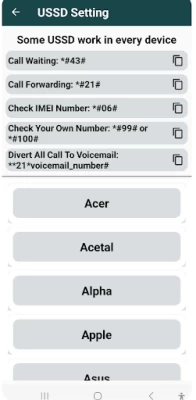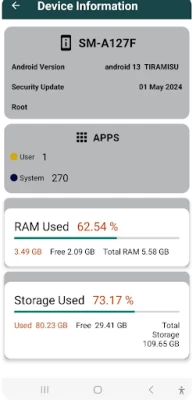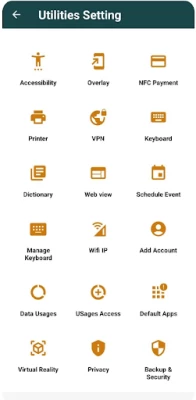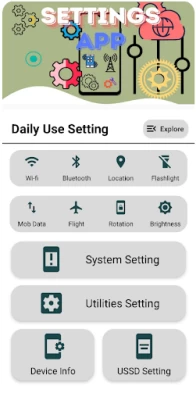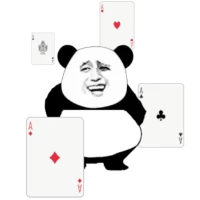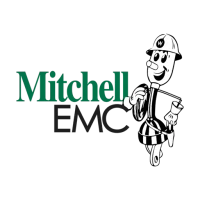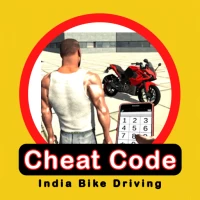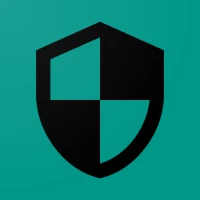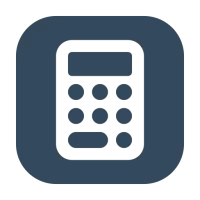Phone Settings App
1.0 by Enum enterprises (0 Reviews) October 19, 2024Latest Version
Version
1.0
1.0
Update
October 19, 2024
October 19, 2024
Developer
Enum enterprises
Enum enterprises
Categories
Security & Tools
Security & Tools
Platforms
Android
Android
Downloads
0
0
License
Free
Free
Package Name
com.mytools.mobile.setting.tools.phonesettings
com.mytools.mobile.setting.tools.phonesettings
Report
Report a Problem
Report a Problem
More About Phone Settings App
Phone Settings App, you can easily access and manage system features like Wi-Fi, Bluetooth, Display, Flashlight, Sound, and more without the hassle of navigating through multiple menus. Whether you need to tweak your device's performance, improve Phone life, this app ensures everything is just a tap away.
Phone Setting app divided into three categories:-
1)- System Setting:-
Provide common system settings like volume control or manage and screencast and most used settings like Notification and Display setting shortcut
2)- Utilities Setting
3)- USSD Setting :-
Provides ussd code for phone, These codes are typically used for various phone task like, IMEI number , Android Device Touch-Screen test, Android Device Ram version check.They are entered directly into the phone's dialer and often begin with * or # followed by a string of numbers and end with #.
Note:-
Ussd code may not work in some mobile phone as it depends on mobile manufacturer and mobile software settings update We tried to keep mmi code that use to work on maximum devices that’s why there are selected code available. We have also provided the call forwarding option through USSD code through which you can check your call forwarding status and also perform it, this will be helpful in many situations.
The Settings App offers a smooth and hassle-free
experience. Whether you're optimizing your phone or enhancing performance, this app puts you in complete control. Download the Phone Settings App now and streamline your phone management with ease!
Disclaimer:-
This app provides access to various phone settings for convenience. It does not modify core system configurations or collect personal data. Please note that some features may require specific Android versions or device compatibility. Use responsibly, and ensure any changes made suit your device's functionality and performance.
1)- System Setting:-
Provide common system settings like volume control or manage and screencast and most used settings like Notification and Display setting shortcut
2)- Utilities Setting
3)- USSD Setting :-
Provides ussd code for phone, These codes are typically used for various phone task like, IMEI number , Android Device Touch-Screen test, Android Device Ram version check.They are entered directly into the phone's dialer and often begin with * or # followed by a string of numbers and end with #.
Note:-
Ussd code may not work in some mobile phone as it depends on mobile manufacturer and mobile software settings update We tried to keep mmi code that use to work on maximum devices that’s why there are selected code available. We have also provided the call forwarding option through USSD code through which you can check your call forwarding status and also perform it, this will be helpful in many situations.
The Settings App offers a smooth and hassle-free
experience. Whether you're optimizing your phone or enhancing performance, this app puts you in complete control. Download the Phone Settings App now and streamline your phone management with ease!
Disclaimer:-
This app provides access to various phone settings for convenience. It does not modify core system configurations or collect personal data. Please note that some features may require specific Android versions or device compatibility. Use responsibly, and ensure any changes made suit your device's functionality and performance.
Rate the App
Add Comment & Review
User Reviews
Based on 0 reviews
No reviews added yet.
Comments will not be approved to be posted if they are SPAM, abusive, off-topic, use profanity, contain a personal attack, or promote hate of any kind.