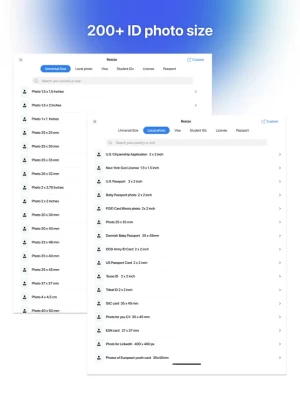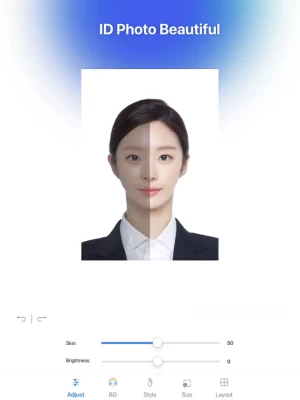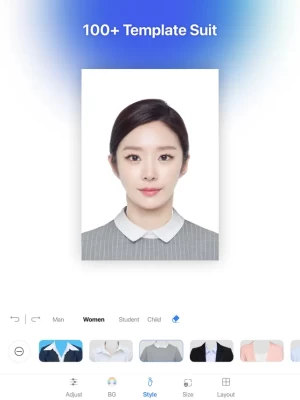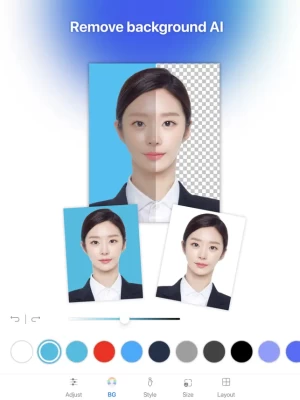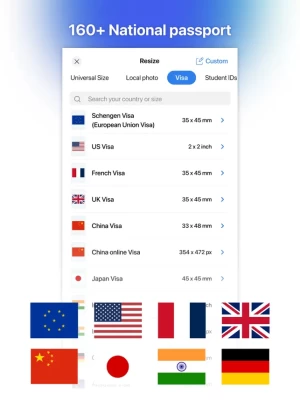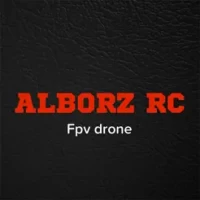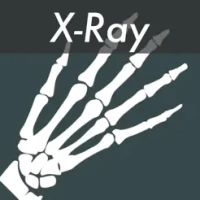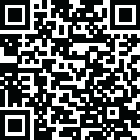

Passport Photo Maker ·
1.1.9 by ID Photo creator & Size print (0 Reviews) June 27, 2024Latest Version
Version
1.1.9
1.1.9
Update
June 27, 2024
June 27, 2024
Developer
ID Photo creator & Size print
ID Photo creator & Size print
Categories
Photo & Video
Photo & Video
Platforms
iOS
iOS
File Size
129.6 MB
129.6 MB
Downloads
0
0
License
Free
Free
Report
Report a Problem
Report a Problem
More About Passport Photo Maker ·
PassportPhotoMaker is an app that helps you quickly take your ID Photo, providing users with the ability to efficiently create ID card photos, visa photos, and passport photos with high quality. Below are the key features of the application:
• Create beautiful ID photos: IDPhoto supports automatic portrait drawing and automatic beautification, helping users get the best ID photo with just a few snaps.
• Automatic beautification: The application uses AI technology to remove photo backgrounds, intelligently blur images, and provide alternative background options with just one click. You can choose from backgrounds such as red, blue, white, and many others.
• Support for various photo types: IDPhoto not only supports standard ID photos but also supports ID card photos, visa photos, as well as various photo sizes such as 1 inch, 2 inches, and other custom sizes.
• Support for international passport photos: With this feature, users can easily create passport photos for more than 200 different countries, making it convenient and accessible.
• High-resolution photo storage: The application stores ID photos and other types of photos at extremely high resolutions, ensuring the best image quality when printing.
With these advanced and diverse features, IDPhoto is the ideal choice for individuals needing to create professional ID photos quickly and easily on their mobile devices.
Upgrade to Premium:
• PassportPhotoMaker subscription is billed monthly to the selected plan. Payment will be charged to iTunes Account at confirmation of purchase. Subscription automatically renews unless auto-renew is turned off at least 24-hours before the end of the current period.
• Subscriptions may be managed by the user and auto-renewal may be turned off by going to the user's Account Settings after purchase
Let us know about any bugs, questions, feature requests or any other suggestions. Thank you
For more infos, Please visit:
https://apps.unitvn.com/terms
https://apps.unitvn.com/policy
• Automatic beautification: The application uses AI technology to remove photo backgrounds, intelligently blur images, and provide alternative background options with just one click. You can choose from backgrounds such as red, blue, white, and many others.
• Support for various photo types: IDPhoto not only supports standard ID photos but also supports ID card photos, visa photos, as well as various photo sizes such as 1 inch, 2 inches, and other custom sizes.
• Support for international passport photos: With this feature, users can easily create passport photos for more than 200 different countries, making it convenient and accessible.
• High-resolution photo storage: The application stores ID photos and other types of photos at extremely high resolutions, ensuring the best image quality when printing.
With these advanced and diverse features, IDPhoto is the ideal choice for individuals needing to create professional ID photos quickly and easily on their mobile devices.
Upgrade to Premium:
• PassportPhotoMaker subscription is billed monthly to the selected plan. Payment will be charged to iTunes Account at confirmation of purchase. Subscription automatically renews unless auto-renew is turned off at least 24-hours before the end of the current period.
• Subscriptions may be managed by the user and auto-renewal may be turned off by going to the user's Account Settings after purchase
Let us know about any bugs, questions, feature requests or any other suggestions. Thank you
For more infos, Please visit:
https://apps.unitvn.com/terms
https://apps.unitvn.com/policy
Rate the App
Add Comment & Review
User Reviews
Based on 0 reviews
No reviews added yet.
Comments will not be approved to be posted if they are SPAM, abusive, off-topic, use profanity, contain a personal attack, or promote hate of any kind.