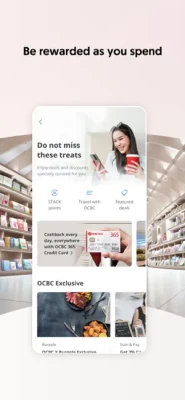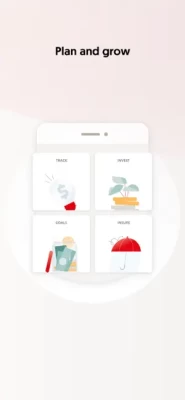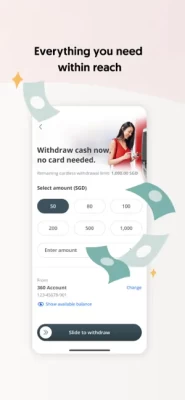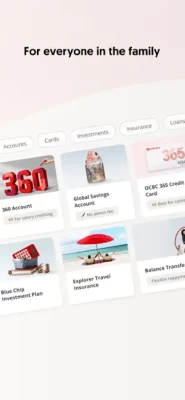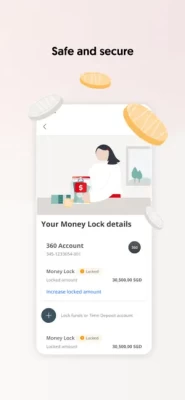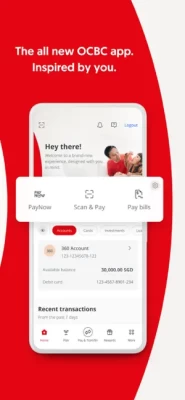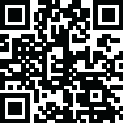

OCBC Singapore
20.2 by Oversea-Chinese Banking Corporation Limited (0 Reviews) October 19, 2024Latest Version
Version
20.2
20.2
Update
October 19, 2024
October 19, 2024
Developer
Oversea-Chinese Banking Corporation Limited
Oversea-Chinese Banking Corporation Limited
Categories
Finance
Finance
Platforms
iOS
iOS
File Size
516.5 MB
516.5 MB
Downloads
0
0
License
Free
Free
Report
Report a Problem
Report a Problem
More About OCBC Singapore
Get ready for the all-new OCBC app that is designed to understand your banking needs, wants and quirks better than your best friend.
With customisable shortcuts and a personalised experience, the OCBC app is here to make banking as smooth as your morning coffee.
CUT TO THE CHASE WITH SMART SHORTCUTS
Why wade through menus when you can zip straight to your favourite services? After logging in, tap our newly designed shortcuts to start banking.
Prefer certain shortcuts on your home screen? Choose from over 15 services!
IT IS ALL ABOUT YOU
Get what you need, when you need it. We will send you personalised messages that are relevant and meaningful. This is what you will come to know as the OCBC experience.
ALL YOUR PRODUCTS AT ONE GLANCE
See all your products in one place or get a consolidated view of your wealth under our new 'Net worth' tab.
NAVIGATE WITH EASE - NO MANUALS REQUIRED
Looking for your cards or to update your personal details? Our intuitive new menu will make it a breeze.
APPLY FOR NEW PRODUCTS IN JUST A FEW TAPS
Levelling up your finances should never be a chore. In just a few taps, easily browse and apply for products through our smooth and streamlined application flows.
NO ATM CARD? GET CASH ANYWAY
Do not sweat the small stuff like looking for your ATM card. Just scan a QR code using the OCBC app to withdraw cash from any OCBC ATM in Singapore.
CUT TO THE CHASE WITH SMART SHORTCUTS
Why wade through menus when you can zip straight to your favourite services? After logging in, tap our newly designed shortcuts to start banking.
Prefer certain shortcuts on your home screen? Choose from over 15 services!
IT IS ALL ABOUT YOU
Get what you need, when you need it. We will send you personalised messages that are relevant and meaningful. This is what you will come to know as the OCBC experience.
ALL YOUR PRODUCTS AT ONE GLANCE
See all your products in one place or get a consolidated view of your wealth under our new 'Net worth' tab.
NAVIGATE WITH EASE - NO MANUALS REQUIRED
Looking for your cards or to update your personal details? Our intuitive new menu will make it a breeze.
APPLY FOR NEW PRODUCTS IN JUST A FEW TAPS
Levelling up your finances should never be a chore. In just a few taps, easily browse and apply for products through our smooth and streamlined application flows.
NO ATM CARD? GET CASH ANYWAY
Do not sweat the small stuff like looking for your ATM card. Just scan a QR code using the OCBC app to withdraw cash from any OCBC ATM in Singapore.
Rate the App
Add Comment & Review
User Reviews
Based on 0 reviews
No reviews added yet.
Comments will not be approved to be posted if they are SPAM, abusive, off-topic, use profanity, contain a personal attack, or promote hate of any kind.