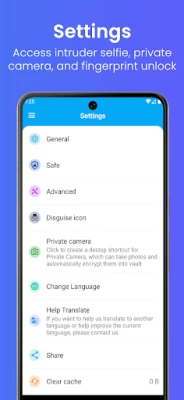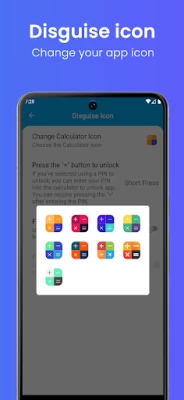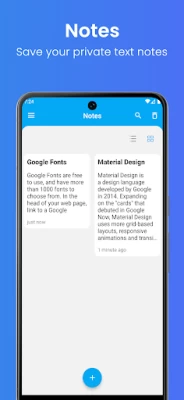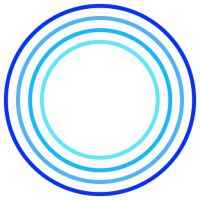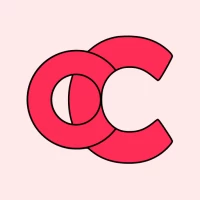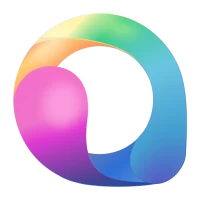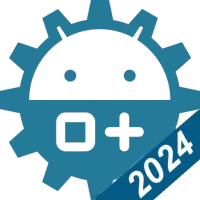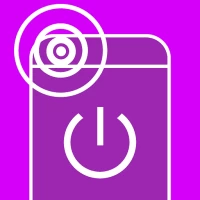myVault - Hide Photos & Videos
1.0.0 by Arytan Technologies (0 Reviews) September 07, 2024Latest Version
Version
1.0.0
1.0.0
Update
September 07, 2024
September 07, 2024
Developer
Arytan Technologies
Arytan Technologies
Categories
Security & Tools
Security & Tools
Platforms
Android
Android
Downloads
0
0
License
$0.49
$0.49
Package Name
com.arytan.vault
com.arytan.vault
Report
Report a Problem
Report a Problem
More About myVault - Hide Photos & Videos
Inside your phone, everybody can see your private photos and videos from the gallery app. Using the myVault app, you can safely hide your photos, videos and documents.
myVault app allows you to transfer your private photos and videos from the Gallery to the vault. A calculator and fingerprint lock inside the app will protect your private data.
myVault app provides extra features by saving your notes, private web browser, built-in video player, intruder selfie, disguise app icon etc.
How to use the app:
1. First set the pin in the calculator lock screen.
2. Set a security question and answer.
3. The home screen provides some default folders. You can also create new folders.
4. Choose your folder on the app home screen. Multiple options will be displayed when you click on the + button.
5. Click any option and select files to import. This process hides your file.
6. If you want to put files back to their original location. Long press and select the files. You can use the unhide option from the menu.
Features:
Vault
Hide private photos, videos and document files with a calculator lock screen.
Private Browser
You can browse web pages and view online videos on a private browser. The browser stores no history.
Note
You can save and read your important text notes.
Intruder Selfie
Take a picture of intruders trying to access your app with unauthorised access.
Built-In Video Player
You can play your video files with the built-in video player.
Disguise Icon
You can change your app icon with different calculator icons.
Calculator Lock Screen
This screen works as a login screen for the app.
Settings
It provides you with lock, unlock and private camera settings.
Important Information!
To avoid losing any files, make sure to unhide your photos, videos and other files from the vault before uninstalling this app.
myVault app provides extra features by saving your notes, private web browser, built-in video player, intruder selfie, disguise app icon etc.
How to use the app:
1. First set the pin in the calculator lock screen.
2. Set a security question and answer.
3. The home screen provides some default folders. You can also create new folders.
4. Choose your folder on the app home screen. Multiple options will be displayed when you click on the + button.
5. Click any option and select files to import. This process hides your file.
6. If you want to put files back to their original location. Long press and select the files. You can use the unhide option from the menu.
Features:
Vault
Hide private photos, videos and document files with a calculator lock screen.
Private Browser
You can browse web pages and view online videos on a private browser. The browser stores no history.
Note
You can save and read your important text notes.
Intruder Selfie
Take a picture of intruders trying to access your app with unauthorised access.
Built-In Video Player
You can play your video files with the built-in video player.
Disguise Icon
You can change your app icon with different calculator icons.
Calculator Lock Screen
This screen works as a login screen for the app.
Settings
It provides you with lock, unlock and private camera settings.
Important Information!
To avoid losing any files, make sure to unhide your photos, videos and other files from the vault before uninstalling this app.
Rate the App
Add Comment & Review
User Reviews
Based on 0 reviews
No reviews added yet.
Comments will not be approved to be posted if they are SPAM, abusive, off-topic, use profanity, contain a personal attack, or promote hate of any kind.