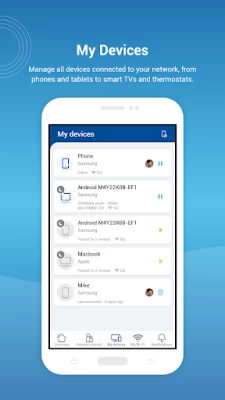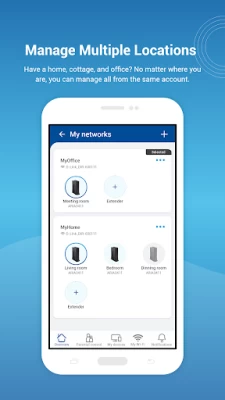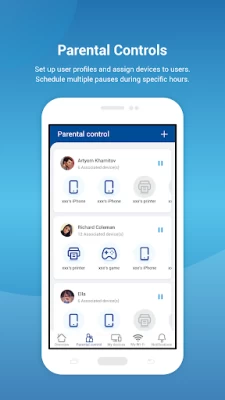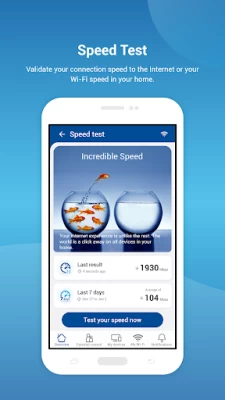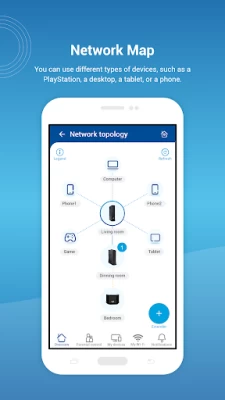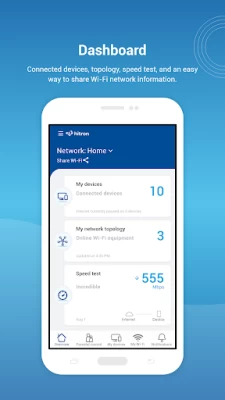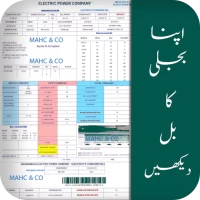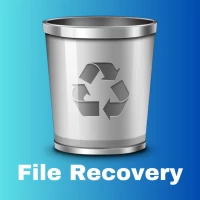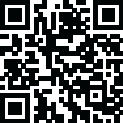

MyHitron+
2.4.18 by Hitron Technologies Inc. (0 Reviews) August 04, 2024Latest Version
Version
2.4.18
2.4.18
Update
August 04, 2024
August 04, 2024
Developer
Hitron Technologies Inc.
Hitron Technologies Inc.
Categories
Security & Tools
Security & Tools
Platforms
Android
Android
Downloads
0
0
License
Free
Free
Package Name
com.hitrontech.gateway.cloud
com.hitrontech.gateway.cloud
Report
Report a Problem
Report a Problem
More About MyHitron+
Uplift your Wi-Fi experience with the MyHitron+ app. Self Install Hitron products, set up parental controls, diagnose, and optimize your networks from anywhere around the world.
*** The app may not work with your device if your Internet service provider hasn’t enabled app support. This app works in conjunction with supported Hitron gateways, mesh routers, and extenders (i.e. CGNM, CGNVM, CODA-xxxx and ARIA models). ***
Manage multiple locations: Have a home, cottage, and office? No matter where you are, you can manage all from the same account.
Overview Page: A peek at your network's major details including: Connected devices, topology, speed test, and an easy way to share WiFi network information via text message or QR code with guests.
Speed test: Validate your connection speed to the Internet or your WiFi speed in your home. This makes internet speed issues easy to diagnose. (*May be supported by your ISP)
Parental controls: Set up user profiles and assign devices to users to manage their Internet experience from a centralized location. Pause Internet access for certain periods of time or schedule multiple pauses during specific hours.
My Devices: Manage all devices connected to your network, from phones and tablets to smart TVs and thermostats.
My Wi-Fi: Manage your Wi-Fi network settings. Don’t remember your Wi-Fi password? Easily change it or share it with your guests via text message or QR code.
Notifications: Is your Wi-Fi password perhaps a bit too simple or your encryption not strong enough? Are some devices in your home suffering from slow speeds? MyHitron+ notifies you of potential performance and security issues and will guide you through the step-by-step resolution process.
Manage multiple locations: Have a home, cottage, and office? No matter where you are, you can manage all from the same account.
Overview Page: A peek at your network's major details including: Connected devices, topology, speed test, and an easy way to share WiFi network information via text message or QR code with guests.
Speed test: Validate your connection speed to the Internet or your WiFi speed in your home. This makes internet speed issues easy to diagnose. (*May be supported by your ISP)
Parental controls: Set up user profiles and assign devices to users to manage their Internet experience from a centralized location. Pause Internet access for certain periods of time or schedule multiple pauses during specific hours.
My Devices: Manage all devices connected to your network, from phones and tablets to smart TVs and thermostats.
My Wi-Fi: Manage your Wi-Fi network settings. Don’t remember your Wi-Fi password? Easily change it or share it with your guests via text message or QR code.
Notifications: Is your Wi-Fi password perhaps a bit too simple or your encryption not strong enough? Are some devices in your home suffering from slow speeds? MyHitron+ notifies you of potential performance and security issues and will guide you through the step-by-step resolution process.
Rate the App
Add Comment & Review
User Reviews
Based on 0 reviews
No reviews added yet.
Comments will not be approved to be posted if they are SPAM, abusive, off-topic, use profanity, contain a personal attack, or promote hate of any kind.