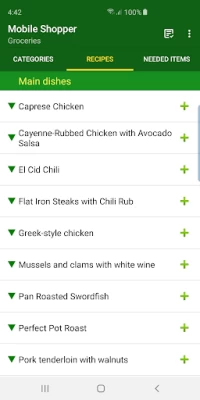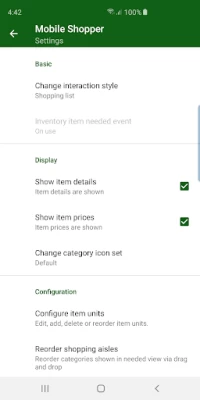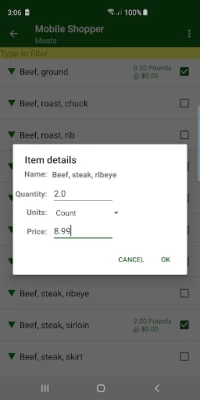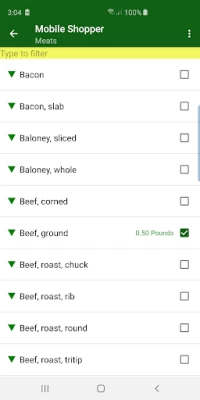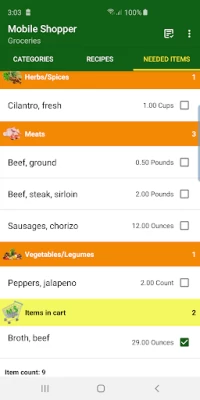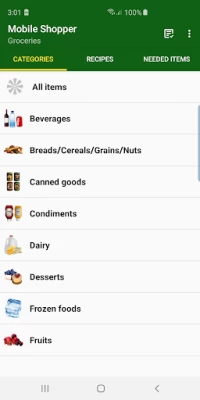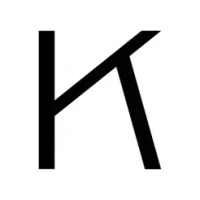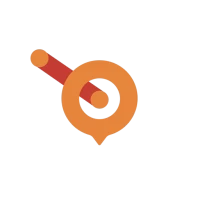Mobile Shopper: shopping list
by IdeaSave Software (0 Reviews) September 06, 2024Latest Version
Update
September 06, 2024
September 06, 2024
Developer
IdeaSave Software
IdeaSave Software
Categories
Shopping
Shopping
Platforms
Android
Android
Downloads
0
0
License
Free
Free
Package Name
com.ideasave.mobileshopper2
com.ideasave.mobileshopper2
Report
Report a Problem
Report a Problem
More About Mobile Shopper: shopping list
MobileShopper 2 meets the needs of those who want a fast, minimal-input way to create a grocery list, grocery inventory or simple general inventory.
Features:
• Comes with a Wear OS companion app which duplicates the functionality of the view displaying your needed items, allowing you
to complete your shopping using only your Smartwatch.
• Pre-configured with one grocery list containing many common grocery categories, each containing many common items.
• You can make as many other lists as you want, and switch between them easily.
• All data is configurable, and categories/items can be added, deleted, renamed.
• Items checked off as “Needed” are placed in a separate tab so you can see what you need to buy at the store in one glance.
• Upon checking an item as needed, you can specify the quantity and units.
• Needed items can be checked off as they are placed in your actual shopping cart, and then appear in a separate “Items in cart” section.
• You can enter your own recipes, complete with an ingredients list, step-by-step instructions and photos.
• All the ingredients for a recipe can be marked as needed in one tap.
• Recipes support the concept of "staples" - by default items marked as staples are not placed into your "Needed Items" list (although you can just tap a button to view and include them anyway).
• The order of the shopping categories as they appear in the needed list can be changed to match how you travel through a store.
• Provided category icons can be replaced with your own.
• The app can be configured as a regular shopping list or as an inventory. As an inventory, you record quantities in stock, mark an item as used, and then it appears in the needed list when out of stock.
• Comes with a Wear OS companion app which duplicates the functionality of the view displaying your needed items, allowing you
to complete your shopping using only your Smartwatch.
• Pre-configured with one grocery list containing many common grocery categories, each containing many common items.
• You can make as many other lists as you want, and switch between them easily.
• All data is configurable, and categories/items can be added, deleted, renamed.
• Items checked off as “Needed” are placed in a separate tab so you can see what you need to buy at the store in one glance.
• Upon checking an item as needed, you can specify the quantity and units.
• Needed items can be checked off as they are placed in your actual shopping cart, and then appear in a separate “Items in cart” section.
• You can enter your own recipes, complete with an ingredients list, step-by-step instructions and photos.
• All the ingredients for a recipe can be marked as needed in one tap.
• Recipes support the concept of "staples" - by default items marked as staples are not placed into your "Needed Items" list (although you can just tap a button to view and include them anyway).
• The order of the shopping categories as they appear in the needed list can be changed to match how you travel through a store.
• Provided category icons can be replaced with your own.
• The app can be configured as a regular shopping list or as an inventory. As an inventory, you record quantities in stock, mark an item as used, and then it appears in the needed list when out of stock.
Rate the App
Add Comment & Review
User Reviews
Based on 0 reviews
No reviews added yet.
Comments will not be approved to be posted if they are SPAM, abusive, off-topic, use profanity, contain a personal attack, or promote hate of any kind.