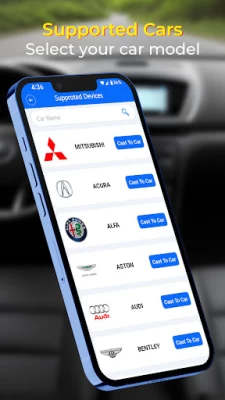Mirror Link - Cast to Car
1.0.0 by wide tech (0 Reviews) August 16, 2024Latest Version
Version
1.0.0
1.0.0
Update
August 16, 2024
August 16, 2024
Developer
wide tech
wide tech
Categories
Security & Tools
Security & Tools
Platforms
Android
Android
Downloads
0
0
License
Free
Free
Package Name
mirror.link.mirrorlink.carconnector.carplay.casttocar.wirelessconnection.screenmirroring
mirror.link.mirrorlink.carconnector.carplay.casttocar.wirelessconnection.screenmirroring
Report
Report a Problem
Report a Problem
More About Mirror Link - Cast to Car
Mirror link wireless display allows you to link your phone to car without any wireless connection. Carplay sync for Android enables easy phone screen sharing with the car to access phone's features while driving. Mirror the screen with car headunit is basically a screen mirroring for car using various technologies like MirrorLink, Miracast and wireless connection.
Experience the ultimate in-car display connectivity with the MirrorLink, the leading technology for screen mirroring for car display. With Mirror link Android, you can effortlessly cast your smartphone to your car display and enjoy a wide range of features.
Screen Mirroring
Effortlessly mirror your phone's display to your car screen using Mirrorlink technology for easy access to apps and multimedia content.
Wireless Connection
Enjoy a wireless experience with our advanced connector technology to stream content smoothly and without interruptions. Utilize Miracast technology for a wireless connection to link your phone to car screen.
Cast to Car
Easily cast your favorite apps and media directly from phone to car multimedia system. Whether it’s music, videos, or car navigation, everything is just a tap away.
Smart TV Integration
Use your car connector to cast your android device to both your car and smart TV for a seamless multimedia experience.
Android Auto Compatibility
Integrate your smartphone with Android Auto for a more connected driving experience. Access apps designed for safe use while on the road.
Wireless Display
Enjoy a wireless display connection for a clutter-free setup for screen sharing with your car to easy access to all of your apps.
Car Video
Watch videos from your phone on your car screen for on-the-go entertainment.
Benefits
Enhanced Car Entertainment: Transform your car entertainment system with the ability to display videos, music, and more directly from your phone.
Improved Car Navigation: Utilize your phone’s navigation apps on car display for easier viewing and safe drivingmode.
Convenient Screen Sharing: Share content with passengers effortlessly, making long journeys more enjoyable.
Wide Compatibility: Mirror Link Android supports a broad range of vehicles spcially used in electric car.
Why Choose Mirror Link CarPlay Sync for Android?
With MirrorLink, transforming your car into a connected hub has never been easier. With Mirror Link Auto Sync for Android, you get a reliable and efficient solution for connecting your phone and cast to car. Experience the freedom of wireless display technology and ensures a smooth and intuitive experience with the mirror link car connector. Upgrade your drive with Mirror Link today!
Note📝
Make sure your car's infotainment system is compatible with CarPlay or Android Auto before using this Mirror link car screen app.
Disclaimer🚨
Mirror Link - Cast to Car is our proprietary product, and we are not affiliated, associated, authorized, sponsored, or endorsed by any other apps or companies.
Screen Mirroring
Effortlessly mirror your phone's display to your car screen using Mirrorlink technology for easy access to apps and multimedia content.
Wireless Connection
Enjoy a wireless experience with our advanced connector technology to stream content smoothly and without interruptions. Utilize Miracast technology for a wireless connection to link your phone to car screen.
Cast to Car
Easily cast your favorite apps and media directly from phone to car multimedia system. Whether it’s music, videos, or car navigation, everything is just a tap away.
Smart TV Integration
Use your car connector to cast your android device to both your car and smart TV for a seamless multimedia experience.
Android Auto Compatibility
Integrate your smartphone with Android Auto for a more connected driving experience. Access apps designed for safe use while on the road.
Wireless Display
Enjoy a wireless display connection for a clutter-free setup for screen sharing with your car to easy access to all of your apps.
Car Video
Watch videos from your phone on your car screen for on-the-go entertainment.
Benefits
Enhanced Car Entertainment: Transform your car entertainment system with the ability to display videos, music, and more directly from your phone.
Improved Car Navigation: Utilize your phone’s navigation apps on car display for easier viewing and safe drivingmode.
Convenient Screen Sharing: Share content with passengers effortlessly, making long journeys more enjoyable.
Wide Compatibility: Mirror Link Android supports a broad range of vehicles spcially used in electric car.
Why Choose Mirror Link CarPlay Sync for Android?
With MirrorLink, transforming your car into a connected hub has never been easier. With Mirror Link Auto Sync for Android, you get a reliable and efficient solution for connecting your phone and cast to car. Experience the freedom of wireless display technology and ensures a smooth and intuitive experience with the mirror link car connector. Upgrade your drive with Mirror Link today!
Note📝
Make sure your car's infotainment system is compatible with CarPlay or Android Auto before using this Mirror link car screen app.
Disclaimer🚨
Mirror Link - Cast to Car is our proprietary product, and we are not affiliated, associated, authorized, sponsored, or endorsed by any other apps or companies.
Rate the App
Add Comment & Review
User Reviews
Based on 0 reviews
No reviews added yet.
Comments will not be approved to be posted if they are SPAM, abusive, off-topic, use profanity, contain a personal attack, or promote hate of any kind.