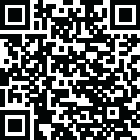

Metrobank Authenticator
1.3.2 by Metropolitan Bank & Trust Company (METROBANK) (0 Reviews) September 10, 2024Latest Version
Version
1.3.2
1.3.2
Update
September 10, 2024
September 10, 2024
Developer
Metropolitan Bank & Trust Company (METROBANK)
Metropolitan Bank & Trust Company (METROBANK)
Categories
Security & Tools
Security & Tools
Platforms
Android
Android
Downloads
0
0
License
Free
Free
Package Name
com.metrobank.mfauthenticator
com.metrobank.mfauthenticator
Report
Report a Problem
Report a Problem
More About Metrobank Authenticator
Metrobank Authenticator is a mobile application service to be used for MBTC’s e-channels for multi-factor authentication (OTP) authentication.
It dynamically generate a one-time use PIN code on your mobile device. Use that code along with your username and password.
HOW TO USE:
Metrobank Authenticator will generate a Security Code as your One-Time-Pin (OTP), which will be used to access Metrobank’s Electronic Banking Channel to validate or authenticate your transaction. Follow the procedures below to use Metrobank’s Multi-Factor Authentication (MFA) service:
1. Download Metrobank Authenticator application.
2. Contact your Metrobank Representative to register the Authenticator ID generated by the application in Metrobank’s Electronic Banking Channel.
3. Once Authenticator ID has been registered, enter and submit your User ID and password in Metrobank’s Electronic Banking Channel. When asked for an OTP, input the security code generated by the Metrobank Authenticator.
4. Upon successful login, you will be re-directed to Metrobank’s Electronic Banking Channel to proceed initiating your transactions.
It dynamically generate a one-time use PIN code on your mobile device. Use that code along with your username and password.
HOW TO USE:
Metrobank Authenticator will generate a Security Code as your One-Time-Pin (OTP), which will be used to access Metrobank’s Electronic Banking Channel to validate or authenticate your transaction. Follow the procedures below to use Metrobank’s Multi-Factor Authentication (MFA) service:
1. Download Metrobank Authenticator application.
2. Contact your Metrobank Representative to register the Authenticator ID generated by the application in Metrobank’s Electronic Banking Channel.
3. Once Authenticator ID has been registered, enter and submit your User ID and password in Metrobank’s Electronic Banking Channel. When asked for an OTP, input the security code generated by the Metrobank Authenticator.
4. Upon successful login, you will be re-directed to Metrobank’s Electronic Banking Channel to proceed initiating your transactions.
Rate the App
Add Comment & Review
User Reviews
Based on 0 reviews
No reviews added yet.
Comments will not be approved to be posted if they are SPAM, abusive, off-topic, use profanity, contain a personal attack, or promote hate of any kind.
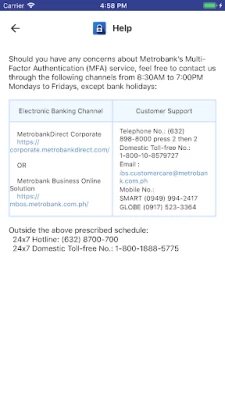
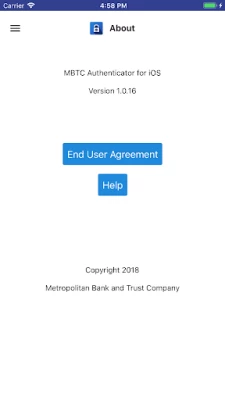
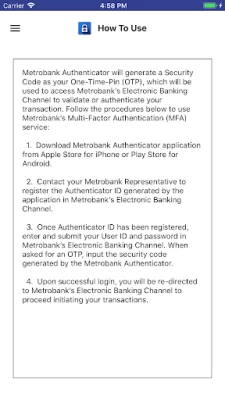
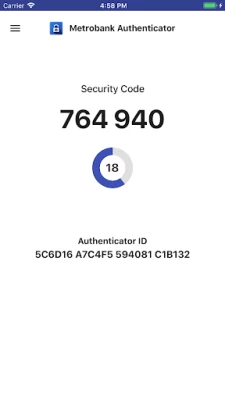
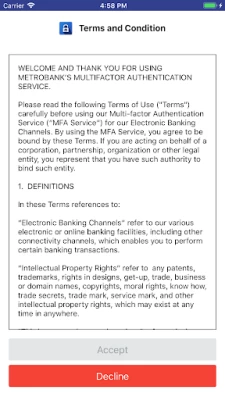




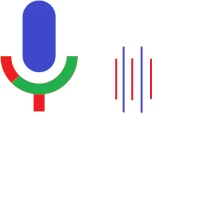









![[Lite] Amazfit GTS 2 WatchFace](https://mobidownloads.com/images/17285098366848015.webp)





















