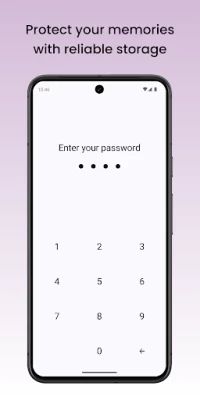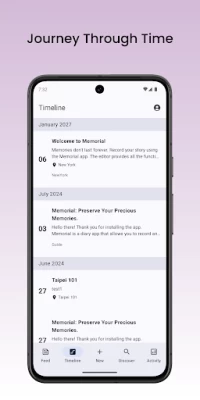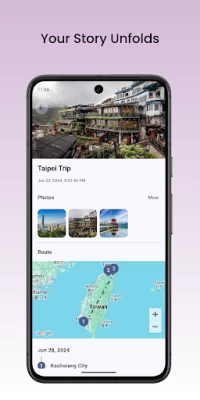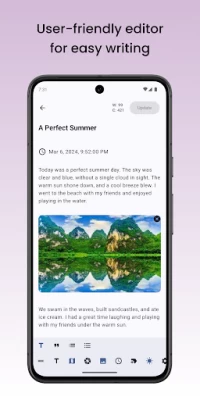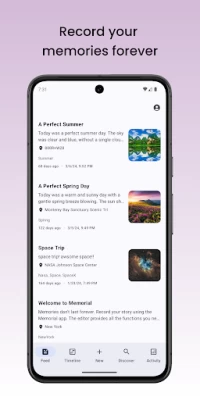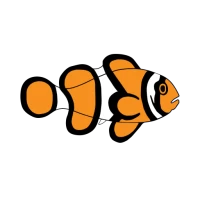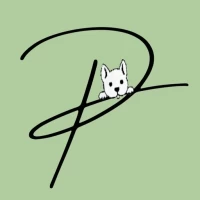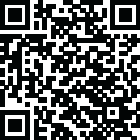

Memorial - Personalized Diary
1.31.1 by SollnHo (0 Reviews) September 21, 2024Latest Version
Version
1.31.1
1.31.1
Update
September 21, 2024
September 21, 2024
Developer
SollnHo
SollnHo
Categories
Lifestyle
Lifestyle
Platforms
Android
Android
Downloads
0
0
License
Free
Free
Package Name
com.sollnho.memorize
com.sollnho.memorize
Report
Report a Problem
Report a Problem
More About Memorial - Personalized Diary
Key Features:
• Simple yet powerful writing: Express your stories freely by utilizing titles, photos, locations, tags, and more.
• Feed and Timeline: Easily find your written entries and embark on a chronological journey through your timeline.
• Storytelling Feature: Connect multiple records into one story to share richer experiences.
• Document Scanning Feature: Now you can scan documents written on paper or convert saved photos into text for convenient digitalization of documents. (Note: Accuracy may vary depending on the font, paper creases, and level of contamination.)
• Notifications: Be reminded daily to record your precious moments.
Additional Features:
• Search: Quickly and easily find what you're looking for. Efficiently navigate through various records stored within the app.
• Backup: Automatically back up to Google Drive to securely protect your precious memories and restore them anytime.
• Template: You can create various formats in advance using templates for convenient writing.
• Screen Lock: Protect your personal records securely with a password or fingerprint recognition. Safeguard sensitive information from external threats.
• Photos and Places: View your memories at a glance by organizing photos and places. Experience more vivid memories with photo and location information linked to each record.
• Dark Theme: Provide a dark theme for comfortable usage even in low-light environments. Reduce visual fatigue and enjoy a more pleasant app experience.
Contact and Feedback:
If there are any translation errors, bugs, or suggestions, please contact us at concat.sollnho@gmail.com. We appreciate your feedback.
• Feed and Timeline: Easily find your written entries and embark on a chronological journey through your timeline.
• Storytelling Feature: Connect multiple records into one story to share richer experiences.
• Document Scanning Feature: Now you can scan documents written on paper or convert saved photos into text for convenient digitalization of documents. (Note: Accuracy may vary depending on the font, paper creases, and level of contamination.)
• Notifications: Be reminded daily to record your precious moments.
Additional Features:
• Search: Quickly and easily find what you're looking for. Efficiently navigate through various records stored within the app.
• Backup: Automatically back up to Google Drive to securely protect your precious memories and restore them anytime.
• Template: You can create various formats in advance using templates for convenient writing.
• Screen Lock: Protect your personal records securely with a password or fingerprint recognition. Safeguard sensitive information from external threats.
• Photos and Places: View your memories at a glance by organizing photos and places. Experience more vivid memories with photo and location information linked to each record.
• Dark Theme: Provide a dark theme for comfortable usage even in low-light environments. Reduce visual fatigue and enjoy a more pleasant app experience.
Contact and Feedback:
If there are any translation errors, bugs, or suggestions, please contact us at concat.sollnho@gmail.com. We appreciate your feedback.
Rate the App
Add Comment & Review
User Reviews
Based on 0 reviews
No reviews added yet.
Comments will not be approved to be posted if they are SPAM, abusive, off-topic, use profanity, contain a personal attack, or promote hate of any kind.