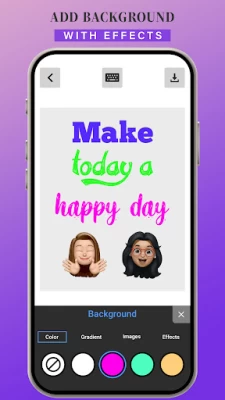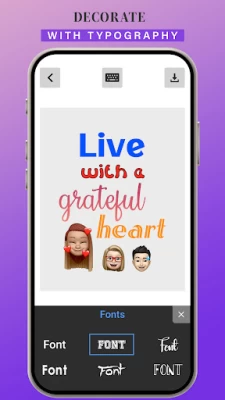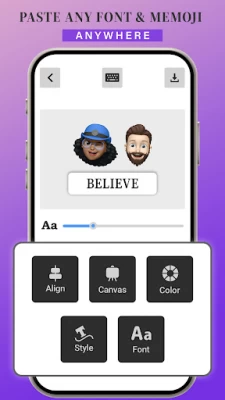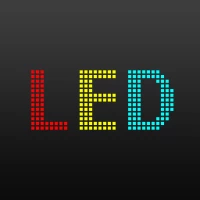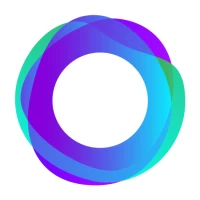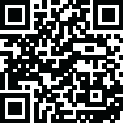

Memoji Keyboard
1.0 by Dharmisoft (0 Reviews) August 29, 2024Latest Version
Version
1.0
1.0
Update
August 29, 2024
August 29, 2024
Developer
Dharmisoft
Dharmisoft
Categories
Security & Tools
Security & Tools
Platforms
Android
Android
Downloads
0
0
License
Free
Free
Package Name
com.dharmi.memoji.keyboard.android
com.dharmi.memoji.keyboard.android
Report
Report a Problem
Report a Problem
More About Memoji Keyboard
Using iOS memoji for story, you can enter your own text with iOS memoji and change the text style. It also allows you to add background colors, gradients, and images to your text and apple memoji. In addition, you can apply effects like shadow, radius, and opacity to your memoji and text. With Memoji app you can align your text using the letter spacing and line spacing features of this app.
Memoji keyboard app has different categories of memojis that you can use to add to your story. It includes categories such as memoji mania, animal memoji, cartoon memoji, muslim memoji, hijab memoji, brown hair girl, cool boy, ghost, black beauty, 3D memoji, and many more.
After creating images by adding your own text and iPhone memoji, tap the save button to save the images to your camera roll. To make your story more creative, simply select them from a camera roll and add them to your story.
Key Features:-
➤Allows you to create your own images by adding memoji with text
➤Enables you to use memoji stickers to add to your story
➤Allows you to modify text colors, gradients, and images
➤Allows you to change the text and font style
➤It is available for free download
➤User-friendly application to enhance your story
Memoji of iPhone is also used for sharing stories with memoji in WhatsApp. The Android memoji app is similar to the emoji in iOS in which you can use memoji of iOS in your stories.
The iOS Memoji for Android is an application for creating creative, fun, bright, and colorful posts, messages, and stories on social media. So, get it now to enhance your stories, posts and more.
After creating images by adding your own text and iPhone memoji, tap the save button to save the images to your camera roll. To make your story more creative, simply select them from a camera roll and add them to your story.
Key Features:-
➤Allows you to create your own images by adding memoji with text
➤Enables you to use memoji stickers to add to your story
➤Allows you to modify text colors, gradients, and images
➤Allows you to change the text and font style
➤It is available for free download
➤User-friendly application to enhance your story
Memoji of iPhone is also used for sharing stories with memoji in WhatsApp. The Android memoji app is similar to the emoji in iOS in which you can use memoji of iOS in your stories.
The iOS Memoji for Android is an application for creating creative, fun, bright, and colorful posts, messages, and stories on social media. So, get it now to enhance your stories, posts and more.
Rate the App
Add Comment & Review
User Reviews
Based on 0 reviews
No reviews added yet.
Comments will not be approved to be posted if they are SPAM, abusive, off-topic, use profanity, contain a personal attack, or promote hate of any kind.