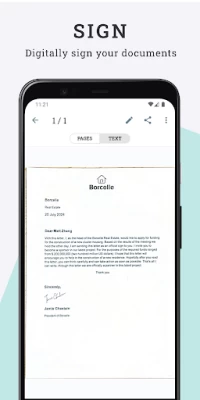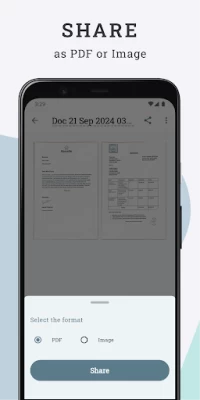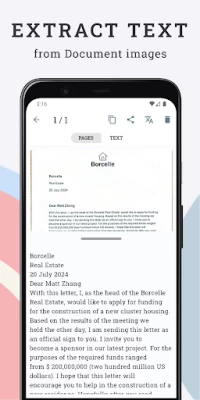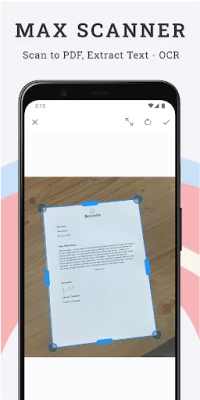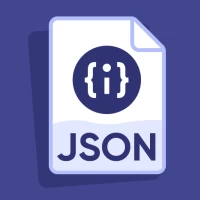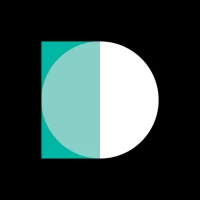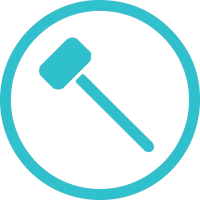Max Scanner: OCR, PDF Scanner
2.4.6 by Appzys (0 Reviews) October 08, 2024Latest Version
Version
2.4.6
2.4.6
Update
October 08, 2024
October 08, 2024
Developer
Appzys
Appzys
Categories
Productivity
Productivity
Platforms
Android
Android
Downloads
0
0
License
Free
Free
Package Name
com.document.scanner.smsc.max
com.document.scanner.smsc.max
Report
Report a Problem
Report a Problem
More About Max Scanner: OCR, PDF Scanner
Max Scanner is a powerful PDF scanner and document scanner app that quickly converts photos and documents into high-quality PDF files. With automatic OCR technology, it extracts text from scanned images immediately after you take a picture, making your documents searchable and editable. The app supports text extraction with over 99% accuracy in 92 languages and can translate text into more than 100 languages.
== Key Features ==
✅ Scan any document, photo, or business card
✅ Automatic edge detection for precise document framing
✅ Automatic OCR text extraction after capturing images
✅ Save scanned documents as PDF files
✅ Add signatures to PDF pages
✅ Annotate scanned documents with text
✅ Re-crop, rotate, and straighten scans for optimal results
✅ Apply filters like color, grayscale, or black & white to enhance document photos
✅ Edit, rename, reorder and merge two or more documents effortlessly
✅ Search for scans by document name or extracted text
✅ Import PDF files and edit them
Download Max Scanner to easily scan documents with automatic OCR and convert photos into PDF files
✅ Scan any document, photo, or business card
✅ Automatic edge detection for precise document framing
✅ Automatic OCR text extraction after capturing images
✅ Save scanned documents as PDF files
✅ Add signatures to PDF pages
✅ Annotate scanned documents with text
✅ Re-crop, rotate, and straighten scans for optimal results
✅ Apply filters like color, grayscale, or black & white to enhance document photos
✅ Edit, rename, reorder and merge two or more documents effortlessly
✅ Search for scans by document name or extracted text
✅ Import PDF files and edit them
Download Max Scanner to easily scan documents with automatic OCR and convert photos into PDF files
Rate the App
Add Comment & Review
User Reviews
Based on 0 reviews
No reviews added yet.
Comments will not be approved to be posted if they are SPAM, abusive, off-topic, use profanity, contain a personal attack, or promote hate of any kind.