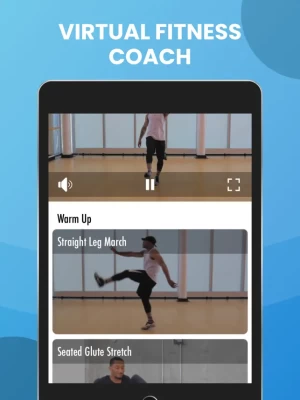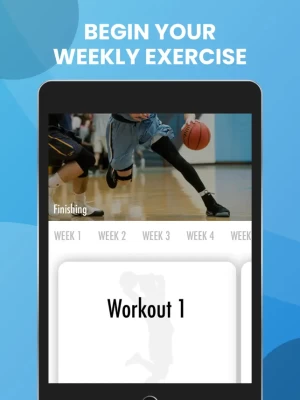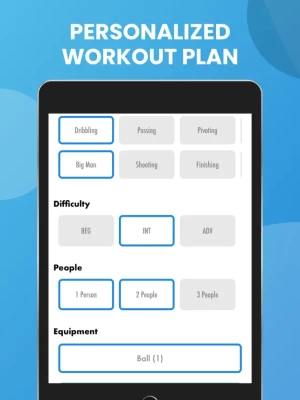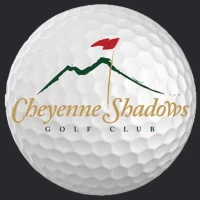Jump Higher: Learn to Dunk
6.2.2 by Basketball Court Vertical Jump (0 Reviews) September 27, 2024Latest Version
Version
6.2.2
6.2.2
Update
September 27, 2024
September 27, 2024
Developer
Basketball Court Vertical Jump
Basketball Court Vertical Jump
Categories
Sports
Sports
Platforms
iOS
iOS
File Size
118.3 MB
118.3 MB
Downloads
0
0
License
Free
Free
Report
Report a Problem
Report a Problem
More About Jump Higher: Learn to Dunk
Unlock your dunking potential with Jump Higher! Transform your vertical leap with expert workouts, tips, and tracking. Download now and soar to new heights!
This app has helped thousands of ballers increase their vertical jumping ability and dunk! Users have increased their vertical by 6 - 15 inches using this app!
The program utilizes plyometric, strength, flexibility and mobility training and is the most effective jumping solution on the market.
Your Fitivity app has multiple training programs in it for jumping and basketball! Switch between programs that were designed specifically for you!
In addition to your weekly workouts, try out Fitivity COACHING! Coaching is a highly engaging exercise experience that combines mixes by DJ's and super motivating trainers to push you through workouts.
• Audio guidance from your personal digital trainer
• Customized workouts designed for you each week.
• For each workout you are provided with HD instructional videos to preview & learn training techniques.
• Stream workouts online or do workouts offline.
Subscription Details
For your convenience, subscription charges will be processed through your iTunes account, ensuring a seamless and secure payment experience. You can manage your subscription at any time, giving you full control over your membership. Should you decide to cancel, simply do so at least 24 hours before the end of your current subscription period to avoid auto-renewal.
• Payment is charged to your iTunes account at confirmation of purchase.
• Subscription automatically renews unless auto-renew is turned off at least 24 hours before the end of the current period. You can turn off the auto-renew subscription from your device settings.
• Account will be charged for renewal within 24 hours before the end of the current period.
• Subscriptions may be managed by the user and auto-renewal may be turned off by going to the user's Account Settings after purchase.
• Any unused portion of a free trial period, if offered, will be forfeited when the user purchases a subscription.
To manage your subscription or turn off auto-renewal on your iPhone:
1. Open the Settings app
2. Tap your name or Apple ID
3. Tap Subscriptions
4. Tap the subscription you want to manage
5. Use the options to manage your subscription
Privacy Policy and Terms of Use: https://www.loyal.app/privacy-policy
The program utilizes plyometric, strength, flexibility and mobility training and is the most effective jumping solution on the market.
Your Fitivity app has multiple training programs in it for jumping and basketball! Switch between programs that were designed specifically for you!
In addition to your weekly workouts, try out Fitivity COACHING! Coaching is a highly engaging exercise experience that combines mixes by DJ's and super motivating trainers to push you through workouts.
• Audio guidance from your personal digital trainer
• Customized workouts designed for you each week.
• For each workout you are provided with HD instructional videos to preview & learn training techniques.
• Stream workouts online or do workouts offline.
Subscription Details
For your convenience, subscription charges will be processed through your iTunes account, ensuring a seamless and secure payment experience. You can manage your subscription at any time, giving you full control over your membership. Should you decide to cancel, simply do so at least 24 hours before the end of your current subscription period to avoid auto-renewal.
• Payment is charged to your iTunes account at confirmation of purchase.
• Subscription automatically renews unless auto-renew is turned off at least 24 hours before the end of the current period. You can turn off the auto-renew subscription from your device settings.
• Account will be charged for renewal within 24 hours before the end of the current period.
• Subscriptions may be managed by the user and auto-renewal may be turned off by going to the user's Account Settings after purchase.
• Any unused portion of a free trial period, if offered, will be forfeited when the user purchases a subscription.
To manage your subscription or turn off auto-renewal on your iPhone:
1. Open the Settings app
2. Tap your name or Apple ID
3. Tap Subscriptions
4. Tap the subscription you want to manage
5. Use the options to manage your subscription
Privacy Policy and Terms of Use: https://www.loyal.app/privacy-policy
Rate the App
Add Comment & Review
User Reviews
Based on 0 reviews
No reviews added yet.
Comments will not be approved to be posted if they are SPAM, abusive, off-topic, use profanity, contain a personal attack, or promote hate of any kind.