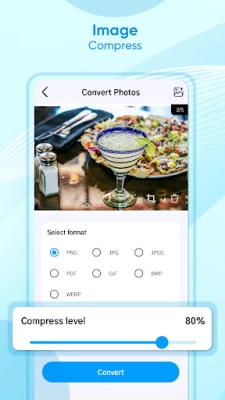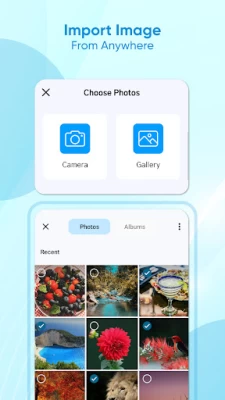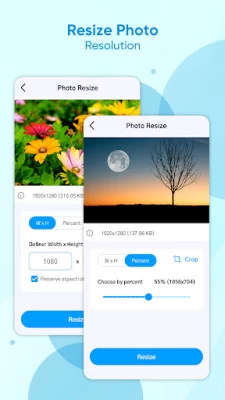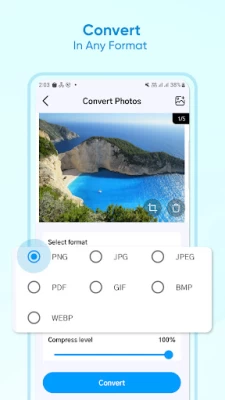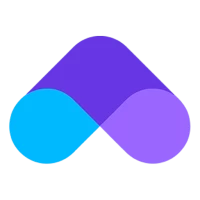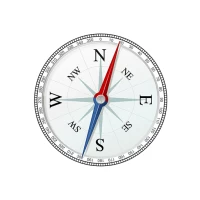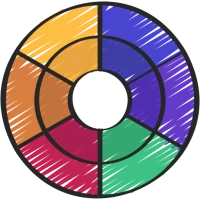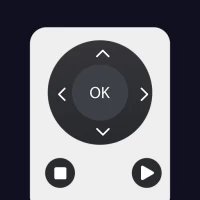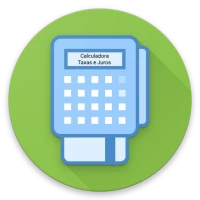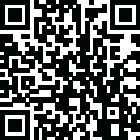

Image Converter - Photo Resize
1.1 by Luckystars Studio (0 Reviews) October 03, 2024Latest Version
Version
1.1
1.1
Update
October 03, 2024
October 03, 2024
Developer
Luckystars Studio
Luckystars Studio
Categories
Security & Tools
Security & Tools
Platforms
Android
Android
Downloads
0
0
License
Free
Free
Package Name
com.luckystars.imageconverter.photoresizer
com.luckystars.imageconverter.photoresizer
Report
Report a Problem
Report a Problem
More About Image Converter - Photo Resize
Image Converter - Photo Resize is a tool to convert images into other formats (JPG, JPEG, PNG, PDF, GIF, BMP and WEBP) easily and quickly. In addition, the application also helps change photo size with just a few simple steps.
Image Converter - Photo Resize provides the most popular conversions: JPEG converter, PNG converter, JPG converter,.... Any image can be converted to the format you desire. JPEG Image Converter also shows image size to compress JPEG, PNG, PDF or any format to reduce image size and convert.
Image Resizer for Android devices is a utility application that allows you to reduce photo size by choosing the appropriate resolution. Photo Resizer is an application designed to help you resize images quickly and easily. The image editor maintains the image aspect ratio by providing a resolution list based on the image's resolution.
Features of Image Converter - Photo Resize:
✔️ Convert images easily to formats such as: .jpg, .pdf, .png, .jpeg, .webp, .gif and .bmp
✔️ Convert images without losing quality and resolution
✔️ Choose the compression level and reduce photo size for easy sharing
✔️ Edit and adjust images, crop and rescale photos using the photo editor
✔️ Change image size, image resolution
✔️ The quality of resized images is very good
✔️ Adjust image size
✔️ My Images: stores all converted and resized images
✔️ JPG converter easily converts to or from any JPG file
✔️ Manage all your images separately in the photo to PDF converter
✔️ Share photos on social networks or attach via email easily
How to use JPEG converter
- Select one or more images from gallery or camera
- Edit or crop the selected image to your liking
- Select the image format you want to convert to
- Choose the level of image compression (size reduction) you want
- Share images directly from the converter or save them to a folder
Convert images to JPEG, png to jpeg, webp to jpg or other formats with Image Converter - Photo Resize app.
Download Image resizer and enjoy it today. This is the best image changer for you!
Image Resizer for Android devices is a utility application that allows you to reduce photo size by choosing the appropriate resolution. Photo Resizer is an application designed to help you resize images quickly and easily. The image editor maintains the image aspect ratio by providing a resolution list based on the image's resolution.
Features of Image Converter - Photo Resize:
✔️ Convert images easily to formats such as: .jpg, .pdf, .png, .jpeg, .webp, .gif and .bmp
✔️ Convert images without losing quality and resolution
✔️ Choose the compression level and reduce photo size for easy sharing
✔️ Edit and adjust images, crop and rescale photos using the photo editor
✔️ Change image size, image resolution
✔️ The quality of resized images is very good
✔️ Adjust image size
✔️ My Images: stores all converted and resized images
✔️ JPG converter easily converts to or from any JPG file
✔️ Manage all your images separately in the photo to PDF converter
✔️ Share photos on social networks or attach via email easily
How to use JPEG converter
- Select one or more images from gallery or camera
- Edit or crop the selected image to your liking
- Select the image format you want to convert to
- Choose the level of image compression (size reduction) you want
- Share images directly from the converter or save them to a folder
Convert images to JPEG, png to jpeg, webp to jpg or other formats with Image Converter - Photo Resize app.
Download Image resizer and enjoy it today. This is the best image changer for you!
Rate the App
Add Comment & Review
User Reviews
Based on 0 reviews
No reviews added yet.
Comments will not be approved to be posted if they are SPAM, abusive, off-topic, use profanity, contain a personal attack, or promote hate of any kind.