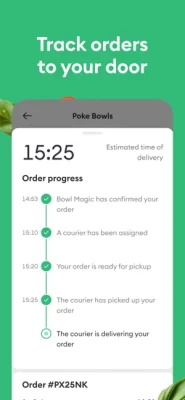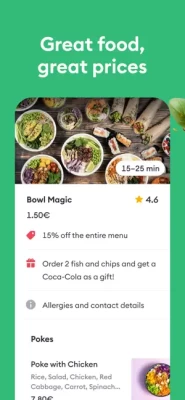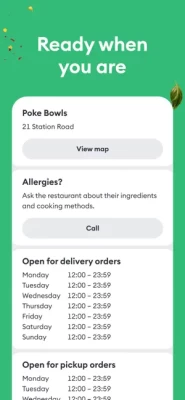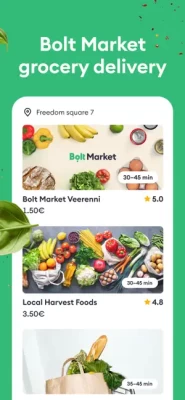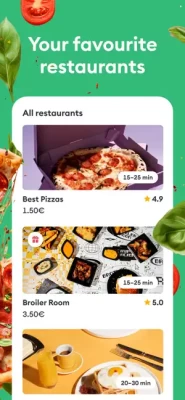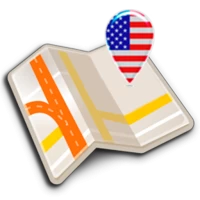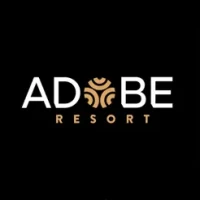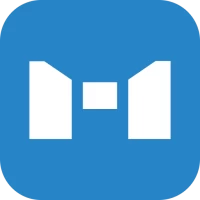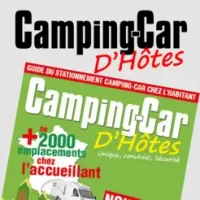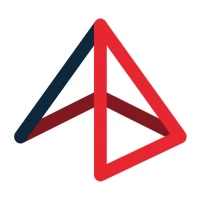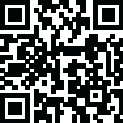

GO Sharing by BinBin
3.0.3 by E-Mobility Sharing (0 Reviews) October 12, 2024Latest Version
Version
3.0.3
3.0.3
Update
October 12, 2024
October 12, 2024
Developer
E-Mobility Sharing
E-Mobility Sharing
Categories
Travel & Local
Travel & Local
Platforms
iOS
iOS
File Size
176.3 MB
176.3 MB
Downloads
0
0
License
Free
Free
Report
Report a Problem
Report a Problem
More About GO Sharing by BinBin
One app, thousands of vehicles! Whether you're heading to work, strolling along the beach with friends, taking a spin in the park, wandering the streets, or rushing to class on campus… BinBin is always by your side!
Are you ready to rediscover the city with fun and fast transport, without getting stuck in traffic?
Who are we?
BinBin is a platform for renting electric scooters, bicycles, and mopeds*, offering an affordable alternative for short trips. BinBin provides an eco-friendly, practical, and high-performance riding experience, while helping to reduce air pollution.
* Scooter, bicycle, and moped services vary depending on the country and city where the service is available.
How to rent a BinBin?
1. Download the app and sign up, don’t forget to enter your payment details.
2. Use the map in the app to find the nearest BinBin.
3. Scan the QR code on the BinBin and start your ride.
4. If you’re using a moped, don’t forget to wear your helmet!
5. If you’re using a scooter, kick off with your foot to gain speed, then press the throttle to continue riding. For mopeds, simply press the throttle gently!
6. Leave the traffic behind, but don’t forget the traffic rules. Watch out for pedestrians and vehicles.
7. When you reach your destination, make sure you're in the service area and find a safe place to park your BinBin. Don’t forget to check the parking spots on the map.
8. All set? Take a photo of your parked BinBin through the app and end your ride.
Turn on notifications and don’t miss out on deals!
By turning on notifications, you’ll be instantly informed of promotions. Visit the “Offers” tab in the app to view the current deals. You can also benefit from wallet top-up advantages depending on the amount you add. Go to the “My Wallet” page and click on “Top Up” to see the benefits.
We are here for you! Visit the "Help" page for any questions you may have.
You can contribute to the app by sending feedback to support@binbinscooters.com and support@go-sharing.nl.
Thank you for choosing BinBin and contributing to a sustainable lifestyle!
Who are we?
BinBin is a platform for renting electric scooters, bicycles, and mopeds*, offering an affordable alternative for short trips. BinBin provides an eco-friendly, practical, and high-performance riding experience, while helping to reduce air pollution.
* Scooter, bicycle, and moped services vary depending on the country and city where the service is available.
How to rent a BinBin?
1. Download the app and sign up, don’t forget to enter your payment details.
2. Use the map in the app to find the nearest BinBin.
3. Scan the QR code on the BinBin and start your ride.
4. If you’re using a moped, don’t forget to wear your helmet!
5. If you’re using a scooter, kick off with your foot to gain speed, then press the throttle to continue riding. For mopeds, simply press the throttle gently!
6. Leave the traffic behind, but don’t forget the traffic rules. Watch out for pedestrians and vehicles.
7. When you reach your destination, make sure you're in the service area and find a safe place to park your BinBin. Don’t forget to check the parking spots on the map.
8. All set? Take a photo of your parked BinBin through the app and end your ride.
Turn on notifications and don’t miss out on deals!
By turning on notifications, you’ll be instantly informed of promotions. Visit the “Offers” tab in the app to view the current deals. You can also benefit from wallet top-up advantages depending on the amount you add. Go to the “My Wallet” page and click on “Top Up” to see the benefits.
We are here for you! Visit the "Help" page for any questions you may have.
You can contribute to the app by sending feedback to support@binbinscooters.com and support@go-sharing.nl.
Thank you for choosing BinBin and contributing to a sustainable lifestyle!
Rate the App
Add Comment & Review
User Reviews
Based on 0 reviews
No reviews added yet.
Comments will not be approved to be posted if they are SPAM, abusive, off-topic, use profanity, contain a personal attack, or promote hate of any kind.