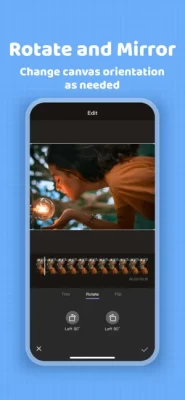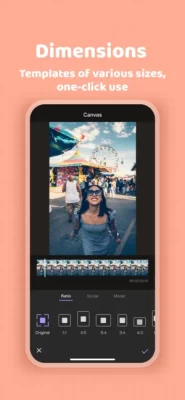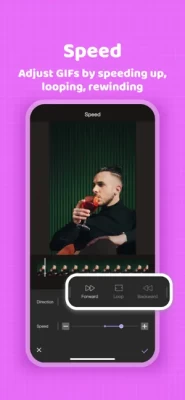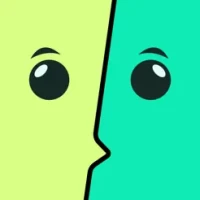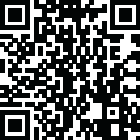

GIF Maker - Video to GIF Funny
1.22 by GIF Maker - Make Video to GIFs (0 Reviews) September 11, 2024Latest Version
Version
1.22
1.22
Update
September 11, 2024
September 11, 2024
Developer
GIF Maker - Make Video to GIFs
GIF Maker - Make Video to GIFs
Categories
Photo & Video
Photo & Video
Platforms
iOS
iOS
File Size
38.1 MB
38.1 MB
Downloads
0
0
License
Free
Free
Report
Report a Problem
Report a Problem
More About GIF Maker - Video to GIF Funny
This will be the best app for making GIFs & Video on your iPhone and iPad! You can easily edit GIFs & video when using GIF & Video & Photos & Giphy GIF search engine. Combine and caption GIFs to make funny memes! If your GIF & Video is ready, share it to iMessage, Messenger, Whatsapp, Instagram, Twitter, Telegram etc.
-main feature-
• Make your Video & Photos to GIF
• Make your GIF & Photos to Video
• Create text animated GIFs
• Turn your Photo to Funny Meme
• Create Loop Video Clips
• Create GIF From Live Camera
• Create GIF From Giphy GIFs search engine
• Add Text on Your GIFs & Video & Photos
• Adjust Frame Speed of GIFs & Video & Photos
• Add Beautiful Filters on GIFs & Video & Photos
• Add Emoji, Stickers and Artworks
• Merge Photos & GIFs & Videos
• Compress GIFs
• Easily share & download your GIFs & Video
Canvas style:
• 1:1, 4:5, 9:16 (instagram story size), 1.91:1 (facebook size), 2:1 (twitter size)
• 16:9, 3:4, 4:3, 2:3, 3:2, 1:2
• 6 different meme canvas styles
filter
• Many different filters
Make GIFs and Videos interesting:
• Brush doodles
• GIF/Video speed control
• Playback direction changes (forward, backward and forward)
• Colorful or patterned backgrounds
• Rotate, trim and flip
• FPS settings when editing or trimming Video (5, 10, 15, 20, 24, 30)
• Export GIF and save to Photo album.
FREE TRIAL FOR 3 DAYS - OFFERING UNLIMITED GALLERY CLEANING FOR A LIMITED TIME
Information about the auto-renewal of subscription:
- Subscription type: Weekly, Monthly, Yearly.
- Subscription automatically renews unless auto-renew is turned off at least 24-hours before the end of the current period.
- Subscriptions may be managed by the user and auto-renewal may be turned off by going to the user's Account Settings after purchase.
- Any unused portion of a free trial period will be forfeited when the user purchases a subscription.
- Payment will be charged to iTunes Account at confirmation of purchase.
- An account will be charged for renewal within 24 hours prior to the end of the current period. The cost depends on the selected plan.
Our privacy policy :
https://pzmobile.com/app/en/policy
Our tems of use:
https://pzmobile.com/app/en/terms
• Make your Video & Photos to GIF
• Make your GIF & Photos to Video
• Create text animated GIFs
• Turn your Photo to Funny Meme
• Create Loop Video Clips
• Create GIF From Live Camera
• Create GIF From Giphy GIFs search engine
• Add Text on Your GIFs & Video & Photos
• Adjust Frame Speed of GIFs & Video & Photos
• Add Beautiful Filters on GIFs & Video & Photos
• Add Emoji, Stickers and Artworks
• Merge Photos & GIFs & Videos
• Compress GIFs
• Easily share & download your GIFs & Video
Canvas style:
• 1:1, 4:5, 9:16 (instagram story size), 1.91:1 (facebook size), 2:1 (twitter size)
• 16:9, 3:4, 4:3, 2:3, 3:2, 1:2
• 6 different meme canvas styles
filter
• Many different filters
Make GIFs and Videos interesting:
• Brush doodles
• GIF/Video speed control
• Playback direction changes (forward, backward and forward)
• Colorful or patterned backgrounds
• Rotate, trim and flip
• FPS settings when editing or trimming Video (5, 10, 15, 20, 24, 30)
• Export GIF and save to Photo album.
FREE TRIAL FOR 3 DAYS - OFFERING UNLIMITED GALLERY CLEANING FOR A LIMITED TIME
Information about the auto-renewal of subscription:
- Subscription type: Weekly, Monthly, Yearly.
- Subscription automatically renews unless auto-renew is turned off at least 24-hours before the end of the current period.
- Subscriptions may be managed by the user and auto-renewal may be turned off by going to the user's Account Settings after purchase.
- Any unused portion of a free trial period will be forfeited when the user purchases a subscription.
- Payment will be charged to iTunes Account at confirmation of purchase.
- An account will be charged for renewal within 24 hours prior to the end of the current period. The cost depends on the selected plan.
Our privacy policy :
https://pzmobile.com/app/en/policy
Our tems of use:
https://pzmobile.com/app/en/terms
Rate the App
Add Comment & Review
User Reviews
Based on 0 reviews
No reviews added yet.
Comments will not be approved to be posted if they are SPAM, abusive, off-topic, use profanity, contain a personal attack, or promote hate of any kind.