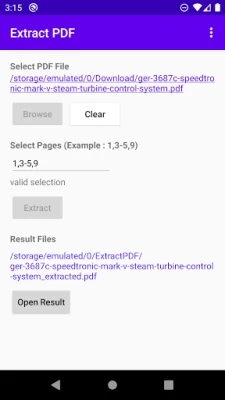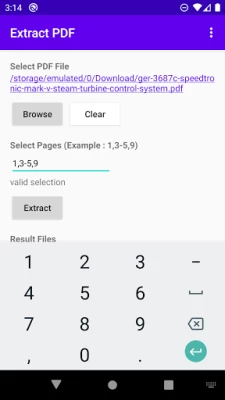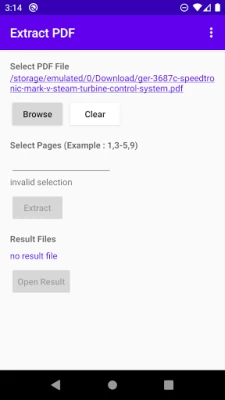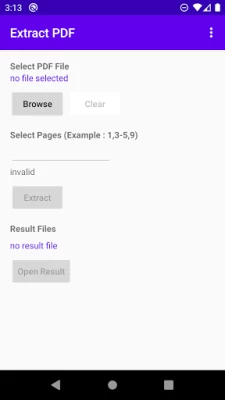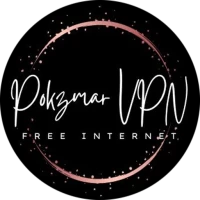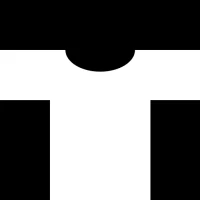Extract pages from PDF offline
1.3 by raincontinues (0 Reviews) October 09, 2024Latest Version
Version
1.3
1.3
Update
October 09, 2024
October 09, 2024
Developer
raincontinues
raincontinues
Categories
Security & Tools
Security & Tools
Platforms
Android
Android
Downloads
0
0
License
Free
Free
Package Name
com.raincontinues.extractpdf
com.raincontinues.extractpdf
Report
Report a Problem
Report a Problem
More About Extract pages from PDF offline
Extract PDF Pages High Quality is free application to extract pages from a pdf file.
How to extract pages from PDF file:
1.Select a PDF that you want to extract pages from your android device
2.Enter page number of pdf file you want extract.for example 1,2,5-9
3.Tap Extract PDF Button
4.wait a seconds
5.then open extrated pdf file by tap Open Result
this extract pdf pages is free and easy to extract pdf by page,extract pdf pages and also extract pdf to pages.
you can extract pdf into pages in seconds.
this is offline no needs internet connection,unlike extract pdf online service app that needs internet connection.
this extract pdf free to use you no need to pay
to extract pdf file just select pdf file
just click extract button this application willextract pdf to multiple files in seconds
this app will extract pdf multiple files so fast
no need to extract pdf online free service anymore because its not secure and suck your data quote
okay you asking how to extract pdf into multiple files?
let me show you how to extract to pdf file
first of all,select pdf document in your android device that you want to extract pdf into document
then on setting option enter extract every page value,you can enter number of pdf pages divide by 2 toextract pdf into half
or you can enter 1,2,3 and so on to extract pdf multiple pages
not only this extract pdf application is to free download on playstore
this extract pdf application is so small only 5 MB in size
and also will extract pdf into individual pages in fast speed
our app will extract pdf into multiple files and also rename file automatically
this app extract pdf pages free to use forever to extract pdf into sheets
this is the best extract pdf application/software
with this app you will learn how to extract pdf into separate pages in minutes
1.Select a PDF that you want to extract pages from your android device
2.Enter page number of pdf file you want extract.for example 1,2,5-9
3.Tap Extract PDF Button
4.wait a seconds
5.then open extrated pdf file by tap Open Result
this extract pdf pages is free and easy to extract pdf by page,extract pdf pages and also extract pdf to pages.
you can extract pdf into pages in seconds.
this is offline no needs internet connection,unlike extract pdf online service app that needs internet connection.
this extract pdf free to use you no need to pay
to extract pdf file just select pdf file
just click extract button this application willextract pdf to multiple files in seconds
this app will extract pdf multiple files so fast
no need to extract pdf online free service anymore because its not secure and suck your data quote
okay you asking how to extract pdf into multiple files?
let me show you how to extract to pdf file
first of all,select pdf document in your android device that you want to extract pdf into document
then on setting option enter extract every page value,you can enter number of pdf pages divide by 2 toextract pdf into half
or you can enter 1,2,3 and so on to extract pdf multiple pages
not only this extract pdf application is to free download on playstore
this extract pdf application is so small only 5 MB in size
and also will extract pdf into individual pages in fast speed
our app will extract pdf into multiple files and also rename file automatically
this app extract pdf pages free to use forever to extract pdf into sheets
this is the best extract pdf application/software
with this app you will learn how to extract pdf into separate pages in minutes
Rate the App
Add Comment & Review
User Reviews
Based on 0 reviews
No reviews added yet.
Comments will not be approved to be posted if they are SPAM, abusive, off-topic, use profanity, contain a personal attack, or promote hate of any kind.