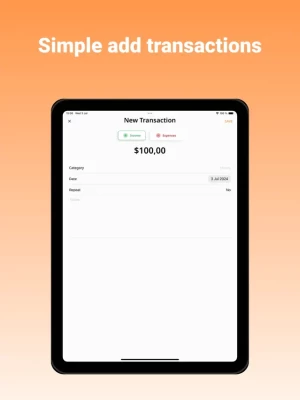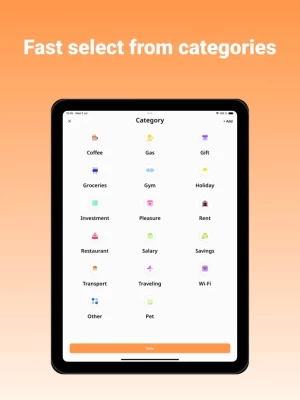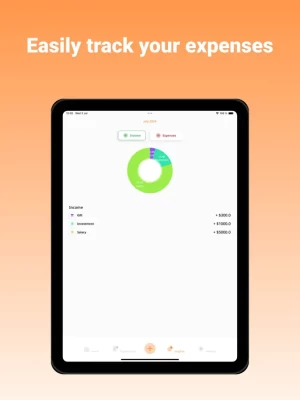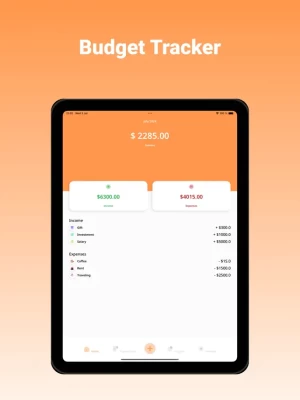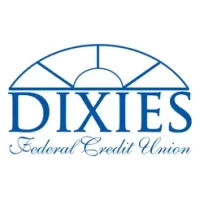Expense Budget: Money Manager
1.0.6 by Bill Manager and Bill Monitor (0 Reviews) September 21, 2024Latest Version
Version
1.0.6
1.0.6
Update
September 21, 2024
September 21, 2024
Developer
Bill Manager and Bill Monitor
Bill Manager and Bill Monitor
Categories
Finance
Finance
Platforms
iOS
iOS
File Size
35.8 MB
35.8 MB
Downloads
0
0
License
Free
Free
Report
Report a Problem
Report a Problem
More About Expense Budget: Money Manager
Track and manage your expenses and income with the Expense Budget: Money Manager app. Add repeating transactions and custom categories. Use the unlimited Bills Organizer.
Budget Planner is your unlimited Money Manager and Bills Organizer app. Our budget app helps you manage your finances better. The app provides you the best Bills Organizer & Reminder.
This is your Money Saver and analytics for your income and expenses.
Key Features:
+ Log your income and expenses easily.
+ Quick selection from categories. Group transactions by categories.
+ Add repeating transactions to simply manage your expenses and income.
+ Create and use custom categories for your transactions.
+ Insights - view all your transactions with visualizing via understandable and proper charts.
+ Budget Calendar. Use the time range to organize your bills into daily, weekly, monthly, or yearly options.
+ Bills reminder.
+ No required authorization.
All data is stored locally on your device, they are not available to us, nor to third parties.
Premium subscriptions are available to get full access in the app with flexible plans with a 3 days trial period.
This app includes an auto-renewable subscription (Premium Subscription): Premium Subscription provides all features. And you get full access to the app.
Payment will be charged to your Apple account at confirmation of purchase and will automatically renew (at the duration/price selected) unless auto-renew is turned off at least 24 hours before the end of the current period. Account will be charged for renewal within 24-hours prior to the end of the current period. Current subscription may not be cancelled during the active subscription period. You can manage your subscription and/or turn off auto-renewal by visiting your Apple Account Settings after purchase. Also you can tap the "Manage Subscription" menu option in the App Settings. Any unused portion of the free initial period will be forfeited when you purchase a subscription.
Manage Subscription:
https://docs.google.com/document/d/1l2J1b92U7FiGeq-Ra8qwko9VO3e4Ej6CufLTfzTYoWw/edit?usp=sharing
Privacy Policy: https://docs.google.com/document/d/1MWvNYu3TFfIo3odd19xOQq8SSj8F_CpegIyZ08BEMXQ/edit?usp=sharing
Terms of Use: https://docs.google.com/document/d/1EjAmUBNzFpgWvx4iDFZ1Nj1GbHCAhIN_vu5UTYnv3rI/edit?usp=sharing
This is your Money Saver and analytics for your income and expenses.
Key Features:
+ Log your income and expenses easily.
+ Quick selection from categories. Group transactions by categories.
+ Add repeating transactions to simply manage your expenses and income.
+ Create and use custom categories for your transactions.
+ Insights - view all your transactions with visualizing via understandable and proper charts.
+ Budget Calendar. Use the time range to organize your bills into daily, weekly, monthly, or yearly options.
+ Bills reminder.
+ No required authorization.
All data is stored locally on your device, they are not available to us, nor to third parties.
Premium subscriptions are available to get full access in the app with flexible plans with a 3 days trial period.
This app includes an auto-renewable subscription (Premium Subscription): Premium Subscription provides all features. And you get full access to the app.
Payment will be charged to your Apple account at confirmation of purchase and will automatically renew (at the duration/price selected) unless auto-renew is turned off at least 24 hours before the end of the current period. Account will be charged for renewal within 24-hours prior to the end of the current period. Current subscription may not be cancelled during the active subscription period. You can manage your subscription and/or turn off auto-renewal by visiting your Apple Account Settings after purchase. Also you can tap the "Manage Subscription" menu option in the App Settings. Any unused portion of the free initial period will be forfeited when you purchase a subscription.
Manage Subscription:
https://docs.google.com/document/d/1l2J1b92U7FiGeq-Ra8qwko9VO3e4Ej6CufLTfzTYoWw/edit?usp=sharing
Privacy Policy: https://docs.google.com/document/d/1MWvNYu3TFfIo3odd19xOQq8SSj8F_CpegIyZ08BEMXQ/edit?usp=sharing
Terms of Use: https://docs.google.com/document/d/1EjAmUBNzFpgWvx4iDFZ1Nj1GbHCAhIN_vu5UTYnv3rI/edit?usp=sharing
Rate the App
Add Comment & Review
User Reviews
Based on 0 reviews
No reviews added yet.
Comments will not be approved to be posted if they are SPAM, abusive, off-topic, use profanity, contain a personal attack, or promote hate of any kind.