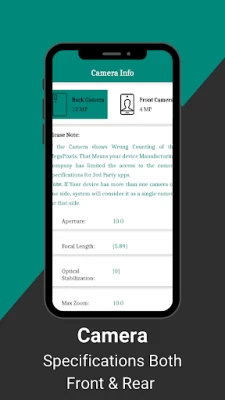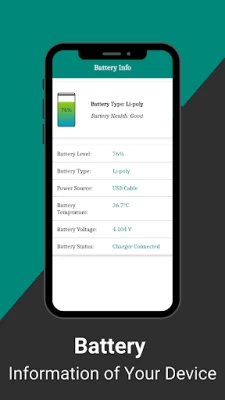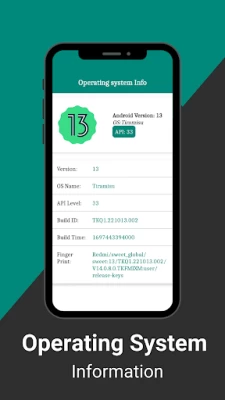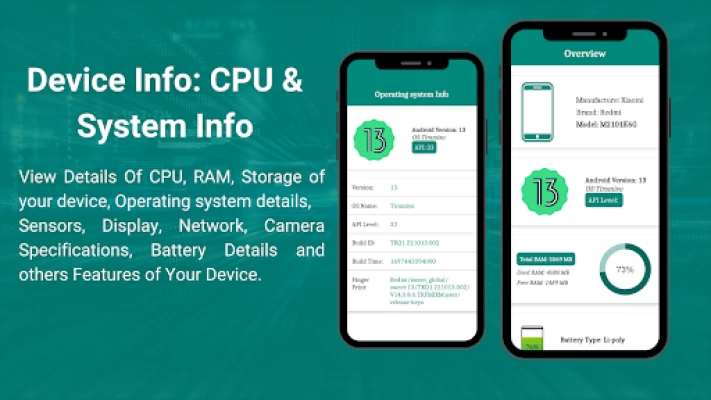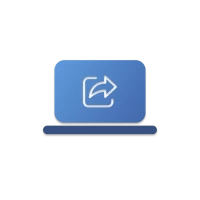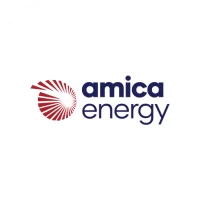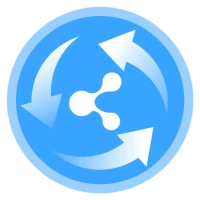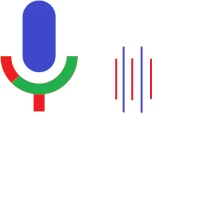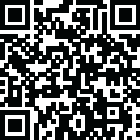

Device Info: CPU & System Info
1.1 by Apps Solutions Inc (0 Reviews) September 08, 2024Latest Version
Version
1.1
1.1
Update
September 08, 2024
September 08, 2024
Developer
Apps Solutions Inc
Apps Solutions Inc
Categories
Security & Tools
Security & Tools
Platforms
Android
Android
Downloads
0
0
License
Free
Free
Package Name
com.appssolutions.device.info.cpu.info.system.info
com.appssolutions.device.info.cpu.info.system.info
Report
Report a Problem
Report a Problem
More About Device Info: CPU & System Info
Device Info: System & CPU Info is an application that provide the facility to monitor your device CPU performance, RAM with real time circular progressbar to show the total size of your RAM integrated in your Device, Used RAM and free RAM with real time progress bar and percentage.
Monitor the hardware of your device in real time and get complete information about your device model, CPU, memory, battery, camera, storage, network, sensors and operating system.
DevCheck provide all the information you need about your hardware and operating system in a clear and user friendly interface, accurate and in organized manner.
CPU X Provide the complete information about devices hardware like processor, cores, speed, model, RAM, camera, sensors etc.
See more detailed specifications of your Android smartphone.
Device Info: CPU & System Info designed to provide complete and detailed information about your mobile device, featuring the best user interface available.
Device Info HW is an app that provide different features regarding Front camera specification, back camera specifications and screen resolutions etc.
Features
1. App Overview
General Overview of your device's software and hardware info, including RAM, Internal Storage, Battery, CPU, Sensors Available and others Features.
2. Device Info
In device Info you can find Device Name, Model, Manufacturer, Board, Hardware, Brand, Build Fingerprint, android ID, & USB Host.
3. operating system Info
In Operating system Info you can see the installed android version in your device with the android version logo, android version name, API level, Version, Build ID, and fingerprint.
4. CPU Info
In system and CPU info you can view all the information of your device RAM with a circular progressbar to present the total size of your RAM, Used RAM and available free RAM, Rather than it System In provide the information about CPU Model, Cores, Actual RAM size, ABI, CPU Variant, CPU Implementer, CPU part etc.
5. Battery Info
Battery Info category provide the information about the device battery run time, like battery Technology type, Battery Health and many more.
6. Storage Info
Storage Info provides the information about the internal memory of your device run time with progress bar that shows free storage, used storage and total storage of your device.
7. Sensors Info
Sensors Info enlist all the available sensors in your mobile device.
8. Network Info
Network Info shows the detail of your connection like connection status, data type, and network type.
9. Display Info
Display info shows the detail of display screen resolution, refresh rate, screen size, font scale, screen brightness etc.
10. Camera Info
Camera info contains information about Aberration Modes, Antibanding Modes, Auto Exposure Modes, Autofocus Modes, Effects, Scene Modes, Video Stabilization Modes, Auto White Balance Modes, Hardware Level, Camera Capabilities, Supported Resolutions.
11. Feature Info
This Category provides all the features available and shows a message which feature is supported and not supported by your device.
DevCheck provide all the information you need about your hardware and operating system in a clear and user friendly interface, accurate and in organized manner.
CPU X Provide the complete information about devices hardware like processor, cores, speed, model, RAM, camera, sensors etc.
See more detailed specifications of your Android smartphone.
Device Info: CPU & System Info designed to provide complete and detailed information about your mobile device, featuring the best user interface available.
Device Info HW is an app that provide different features regarding Front camera specification, back camera specifications and screen resolutions etc.
Features
1. App Overview
General Overview of your device's software and hardware info, including RAM, Internal Storage, Battery, CPU, Sensors Available and others Features.
2. Device Info
In device Info you can find Device Name, Model, Manufacturer, Board, Hardware, Brand, Build Fingerprint, android ID, & USB Host.
3. operating system Info
In Operating system Info you can see the installed android version in your device with the android version logo, android version name, API level, Version, Build ID, and fingerprint.
4. CPU Info
In system and CPU info you can view all the information of your device RAM with a circular progressbar to present the total size of your RAM, Used RAM and available free RAM, Rather than it System In provide the information about CPU Model, Cores, Actual RAM size, ABI, CPU Variant, CPU Implementer, CPU part etc.
5. Battery Info
Battery Info category provide the information about the device battery run time, like battery Technology type, Battery Health and many more.
6. Storage Info
Storage Info provides the information about the internal memory of your device run time with progress bar that shows free storage, used storage and total storage of your device.
7. Sensors Info
Sensors Info enlist all the available sensors in your mobile device.
8. Network Info
Network Info shows the detail of your connection like connection status, data type, and network type.
9. Display Info
Display info shows the detail of display screen resolution, refresh rate, screen size, font scale, screen brightness etc.
10. Camera Info
Camera info contains information about Aberration Modes, Antibanding Modes, Auto Exposure Modes, Autofocus Modes, Effects, Scene Modes, Video Stabilization Modes, Auto White Balance Modes, Hardware Level, Camera Capabilities, Supported Resolutions.
11. Feature Info
This Category provides all the features available and shows a message which feature is supported and not supported by your device.
Rate the App
Add Comment & Review
User Reviews
Based on 0 reviews
No reviews added yet.
Comments will not be approved to be posted if they are SPAM, abusive, off-topic, use profanity, contain a personal attack, or promote hate of any kind.